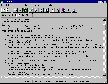Recommended Software

PMM Personal Memory Manager PMM70ST
Philosophy Application - PMM Personal Memory Manager v7.0 (July 2010). A philosophy of memory and the power of belief, called "Constructive Recollection" received its own software application. PMM (Personal Memory Manager) is your life-long support system to constructively recollect what you...
DOWNLOADSoftware Catalog
 Android Android |
 Business & Productivity Tools Business & Productivity Tools |
 Desktop Desktop |
 Developer Tools Developer Tools |
 Drivers Drivers |
 Education Education |
 Games Games |
 Home & Personal Home & Personal |
 Internet & Networking Internet & Networking |
 Multimedia & Design Multimedia & Design |
 Operating Systems Operating Systems |
 Utilities Utilities |




EditPad Classic Download
EditPad Classic 3.5.3
EditPad Classic is a small but powerful text editor and Notepad replacement.
It is compact (a single exe) and has an easy-to-use tabbed interface.
It has some very interesting features:
* EditPad can open as many files at a time as you want, with no arbitrary file size limit.
* You change between the open files by clicking on their tabs. No hassle with heaps of overlapping windows.
* If you run EditPad again when there is already an instance running, the file(s) you wish to edit will be opened by the existing EditPad window. This means there will be at most one EditPad window open, which will save you from a lot of task switching.
* If you do need more instances, simply pick View|New editor from the menu.
* If you wish, the EditPad window stays on top of all other windows
* Block functions: Save parts of your text to disk; Insert a file in the current text
* Specify many print settings: font, margins, headers/footers, line spacing, etc.
* Reopen menu that lists the last 16 files opened.
* EditPad can put an icon in the system tray that remains visible, even if EditPad is closed. This way you have easy and fast access to EditPad, without the need to keep it open all the time.
* Configure the open and save dialog file filters (file types list).
* Opens and saves Unix and Mac files
* Conversions: ANSI OEM (DOS ASCII); Tabs Spaces; Uppercase, lowercase or initial caps; ROT-13
* Easy and working installation and uninstallation (just copy the .exe onto your hard drive and delete it to get rid of it).
* It's almost free! (just a postcard, a stamp and some nice words)
* Praised by its users at http://www.jgsoft.com/editpadcomm.html
* ...
Also available from http://www.justgreatsoftware.com/
* EditPad for Windows 3.1 (not maintained)
* EditPad Lite (successor to EditPad Classic)
* EditPad Pro (professional version with many new, great features!)
Size: 308.2 KB | Download Counter: 50
If EditPad Classic download does not start please click this:
Download Link 1
Can't download? Please inform us.
Related Software
 EditPad Lite - EditPad Lite is a convenient, carefully designed text editor and Notepad replacement. It has all the features a solid text editor needs without any bloat. Tabbed interface for opening many files at once. No arbitrary file size limit.
EditPad Lite - EditPad Lite is a convenient, carefully designed text editor and Notepad replacement. It has all the features a solid text editor needs without any bloat. Tabbed interface for opening many files at once. No arbitrary file size limit. EditPad Pro - EditPad Pro is a powerful and versatile text editor or word processor, designed to make text editing as convenient as possible. Write and edit all your text files such as source code, scripts, web sites, logs, letters, memos, reports, articles, etc.
EditPad Pro - EditPad Pro is a powerful and versatile text editor or word processor, designed to make text editing as convenient as possible. Write and edit all your text files such as source code, scripts, web sites, logs, letters, memos, reports, articles, etc. Another Notepad - ANOTHER NOTEPAD - Windows text editor. Here's a handy text editor with all the convenient features that Microsoft left out of their Windows Notepad utility. Just a few of the features: Sort lines of text alphabetically; Convert blocks of text to
Another Notepad - ANOTHER NOTEPAD - Windows text editor. Here's a handy text editor with all the convenient features that Microsoft left out of their Windows Notepad utility. Just a few of the features: Sort lines of text alphabetically; Convert blocks of text to View Source Editor - Are you furustrated at Internet Explorer's insistance on using Notepad when you click View Source? This little application let's you use any text editor instead of Notepad. All you need to do it choose the program and you're set.
View Source Editor - Are you furustrated at Internet Explorer's insistance on using Notepad when you click View Source? This little application let's you use any text editor instead of Notepad. All you need to do it choose the program and you're set. WinPad - WinPad is a full featured light weight RTF (Rich Text Format) and text file editor. It's an ideal replacement for Windows Notepad and also useful for programmers for its handy features. WinPad comes with more than basic txt formatting features!!!
WinPad - WinPad is a full featured light weight RTF (Rich Text Format) and text file editor. It's an ideal replacement for Windows Notepad and also useful for programmers for its handy features. WinPad comes with more than basic txt formatting features!!! Notepad Pro - Professional Notepad is a powerful editor that allows you to view and edit HTML, CSS, JavaScript, PHP, SQL, Delphi, C++ and other languages source code. It is an advanced tool supporting syntax highlighting, Code Templates, unlimited text size, etc.
Notepad Pro - Professional Notepad is a powerful editor that allows you to view and edit HTML, CSS, JavaScript, PHP, SQL, Delphi, C++ and other languages source code. It is an advanced tool supporting syntax highlighting, Code Templates, unlimited text size, etc. DocPad - DocPad is a plain text editor with many advantages over Notepad: bookmarks, case conversion, file history, jump to line, jump to offset, keyboard macros, print preview, search and replace, spell check, variable pitch font, and much more.
DocPad - DocPad is a plain text editor with many advantages over Notepad: bookmarks, case conversion, file history, jump to line, jump to offset, keyboard macros, print preview, search and replace, spell check, variable pitch font, and much more. EditPlus - EditPlus is an Internet-ready 32-bit Text editor, HTML editor and Programmer's editor for Windows. While it can serve as a good replacement for Notepad, it also offers many powerful features for Web page authors and programmers.
EditPlus - EditPlus is an Internet-ready 32-bit Text editor, HTML editor and Programmer's editor for Windows. While it can serve as a good replacement for Notepad, it also offers many powerful features for Web page authors and programmers. GridinSoft Notepad Home - Designed to provide the power and functionality to satisfy the most demanding text editing requirements! Allows many files to be edited simultaneously. The spelling checker has dictionaries for 7 languages, and additional dictionaries can be created.
GridinSoft Notepad Home - Designed to provide the power and functionality to satisfy the most demanding text editing requirements! Allows many files to be edited simultaneously. The spelling checker has dictionaries for 7 languages, and additional dictionaries can be created. NoteTab Light - The ultimate free Notepad replacement and a handy HTML editor. Handle a heap of files with a simple tabbed interface. Search files, strip HTML tags and format text quickly. Use macros and collect text clips automatically on a paste board.
NoteTab Light - The ultimate free Notepad replacement and a handy HTML editor. Handle a heap of files with a simple tabbed interface. Search files, strip HTML tags and format text quickly. Use macros and collect text clips automatically on a paste board.

 Top Downloads
Top Downloads
- Frame Photo Editor
- 101 Clips - Multi Clipboard
- FCleaner
- Registry Clean
- Code to Flow chart generator
- DzSoft Perl Editor
- Hex Editor Neo
- Clean My Registry
- MySQL Dump Timer
- Registry Cleaner

 New Downloads
New Downloads
- PowerGREP
- DzSoft Perl Editor
- EditPad Pro
- Hex Editor Neo
- HelpScribble
- M8 Free Multi Clipboard
- Registry Clean
- Clean My Registry
- Fix My Registry
- Registry Cleaner

New Reviews
- jZip Review
- License4J Review
- USB Secure Review
- iTestBot Review
- AbsoluteTelnet Telnet / SSH Client Review
- conaito VoIP SDK ActiveX Review
- conaito PPT2SWF SDK Review
- FastPictureViewer Review
- Ashkon MP3 Tag Editor Review
- Video Mobile Converter Review
Actual Software
| Link To Us
| Links
| Contact
Must Have
| TOP 100
| Authors
| Reviews
| RSS
| Submit