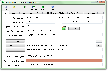Recommended Software

UnHackMe 7.80.0.481
The main difference between UnHackMe and other antirootkit software is its detection method. Precise double-checking for a Windows-based PC, which allows identifying and eliminating any types of malicious software. Instant tracking of malicious code in the system. UnHackMe was initially...
DOWNLOADSoftware Catalog
 Android Android |
 Business & Productivity Tools Business & Productivity Tools |
 Desktop Desktop |
 Developer Tools Developer Tools |
 Drivers Drivers |
 Education Education |
 Games Games |
 Home & Personal Home & Personal |
 Internet & Networking Internet & Networking |
 Multimedia & Design Multimedia & Design |
 Operating Systems Operating Systems |
 Utilities Utilities |




DeployMaster Feedback System
DeployMaster Info
License: Shareware | Author: Just Great Software
DeployMaster is the no-nonsense installation builder that will deliver your software with a good first impression: a smooth installation. Computer novices enjoy its ability to install your software without asking any questions, while computer experts enjoy the control and feedback it offers when they click the "Advanced Options Installation" button. And you will enjoy both the positive response from your customers and the ability to effortlessly build those setup packages with DeployMaster.
DeployMaster can create a single installer that installs your software on Windows 98, ME, NT4, 2000, XP, 2003, Vista, 2008, and 7. If you have 32-bit and 64-bit versions of your software, you can create a combined 32/64-bit installer, or separate 32-bit and 64-bit installers. At only US$ 99 per developer, DeployMaster is very
Key features of the setup packages DeployMaster builds:
* The no-questions-asked installation option allows people inexperienced with computer to instantly install your software.
* The advanced installation option gives computer experts among your customers full control.
* DeployMaster creates small and fast self-extracting setups, ideal for downloadable software.
* The uninstaller will properly remove all traces of the software.
* Your software can be easily upgraded. DeployMaster will detect any previous install
Key features of the installation builder:
* Easy, straightforward GUI interface. No need to learn yet another scripting language.
* DLLs, ActiveX controls, type libraries, and fonts are registered automatically.
* Embed installers of 3rd party libraries and components within your own installer.
* Run any installed executable or batch file to perform extra installation tasks, and optionally delete them when they've done * The installer can be fully translated with DeployMaster, or with a text editor.
* You can invoke the builder from the command line, or call it from an automated build or make tool.
Notice: * - required fields
Just Great Software
 EditPad Lite - EditPad Lite is a convenient, carefully designed text editor and Notepad replacement. It has all the features a solid text editor needs without any bloat. Tabbed interface for opening many files at once. No arbitrary file size limit.
EditPad Lite - EditPad Lite is a convenient, carefully designed text editor and Notepad replacement. It has all the features a solid text editor needs without any bloat. Tabbed interface for opening many files at once. No arbitrary file size limit. EditPad Pro - EditPad Pro is a powerful and versatile text editor or word processor, designed to make text editing as convenient as possible. Write and edit all your text files such as source code, scripts, web sites, logs, letters, memos, reports, articles, etc.
EditPad Pro - EditPad Pro is a powerful and versatile text editor or word processor, designed to make text editing as convenient as possible. Write and edit all your text files such as source code, scripts, web sites, logs, letters, memos, reports, articles, etc. HelpScribble - Full-featured, easy-to-use help authoring tool for creating WinHelp (.hlp), HTML Help (.chm), a printed manual and online documentation (on a web site) from the same source, from start to finish. Can import help files created with another tool.
HelpScribble - Full-featured, easy-to-use help authoring tool for creating WinHelp (.hlp), HTML Help (.chm), a printed manual and online documentation (on a web site) from the same source, from start to finish. Can import help files created with another tool. PowerGREP - Quickly search through large numbers of files on your PC or network using powerful text patterns to find exactly the information you want. Search and replace with plain text or regular expressions to maintain web sites, source code, reports, ...
PowerGREP - Quickly search through large numbers of files on your PC or network using powerful text patterns to find exactly the information you want. Search and replace with plain text or regular expressions to maintain web sites, source code, reports, ... RegexBuddy - Perfect companion for working with regular expressions. Easily create and clearly understand regex patterns. Test any regex on sample strings and files. Use the regex with automatic source code snippets. Collect regex libraries for future use.
RegexBuddy - Perfect companion for working with regular expressions. Easily create and clearly understand regex patterns. Test any regex on sample strings and files. Use the regex with automatic source code snippets. Collect regex libraries for future use. AceText - Extends the Windows clipboard, enabling you to copy and paste like never before. Take notes, jot down ideas and keep important information at your fingertips. Quickly communicate with standard messages and templates. Easily edit complex documents.
AceText - Extends the Windows clipboard, enabling you to copy and paste like never before. Take notes, jot down ideas and keep important information at your fingertips. Quickly communicate with standard messages and templates. Easily edit complex documents. RegexMagic - Instead of dealing with the cryptic regex syntax, use RegexMagic's powerful patterns for matching numbers, dates, times, email addresses, URLs, etc. Combine patterns to match exactly what you want. Supports all popular regular expression flavors.
RegexMagic - Instead of dealing with the cryptic regex syntax, use RegexMagic's powerful patterns for matching numbers, dates, times, email addresses, URLs, etc. Combine patterns to match exactly what you want. Supports all popular regular expression flavors.

 Top Downloads
Top Downloads
- Enterprise Architect for UML 2.1
- Code Line Counter
- Smart Install Maker
- Daffodil CRM
- GSA Auto SoftSubmit
- AutoUpdate+
- GSA Regnow Statistics Expert
- .Net Licensing Pro
- Desktop Calendar
- IntelliProtector

 New Downloads
New Downloads
- uberSVN
- DeployMaster
- Smart Install Maker
- XmlInfo
- ExeShield
- Actual Installer
- WFilter Enterprise
- GSA Auto SoftSubmit
- .Net Licensing Pro
- Licence Protector

New Reviews
- jZip Review
- License4J Review
- USB Secure Review
- iTestBot Review
- AbsoluteTelnet Telnet / SSH Client Review
- conaito VoIP SDK ActiveX Review
- conaito PPT2SWF SDK Review
- FastPictureViewer Review
- Ashkon MP3 Tag Editor Review
- Video Mobile Converter Review
Actual Software
| Link To Us
| Links
| Contact
Must Have
| TOP 100
| Authors
| Reviews
| RSS
| Submit