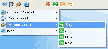Recommended Software

UnHackMe 7.80.0.481
The main difference between UnHackMe and other antirootkit software is its detection method. Precise double-checking for a Windows-based PC, which allows identifying and eliminating any types of malicious software. Instant tracking of malicious code in the system. UnHackMe was initially...
DOWNLOADSoftware Catalog
 Android Android |
 Business & Productivity Tools Business & Productivity Tools |
 Desktop Desktop |
 Developer Tools Developer Tools |
 Drivers Drivers |
 Education Education |
 Games Games |
 Home & Personal Home & Personal |
 Internet & Networking Internet & Networking |
 Multimedia & Design Multimedia & Design |
 Operating Systems Operating Systems |
 Utilities Utilities |




DE Launcher Download
DE Launcher 2.2
DE Launcher is a desktop utility that provides an alternative method of launching your favorite applications, documents and URLs and starting common Windows tasks. It's easier to use than Windows Start menu, and neater than having large numbers of desktop shortcuts. Now you can launch your favorite tasks/programs using DE Launcher's toolbar, a system tray menu, a floating window or with keyboard hotkeys. Shortcuts can include parameters, and a description that is displayed when the shortcut is selected.
Size: 887.9 KB | Download Counter: 22
If DE Launcher download does not start please click this:
Download Link 1
Can't download? Please inform us.
Related Software
 AppLaunch - An application launcher utility that allows you to create groups of shortcuts to applications, documents and URLs (Internet addresses) for rapid access from your Windows desktop. Shortcuts can also be associated with hot key combinations.
AppLaunch - An application launcher utility that allows you to create groups of shortcuts to applications, documents and URLs (Internet addresses) for rapid access from your Windows desktop. Shortcuts can also be associated with hot key combinations.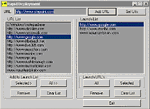 Rapid Deployment URL Launcher - Freeware tool that launches urls in separate default browser windows with only one click.
Rapid Deployment URL Launcher - Freeware tool that launches urls in separate default browser windows with only one click.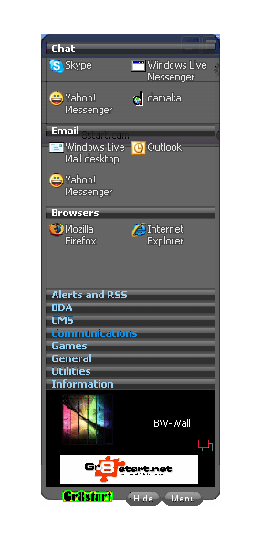 Gr8start Launcher Communicator - The Gr8start Desktop Launcher and Communicator heralds a new era for the desktop because it brings a whole new way of launching and organising all the programs and files on your computer as well as all of your 3rd party web or network applications.
Gr8start Launcher Communicator - The Gr8start Desktop Launcher and Communicator heralds a new era for the desktop because it brings a whole new way of launching and organising all the programs and files on your computer as well as all of your 3rd party web or network applications. Program Plus - Extends programs launching with options from system menu.
It's already used for compilation (as options-manager and launcher) in the "Compile Plus" and "Source Editor".
Program Plus - Extends programs launching with options from system menu.
It's already used for compilation (as options-manager and launcher) in the "Compile Plus" and "Source Editor". Launch It Pro - Launch It! Pro is a desktop utility that provides an alternative method of launching applications, easier to use than Windows Start menu, and neater than having large numbers of desktop shortcuts.
Launch It Pro - Launch It! Pro is a desktop utility that provides an alternative method of launching applications, easier to use than Windows Start menu, and neater than having large numbers of desktop shortcuts. NLauncher - NLauncher is a surefire way to free the desktop from numerous icons, folders and files while preserving simple, one-click access to them. Simply drag them to the pop-up panel on the left or right side of the desktop and access them when you want.
NLauncher - NLauncher is a surefire way to free the desktop from numerous icons, folders and files while preserving simple, one-click access to them. Simply drag them to the pop-up panel on the left or right side of the desktop and access them when you want. A Better Finder Launcher - A Better Finder Launcher provides instant access to all your applications, documents and folders.
A Better Finder Launcher - A Better Finder Launcher provides instant access to all your applications, documents and folders. XStart - XStart is an easy to use application launcher. A good alternative to the Windows Start Menu. Friendly and intuitive. It provides quick access to your favorite programs, shortcuts, folders, documents and websites.
XStart - XStart is an easy to use application launcher. A good alternative to the Windows Start Menu. Friendly and intuitive. It provides quick access to your favorite programs, shortcuts, folders, documents and websites. Launcher - Launcher is an easy-to-use personal shortcut manager to launch all kinds of files and programs. Drag-and-drop operations are supported; this means that when Launcher is in "Manage Items" mode, one can configure shortcuts by "dragging" files.
Launcher - Launcher is an easy-to-use personal shortcut manager to launch all kinds of files and programs. Drag-and-drop operations are supported; this means that when Launcher is in "Manage Items" mode, one can configure shortcuts by "dragging" files. LaunchIt NOW! Plus - A shortcut launcher and organizer that will be a huge time saver when using your computer. It removes your desktop clutter and speeds up your daily and repetitive tasks. It will definitely help you improve your organization and productivity.
LaunchIt NOW! Plus - A shortcut launcher and organizer that will be a huge time saver when using your computer. It removes your desktop clutter and speeds up your daily and repetitive tasks. It will definitely help you improve your organization and productivity.

 Top Downloads
Top Downloads
- Actual Multiple Monitors
- Auto Power-on Shut-down
- Launcher
- Schedule
- MuvEnum Address Bar
- Chameleon Startup Manager Pro
- Classic Start Menu
- DE Launcher
- FireDaemon Pro
- Krento

 New Downloads
New Downloads
- Launcher
- Kybernet
- Automize
- Chameleon Startup Manager Pro
- NotRun
- Actual Multiple Monitors
- AutoRun Architect
- Auto Power-on Shut-down
- Classic Start Menu
- TrayIcon Pro

New Reviews
- jZip Review
- License4J Review
- USB Secure Review
- iTestBot Review
- AbsoluteTelnet Telnet / SSH Client Review
- conaito VoIP SDK ActiveX Review
- conaito PPT2SWF SDK Review
- FastPictureViewer Review
- Ashkon MP3 Tag Editor Review
- Video Mobile Converter Review
Actual Software
| Link To Us
| Links
| Contact
Must Have
| TOP 100
| Authors
| Reviews
| RSS
| Submit