Recommended Software
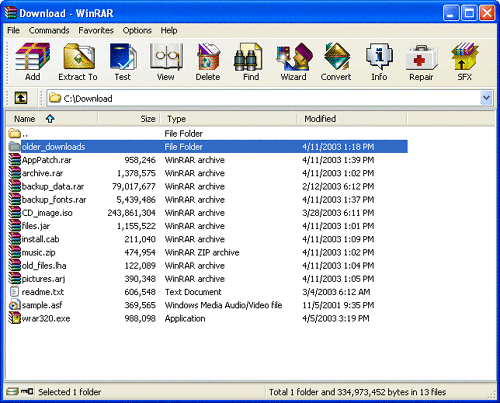
WinRAR 3.90
WinRAR is a 32-bit/64-bit Windows version of RAR Archiver, the powerful archiver and archive manager. WinRARs main features are very strong general and multimedia compression, solid compression, archive protection from damage, processing of ZIP and other non-RAR archives, scanning archives for...
DOWNLOADSoftware Catalog
 Android Android |
 Business & Productivity Tools Business & Productivity Tools |
 Desktop Desktop |
 Developer Tools Developer Tools |
 Drivers Drivers |
 Education Education |
 Games Games |
 Home & Personal Home & Personal |
 Internet & Networking Internet & Networking |
 Multimedia & Design Multimedia & Design |
 Operating Systems Operating Systems |
 Utilities Utilities |




Capture-It! Feedback System
Capture-It! Info
License: Shareware | Author: DigiSoft, LLC | Requirements: 20 MB HD
See-It on your screen, then Capture-It!
with ease: Capture-It! is a screen capture program with many features designed
to improve your productivity. By residing in the system tray, Capture-It! can
be quickly accessed to capture screen shots of the active window, the entire screen,
user defined area, menus, objects, and more. Simply right click on the Capture-It!
icon, select your performance type and its available options, then focus the screen
element and press the user-defined Hot-Key. It's that simple. Area Captures:
Capture a specific area of a selected window or the desktop. Format it in the
shape of a triangle, rectangle, round rectangle, ellipse, polygon, or freehand.
Capture-It! even allows you the flexibility to turn off mouse pointer guidelines
and to set colors. Capture an Active Window or Active Client Window: Snap screen
shots of Active Windows by clicking the corresponding option and choosing your
desired settings. Capture-It! even allows you to capture the area of the window
without the title bar (Active Client Window). Capture Window Under Cursor: Take
a tool-bar or color-palate sample, file launcher or site map contents ??” all by
capturing the section of a window that is under the cursor. Capture Full Screen:
Want to savor the overall picture on your screen? Capture-It! takes a shot of
your entire screen or desktop area to capture the full screen effect you desire.
Capture Error Messages and Buttons: After being on eternal hold with a service
center, don't fret about forgeting error messages by the time an operator
picks up the line. Just use Capture-It! to make a permanent record of the program
crash. Capture Menus: You want to take a picture of a menu? With Capture-It!,
making still shots of your drop-down and pop-up menus is as easy as positioning
the cursor and pressing the Hot-Key. Capture Video: Capture-It! can save video
as AVI video or GIF animation. Just select the Video/Animation from Capture-It!'s
option menu.
Notice: * - required fields

 Top Downloads
Top Downloads
- STP Viewer
- Inzomia viewer
- VMCPlayer
- Free DWG Viewer
- 3D Shell Extensions
- Neon Animated Cursors
- Thumbs.db Viewer
- Banner Maker Pro
- ACDSee Plugin - DeskTop Author
- Animated Inverse Cursor Scheme

 New Downloads
New Downloads
- Expos
- AViCAD
- FURNIT
- RTOPO
- VMCPlayer
- AhaView
- Image Viewer Indepth
- VidShot Capturer
- SageThumbs
- FritzTv

New Reviews
- jZip Review
- License4J Review
- USB Secure Review
- iTestBot Review
- AbsoluteTelnet Telnet / SSH Client Review
- conaito VoIP SDK ActiveX Review
- conaito PPT2SWF SDK Review
- FastPictureViewer Review
- Ashkon MP3 Tag Editor Review
- Video Mobile Converter Review
Actual Software
| Link To Us
| Links
| Contact
Must Have
| TOP 100
| Authors
| Reviews
| RSS
| Submit






