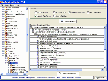Recommended Software

ArtMoney 7.39.2
ArtMoney is a cheating program you can use for all games. ArtMoney can make a troublesome game easier to win by helping you find the memory address where a desired quantity (like amount of money) is located so you can change that quantity. In spite of its title, ArtMoney actually allows you to...
DOWNLOADSoftware Catalog
 Android Android |
 Business & Productivity Tools Business & Productivity Tools |
 Desktop Desktop |
 Developer Tools Developer Tools |
 Drivers Drivers |
 Education Education |
 Games Games |
 Home & Personal Home & Personal |
 Internet & Networking Internet & Networking |
 Multimedia & Design Multimedia & Design |
 Operating Systems Operating Systems |
 Utilities Utilities |




zsDuplicateHunter Professional Edition
zsDuplicateHunter Professional Edition 2.31
Category:
Utilities / File & Disk Management
| Author: Zizasoft, LLC
DOWNLOAD
GET FULL VER
Cost: $39.95 USD
License: Commercial
Size: 4.6 MB
Download Counter: 14
When you eliminate duplicates from your computer, you will: Save space on your hard drive, Make your computer run faster, Speed up your backups, and Make searching for files faster.
zsDuplicateHunter Professional provides seven different methods of deleting duplicate files to ensure that there is always an easy method of deleting the duplicate files you want removed. And, deleting duplicate files is as safe as possible because zsDuplicateHunter allows you to delete files to a temporary directory and by shows you warning messages before files are permanently deleted.
The user interface of zsDuplicateHunter has been designed to walk you through finding and removing duplicate files step by step. We have also included several sets of options for common duplicate hunts so you can get started faster.
After you have completed a duplicate hunt, zsDuplicateHunter offers three different formats of reports which you can use for printing or to import the data into another program.
OS Support:
Language Support:
Related Software
Checksum | Delete | Delete Duplicate File | Delete Duplicate Files | Delete Duplicates | Duplicate | Duplicate File Finder | Eliminate | File | Files | Find | Find Duplicate Files | Find Duplicates | Find Mp3 Duplicates | Finder | Mp3 Duplicates Finder | Name | Remove | Remove Duplicate Files | Remove Duplicates
 zsDuplicateHunter Standard Edition - zsDuplicateHunter Standard edition allows you to safely and easily find and remove duplicate files. Step by step instructions help you to eliminate the duplicate files that clutter your hard drive and slow your computer down.
zsDuplicateHunter Standard Edition - zsDuplicateHunter Standard edition allows you to safely and easily find and remove duplicate files. Step by step instructions help you to eliminate the duplicate files that clutter your hard drive and slow your computer down. Moleskinsoft Clone Remover - Clone Remover - duplicate file finder - find duplicate mp3, find duplicate pictures
and more! Clone Remover will detect file duplicates on your hard drives. Including zip and rar archives.
Moleskinsoft Clone Remover - Clone Remover - duplicate file finder - find duplicate mp3, find duplicate pictures
and more! Clone Remover will detect file duplicates on your hard drives. Including zip and rar archives. CloneSensor - CloneSensor is a very different duplicate file finder with a view to organizing the collections of files. It has ultra fast searching speed with optimized algorithm and provides many batch processing commands to find and delete duplicate files.
CloneSensor - CloneSensor is a very different duplicate file finder with a view to organizing the collections of files. It has ultra fast searching speed with optimized algorithm and provides many batch processing commands to find and delete duplicate files. CloneMaster - A TRUE duplicate files finder (byte for byte). Clean your hard drive of duplicate file that are wasting space. CloneMaster does not find duplicates by filename, date, size or CRC. It does so by comparing the file data itself ensuring 100% accuracy.
CloneMaster - A TRUE duplicate files finder (byte for byte). Clean your hard drive of duplicate file that are wasting space. CloneMaster does not find duplicates by filename, date, size or CRC. It does so by comparing the file data itself ensuring 100% accuracy. Find and Delete (Remove) Duplicate Files Software - Find and delete duplicate and similar files on your computer. You decide which duplicates to send to the Recycle Bin. Search and remove doubles (multiples copies) of all files with this finder.
Find and Delete (Remove) Duplicate Files Software - Find and delete duplicate and similar files on your computer. You decide which duplicates to send to the Recycle Bin. Search and remove doubles (multiples copies) of all files with this finder. AcuteFinder - AcuteFinder finds duplicate files on your computer. You can then delete or move the files to an archive directory, saving a lot of disk space. Fast and easy way to clean up your disks. Built-in file viewer for images and text. Free trial.
AcuteFinder - AcuteFinder finds duplicate files on your computer. You can then delete or move the files to an archive directory, saving a lot of disk space. Fast and easy way to clean up your disks. Built-in file viewer for images and text. Free trial. CD Duplibase - This application is a CD database (cataloger) for finding the duplicate files (that you already have on CDs). Use it to prevent files from being moved to CD-R/DVD?ħR multiple times. CD-D is disk cataloger and duplicate file finder in one application!
CD Duplibase - This application is a CD database (cataloger) for finding the duplicate files (that you already have on CDs). Use it to prevent files from being moved to CD-R/DVD?ħR multiple times. CD-D is disk cataloger and duplicate file finder in one application! Image Deduplicator - A simple program to find and delete image duplicates (copies) even if they are in different formats, have different color depth and resolution. Program scans directories with subdirectories. It supports over 30 image formats.
Image Deduplicator - A simple program to find and delete image duplicates (copies) even if they are in different formats, have different color depth and resolution. Program scans directories with subdirectories. It supports over 30 image formats. Duplicates Remover for Outlook - Delete duplicate contacts, notes, tasks, etc. in Microsoft Outlook; searching across folders. A duplicate found can be marked, copied or moved to any folder. Works as an add-in for Microsoft Outlook 2000, 2002/XP, 2003, 2007 and 2010 (32 and 64-bit).
Duplicates Remover for Outlook - Delete duplicate contacts, notes, tasks, etc. in Microsoft Outlook; searching across folders. A duplicate found can be marked, copied or moved to any folder. Works as an add-in for Microsoft Outlook 2000, 2002/XP, 2003, 2007 and 2010 (32 and 64-bit). DupScout - DupScout is a free, fast and easy-to-use duplicate files finder utility allowing one to detect and cleanup duplicate files on disks, networked computers and NAS storage devices.
DupScout - DupScout is a free, fast and easy-to-use duplicate files finder utility allowing one to detect and cleanup duplicate files on disks, networked computers and NAS storage devices.

 Top Downloads
Top Downloads
- Total Commander
- WinBin2Iso
- Hard Drive Mechanic
- WinMount
- Export Lotus Notes Address Book
- Notes to Outlook
- Secure File Vault
- EASEUS Partition Manager
- Drive Discovery
- BootIt Next Generation

 New Downloads
New Downloads
- WinNc
- DiskSavvy Server
- Undela
- RescuePRO
- Hard Drive Mechanic
- Active SMART
- WinISO
- Outlook Recovery
- FlashPhoenix Photo Recovery
- Recovery For SQL Server

New Reviews
- jZip Review
- License4J Review
- USB Secure Review
- iTestBot Review
- AbsoluteTelnet Telnet / SSH Client Review
- conaito VoIP SDK ActiveX Review
- conaito PPT2SWF SDK Review
- FastPictureViewer Review
- Ashkon MP3 Tag Editor Review
- Video Mobile Converter Review
Actual Software
| Link To Us
| Links
| Contact
Must Have
| TOP 100
| Authors
| Reviews
| RSS
| Submit