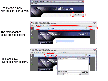Recommended Software
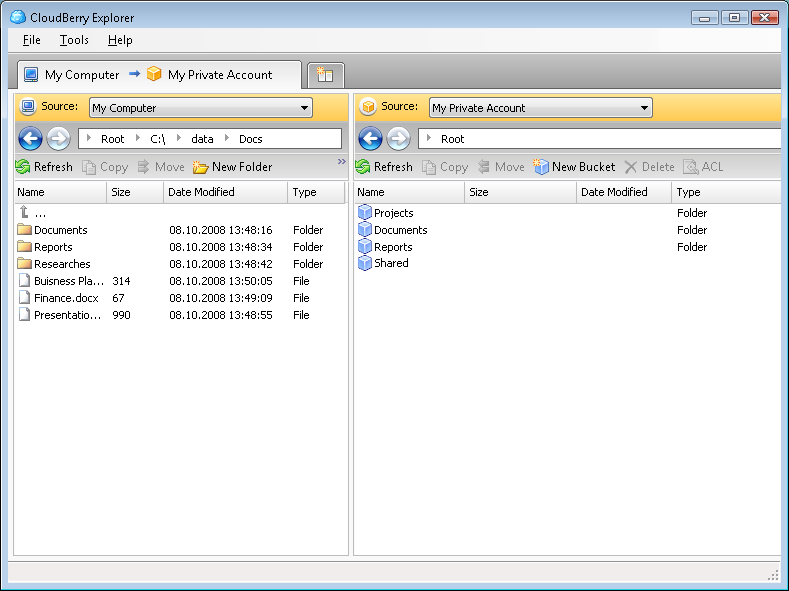
CloudBerry Explorer for Amazon S3 1.5.1.39
CLOUDBERRY EXPLORER FOR AMAZON S3 CloudBerry S3 Explorer makes managing files in Amazon S3 EASY. By providing an industry leading user interface (GUI) to Amazon S3 accounts, files, and buckets, CloudBerry lets you manage your files on cloud just as you would on your own local computer. New...
DOWNLOADSoftware Catalog
 Android Android |
 Business & Productivity Tools Business & Productivity Tools |
 Desktop Desktop |
 Developer Tools Developer Tools |
 Drivers Drivers |
 Education Education |
 Games Games |
 Home & Personal Home & Personal |
 Internet & Networking Internet & Networking |
 Multimedia & Design Multimedia & Design |
 Operating Systems Operating Systems |
 Utilities Utilities |




pdf-FormServer Feedback System
pdf-FormServer Info
License: Commercial | Author: UNIVERSE Software GmbH
The easiest way to save filled out PDF forms and keep form fields editable.
Who has not come across the situation: You complete a PDF form in Acrobat Reader and when it comes to saving your data, nothing happens. Or worse: You close the program and all your data is lost. The reason for this is: Acrobat Reader cannot save any form field data! This is not only time consuming but also very unpleasant.
pdf-FormServer eliminates this problem in a very easy way! Once this software solution has been installed, all filled out PDF forms can be saved locally either as FDF, XFDF (for further electronic processing) or directly to PDF. No need to mention that all forms that have been filled once can be read again with the included data and also altered at a later date or send by email.
Handling is extremely easy.
Just start pdf-FormServer and open a PDF form. You will find a save button at the beginning and at the end of the form. You then can fill out and save the form with all input.
pdf-FormServer is the leading tool for all people who have to handle any kind of PDF forms.
+++ Save the data that you enter into a PDF form, fill it in offline +++ Send the form data as an e-mail attachment +++ Save form data to a separate FDF, PDF or XFDF file +++ Import form data from a FDF, XFDF or XML file +++ Silent Mode to work unnoticed in background +++ 100 % Adobe kompatible +++ PDF/A standard +++ Winner of the Innovation Award 2007 +++
Notice: * - required fields
UNIVERSE Software GmbH Software
 fdf-Converter - fdf-Converter allows to convert any FDF / PDF file to a data format, other applications or data bases like Excel or Access are able to import.
fdf-Converter - fdf-Converter allows to convert any FDF / PDF file to a data format, other applications or data bases like Excel or Access are able to import.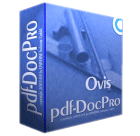 pdf-DocPro - Set presentation properties to PDF files, compress PDFs up to 90 % or create downward compatibility between Adobe FormDesigner, Adobe 7, 6 and 5 ! Split, Merge, Extract and Add PDF Files
pdf-DocPro - Set presentation properties to PDF files, compress PDFs up to 90 % or create downward compatibility between Adobe FormDesigner, Adobe 7, 6 and 5 ! Split, Merge, Extract and Add PDF Files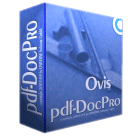 pdf-DocPro Server Edition - With pdf-DocPro Server Edition you are able to set all PDF document and presentation properties on user??s computer with some few clicks - in series !
pdf-DocPro Server Edition - With pdf-DocPro Server Edition you are able to set all PDF document and presentation properties on user??s computer with some few clicks - in series ! pdf-FieldMerge - With some few mouse clicks pdf-FieldMerge allows to fill in existing PDF form fields automatically. PDFs may be processed singularly or en masse - automatically or manually with pre-selected data - without detour of Acrobat Reader
pdf-FieldMerge - With some few mouse clicks pdf-FieldMerge allows to fill in existing PDF form fields automatically. PDFs may be processed singularly or en masse - automatically or manually with pre-selected data - without detour of Acrobat Reader pdf-Office - Create pdf forms and pdf documents from scratch. With pdf-Office you create sohphisticated documents, texts, pictures, different form fields like text fields or calculating /validating fields very easily - and without any training.
pdf-Office - Create pdf forms and pdf documents from scratch. With pdf-Office you create sohphisticated documents, texts, pictures, different form fields like text fields or calculating /validating fields very easily - and without any training.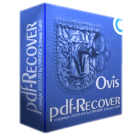 PDF-Recover - pdf-Recover disables restricted operations on PDF files. It removes the master password and security settings with one click. If you can´t remember your password, pdf-Recover will allow to reset encrypted files - and provide without any restrictions.
PDF-Recover - pdf-Recover disables restricted operations on PDF files. It removes the master password and security settings with one click. If you can´t remember your password, pdf-Recover will allow to reset encrypted files - and provide without any restrictions.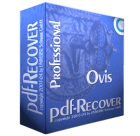 pdf-Recover Professional - You cannot print a PDF file? You cannot copy & paste texts from a PDF? You cannot edit a PDF document? Then your file is protected with a "master password" pdf-Recover Professional will help. Remove PDF limitations. Crack master password.
pdf-Recover Professional - You cannot print a PDF file? You cannot copy & paste texts from a PDF? You cannot edit a PDF document? Then your file is protected with a "master password" pdf-Recover Professional will help. Remove PDF limitations. Crack master password.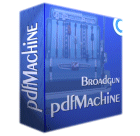 pdfMachine - Print your document simply through our pdfMachine (printer driver) and your email program will open automatically with your text in PDF Format in attachment
pdfMachine - Print your document simply through our pdfMachine (printer driver) and your email program will open automatically with your text in PDF Format in attachment

 Top Downloads
Top Downloads
- PMM Personal Memory Manager
- CraigsList Auto Ad Poster
- Astice Timetable
- Forex Calendar
- Actual Reminder
- A VIP Organizer
- 1 Easy Calendar Maker Program!
- fdf-Converter
- Freebie Notes
- Oxygen Phone Manager II

 New Downloads
New Downloads
- Advanced Diary
- EarthTime
- Freebie Notes
- Power Notes
- Roster
- Pet Sitter
- Black Hole Organizer
- Pigeonhole Organizer
- C-Organizer Pro
- A VIP Organizer

New Reviews
- jZip Review
- License4J Review
- USB Secure Review
- iTestBot Review
- AbsoluteTelnet Telnet / SSH Client Review
- conaito VoIP SDK ActiveX Review
- conaito PPT2SWF SDK Review
- FastPictureViewer Review
- Ashkon MP3 Tag Editor Review
- Video Mobile Converter Review
Actual Software
| Link To Us
| Links
| Contact
Must Have
| TOP 100
| Authors
| Reviews
| RSS
| Submit