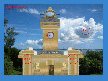Recommended Software

CyberLink PowerDVD 11
PowerDVD 11 is the ultimate universal media and Blu-ray player that extends your viewing experience beyond just movies. Play Blu-ray Discs, DVDs, video files, music, and now you can even view photos, all from one universal player. Stream content from your smart device, DLNA server or cloud to...
DOWNLOADSoftware Catalog
 Android Android |
 Business & Productivity Tools Business & Productivity Tools |
 Desktop Desktop |
 Developer Tools Developer Tools |
 Drivers Drivers |
 Education Education |
 Games Games |
 Home & Personal Home & Personal |
 Internet & Networking Internet & Networking |
 Multimedia & Design Multimedia & Design |
 Operating Systems Operating Systems |
 Utilities Utilities |




imgPass
imgPass 1.0
Category:
Utilities / Security & Encryption
| Author: BeetsWare
DOWNLOAD
Cost: $9.95 USD
License: Demo
Size: 140.0 KB
Download Counter: 4
Your native language is not a problem (you touch or click on an image only). Locks your Desktop until correct sequence of touch or mouse clicks are entered. Double Click to run at a moments notice (good in office setting or home with kids). Runs first, each time you boot your system (before other programs start). No configuration to mess with or change (self contained program).
Simple install and uninstall routine (takes five seconds each way). Looks exactly like a desktop background theme (desktop without icons). Ease of use: Just move to your desktop or favorite folder and double click to run. You don't have to enter in passwords with your keyboard (you touch or click them in). A key-logger program can't steal your keystrokes (you are touching or clicking). More accessible for people with disabilities (most have two hands, some don't).
Runs virtually independent of system: Place imgPass in any folder on yourcomputer. Customizable with your own personal desktop image. In other words, imgPass works!
Limitations in Trial Version:
The limitations within the Trial Version are very minimal: Limited to four touches or mouse clicks (there are more in the purchased version). The touch or mouse clicks are listed on the image with their sequence: 1 2 3 4.
Requirements: Windows XP Windows Vista Windows 7
OS Support:
Language Support:
Related Software
Access | Computer Protection | Desktop | Image | Key Logger | Keylogger | Kids Computer Mouse | Mouse And Keyboard | Mouse Auto Click | Mouse axis lock | Mouse click wav | Mouse lock axis | Mouse logger | Mouse screen | Pc | Prevent | Protection | Security | System | System Protection
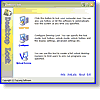 Desktop Lock Business Edition - It can lock all items with your computer,just like Mouse, Keyboard, Desktop etc. It provides a Virtual Screen tool to help you to create virtual desktops and limit users to use the programs you specified.
Desktop Lock Business Edition - It can lock all items with your computer,just like Mouse, Keyboard, Desktop etc. It provides a Virtual Screen tool to help you to create virtual desktops and limit users to use the programs you specified. 1 Click & Lock - 1Click & Lock up is a system tray security utility you can use to secure your desktop when you step away from your PC. It's secure and very easy-to-use. Just define a password, and select Lock to hide and deny access to your desktop to anyone without
1 Click & Lock - 1Click & Lock up is a system tray security utility you can use to secure your desktop when you step away from your PC. It's secure and very easy-to-use. Just define a password, and select Lock to hide and deny access to your desktop to anyone without Access Denied XP - Security program that request username and password on boot-up and lock your desktop by one mouse click. All unwanted people are getting away from your computer. It is stronger what Windows XP security. Easy look to user privileges.
Access Denied XP - Security program that request username and password on boot-up and lock your desktop by one mouse click. All unwanted people are getting away from your computer. It is stronger what Windows XP security. Easy look to user privileges. AMarker - This provides alternative ways to launch programs and to protect your computer from erroneous mouse clicks. Just draw colored transparent regions over the screen and assign a mouse-click action to the area.
AMarker - This provides alternative ways to launch programs and to protect your computer from erroneous mouse clicks. Just draw colored transparent regions over the screen and assign a mouse-click action to the area. Password Protected Lock - Password Protected Lock is an excellent security computer lock you can use to secure your PC and protect your privacy. It is attractive, secure, and very easy to use. It starts automatically with Windows and optionally activates desktop lock...
Password Protected Lock - Password Protected Lock is an excellent security computer lock you can use to secure your PC and protect your privacy. It is attractive, secure, and very easy to use. It starts automatically with Windows and optionally activates desktop lock... Chris PC-Lock - Chris PC-Lock - The best way to protect your computer privacy - developed by Chris P.C. srl.
Chris PC-Lock - Chris PC-Lock - The best way to protect your computer privacy - developed by Chris P.C. srl. Active System Locker - Use System Locker to restrict access to your PC by locking keyboard and mouse. It has startup and automation options, supports audit and scheduling features. Protects your system when you are away. Extremely effective for home and office use.
Active System Locker - Use System Locker to restrict access to your PC by locking keyboard and mouse. It has startup and automation options, supports audit and scheduling features. Protects your system when you are away. Extremely effective for home and office use. Lock My PC - Lock My PC acts like a guard on duty, protecting your PC from prying eyes. Just press the hotkey on your keyboard or double-click the TaskTray icon to lock down your PC. Stop worrying that your secrets will be revealed! Download FREE trial now!
Lock My PC - Lock My PC acts like a guard on duty, protecting your PC from prying eyes. Just press the hotkey on your keyboard or double-click the TaskTray icon to lock down your PC. Stop worrying that your secrets will be revealed! Download FREE trial now! Win Guard Pro - Password protect your programs. Encrypt your files and folders via Explorer. Extra features to password protect Windows at Boot, task keys, software installations and internet access. Also available in Premium (optional payment).
Win Guard Pro - Password protect your programs. Encrypt your files and folders via Explorer. Extra features to password protect Windows at Boot, task keys, software installations and internet access. Also available in Premium (optional payment). Access Lock - Access Lock enables you to lock your desktop with a password by several methods, prevent unauthorized access on boot, log the attemps of breaking the lock, allow people around to leave messages while your system is locked.
Access Lock - Access Lock enables you to lock your desktop with a password by several methods, prevent unauthorized access on boot, log the attemps of breaking the lock, allow people around to leave messages while your system is locked.

 Top Downloads
Top Downloads
- Evidence Begone Free Porn Scan
- Agnitum Outpost Firewall Pro
- PasswordsPro
- SpotMSN Password Recover
- Zip Password
- Win Spy Software Pro
- KeysRecover
- Internet Access Controller
- Internet SPY - PC Detective
- Webroot Spy Sweeper with AntiVirus

 New Downloads
New Downloads
- DiskPulse Server
- SpyAgent
- Passwords Base
- Network Password Manager
- Cryper
- PasswordsPro
- SpotMSN Password Recover
- IE Asterisk Password Uncover
- Master Voyager
- ProteMac NetMine

New Reviews
- jZip Review
- License4J Review
- USB Secure Review
- iTestBot Review
- AbsoluteTelnet Telnet / SSH Client Review
- conaito VoIP SDK ActiveX Review
- conaito PPT2SWF SDK Review
- FastPictureViewer Review
- Ashkon MP3 Tag Editor Review
- Video Mobile Converter Review
Actual Software
| Link To Us
| Links
| Contact
Must Have
| TOP 100
| Authors
| Reviews
| RSS
| Submit