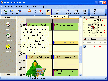Recommended Software
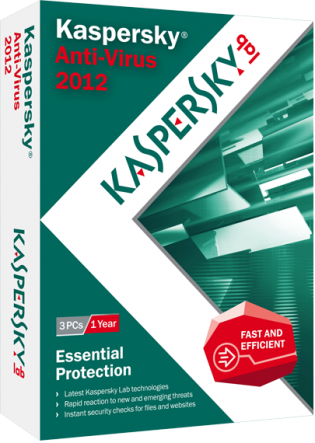
Kaspersky Anti-Virus 2012
Essential Protection—Kaspersky Anti-Virus delivers core protection from the latest viruses, malware, and more. It works behind-the-scenes with intelligent scanning and small, frequent updates, while proactively protecting you from known and emerging threats. • Harnesses the power of the...
DOWNLOADSoftware Catalog
 Android Android |
 Business & Productivity Tools Business & Productivity Tools |
 Desktop Desktop |
 Developer Tools Developer Tools |
 Drivers Drivers |
 Education Education |
 Games Games |
 Home & Personal Home & Personal |
 Internet & Networking Internet & Networking |
 Multimedia & Design Multimedia & Design |
 Operating Systems Operating Systems |
 Utilities Utilities |




eReminder Prm - Easy Calendar & Reminder Feedback System
eReminder Prm - Easy Calendar & Reminder Info
License: Shareware | Author: eTimeInc Software | Requirements: Windows 2000/XP/2003 Server/Vista
eReminder is a full-featured multi-resource calendar application designed specifically for planning, managing, and scheduling your important dates and times.
It supports to view the schedules of several resources at the same time, and lets you find out what everyone's schedule is for the day, find out which of your company's conference rooms is free at a specific time, or find out which cars of your clients are scheduled to wash next time.
It runs in the background, sits in the system tray, and makes it nearly impossible to forget birthdays, anniversaries, holidays, appointments, meetings, and other important events. What's more, it provides plenty of reminding ways: play music, execute application, send Email, speak the notification content, pop up a talking agent, reboot PC, etc.
In addition to one-time occurrences, eReminder keeps track of all types of recurring events, from birthdays to meetings that you have on the third Friday of every other month. It allows you to view all your events in a daily, weekly, monthly, or yearly overview and supports to-do lists. You can get a quick look at the events of a single day in any calendar view. Drag&drop and copy&paste features allow you to easily reschedule events, or change their duration.
eReminder provides an easy way to share your data with Microsoft Outlook, Microsoft Project/Project Server, Intuit QuickBooks, and powerful print function to present your calendar. Moreover, you can manage your holidays, and add them to your calendar. You can also use display-private/all-filter to filter appointments displayed in calendar. When have finished an appointment, you can flag it with completion. When you have a lot of appointments in calendar, marking those appointments complete can give you a clear view of which appointments you still have and which appointments you have finished, and let you have full control of your time.

 Top Downloads
Top Downloads
- Floating Clock
- Speed Up Alarm
- Countdown
- Aml Pages
- Marxio Timer
- TimeLeft
- MP3 PC Alarm Clock
- Dynamic Notes
- 7art Aquarius Clock ScreenSaver
- Ace Clock XP

 New Downloads
New Downloads
- Aml Pages
- TimeBell
- Dynamic Notes
- ReMind
- Clock Tray Skins
- Atomic Alarm Clock
- AutoShutter
- SNV Timer
- TimeLeft
- GrizeR

New Reviews
- jZip Review
- License4J Review
- USB Secure Review
- iTestBot Review
- AbsoluteTelnet Telnet / SSH Client Review
- conaito VoIP SDK ActiveX Review
- conaito PPT2SWF SDK Review
- FastPictureViewer Review
- Ashkon MP3 Tag Editor Review
- Video Mobile Converter Review
Actual Software
| Link To Us
| Links
| Contact
Must Have
| TOP 100
| Authors
| Reviews
| RSS
| Submit