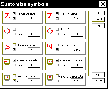Recommended Software

ArtMoney 7.39.2
ArtMoney is a cheating program you can use for all games. ArtMoney can make a troublesome game easier to win by helping you find the memory address where a desired quantity (like amount of money) is located so you can change that quantity. In spite of its title, ArtMoney actually allows you to...
DOWNLOADSoftware Catalog
 Android Android |
 Business & Productivity Tools Business & Productivity Tools |
 Desktop Desktop |
 Developer Tools Developer Tools |
 Drivers Drivers |
 Education Education |
 Games Games |
 Home & Personal Home & Personal |
 Internet & Networking Internet & Networking |
 Multimedia & Design Multimedia & Design |
 Operating Systems Operating Systems |
 Utilities Utilities |




Zigzag Cleaner Plus
Zigzag Cleaner Plus 1.301
Category:
Utilities / Desktop Enhancements
| Author: UNIPHIZ Lab
DOWNLOAD
GET FULL VER
Cost: $15.00 USD, 14.00 EUR
License: Shareware
Size: 322.3 KB
Download Counter: 4
OS Support:
Language Support:
Related Software
Automation | Desktop | Desktop Automation | Hide | Hide System Tray | Hide to tray | Hide Tray | Hide Tray Icon | Hotkey | Hotkey Hide Window | Hotkey mouse | Icons | Launch | Mouse | Mouse Gesture | Mouse screen | Screen | Symbol | Tray | Tray Icons
 Hide Window Hotkey - Hide applications window or close them completely through Mouse Hotkey or Keyboard Hotkey.Resize your programs automatically,such as maximize,minimize,normal,minimize to tray.Set specific windows transparency and arrange the windows on taskbar.
Hide Window Hotkey - Hide applications window or close them completely through Mouse Hotkey or Keyboard Hotkey.Resize your programs automatically,such as maximize,minimize,normal,minimize to tray.Set specific windows transparency and arrange the windows on taskbar. Window Magician - Small utility that can hide windows, system tray icons or run screensaver by pressing one hotkey
Window Magician - Small utility that can hide windows, system tray icons or run screensaver by pressing one hotkey PS Tray Factory - PS Tray Factory is a system tray icons manager that will allows you to: hide low-activity icons from a system tray into special menu,change the order of icons in the system tray (sort tray icons),restore icons in system tray at crash Explorer.
PS Tray Factory - PS Tray Factory is a system tray icons manager that will allows you to: hide low-activity icons from a system tray into special menu,change the order of icons in the system tray (sort tray icons),restore icons in system tray at crash Explorer. Active Keyboard - Launch applications, documents, and URLs, and over 80 other actions to hot keys
- Control your Winamp player
- Hide application windows
- Open, Play and close your CD-ROM
- Change the volume, mute
- Empty recycle bin
- Lock/Unlock Desktop
Active Keyboard - Launch applications, documents, and URLs, and over 80 other actions to hot keys
- Control your Winamp player
- Hide application windows
- Open, Play and close your CD-ROM
- Change the volume, mute
- Empty recycle bin
- Lock/Unlock Desktop Screen Privacy - Screen Privacy allows you to hide and restore windows by pressing secret key. It protects your privacy, prevent your information from being seen by someone else. And allows you to work calmly and do not be afraid of uninvited visitors.
Screen Privacy - Screen Privacy allows you to hide and restore windows by pressing secret key. It protects your privacy, prevent your information from being seen by someone else. And allows you to work calmly and do not be afraid of uninvited visitors. Windows Hide Expert - Windows Hide Expert is a powerful software, and it is very easy to use. It can automatically get status of current windows,Taskbar buttons,Tray icons,application or process list in the Task Manager,and IE windows,etc.
Windows Hide Expert - Windows Hide Expert is a powerful software, and it is very easy to use. It can automatically get status of current windows,Taskbar buttons,Tray icons,application or process list in the Task Manager,and IE windows,etc. AMarker - This provides alternative ways to launch programs and to protect your computer from erroneous mouse clicks. Just draw colored transparent regions over the screen and assign a mouse-click action to the area.
AMarker - This provides alternative ways to launch programs and to protect your computer from erroneous mouse clicks. Just draw colored transparent regions over the screen and assign a mouse-click action to the area. MicePlus - MicePlus is a desktop enhancement utility which uses the gestures and moves of the mouse to manipulate windows and system. It will help you change your computational habits for better and improve your multitasking productivity.
MicePlus - MicePlus is a desktop enhancement utility which uses the gestures and moves of the mouse to manipulate windows and system. It will help you change your computational habits for better and improve your multitasking productivity. Zigzag Cleaner - An easy-to-use utility that lets you clear the desktop with one mouse move. Just make a quick Z with your mouse. And Zigzag Cleaner will hide open windows. All or spare. Of course you may restore open windows in the same way quickly and easily.
Zigzag Cleaner - An easy-to-use utility that lets you clear the desktop with one mouse move. Just make a quick Z with your mouse. And Zigzag Cleaner will hide open windows. All or spare. Of course you may restore open windows in the same way quickly and easily. Boss Key - Hide your inappropriate computing. Boss Key - instantly hide windows (applications) in order to prevent uninvited persons from seeing them. Protect your privacy! Get a boss key.
Boss Key - Hide your inappropriate computing. Boss Key - instantly hide windows (applications) in order to prevent uninvited persons from seeing them. Protect your privacy! Get a boss key.

 Top Downloads
Top Downloads
- Wally
- 3D Blue 2 Animated Cursors
- Magnifying Glass Pro
- AutoHotkey
- Time Stopper
- Thoosje Windows 7 Sidebar
- Icon Arranger
- PowrClik Suite
- IndieVolume
- 3D Maroon Animated Cursors

 New Downloads
New Downloads
- eXtra Buttons
- TyphoonWallpaper
- Magnifying Glass Pro
- Desktop Christmas Tree
- UniHotKey
- GumNotes
- Paper Tracker
- Time Stopper
- AltDesk
- Clipboard Buttons

New Reviews
- jZip Review
- License4J Review
- USB Secure Review
- iTestBot Review
- AbsoluteTelnet Telnet / SSH Client Review
- conaito VoIP SDK ActiveX Review
- conaito PPT2SWF SDK Review
- FastPictureViewer Review
- Ashkon MP3 Tag Editor Review
- Video Mobile Converter Review
Actual Software
| Link To Us
| Links
| Contact
Must Have
| TOP 100
| Authors
| Reviews
| RSS
| Submit