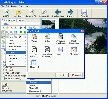Recommended Software

MS Project Viewer 2.8
MOOS Project Viewer is a Microsoft Project viewer that can open any MS Project file type (.mpp, .mpt, .mpx, .xml) for any Microsoft Project version (2000, 2003, 2007, 2010). Available views: WBS, Gantt chart, task sheet, resource sheet, resource usage, tracking Gantt. It is running on any Java...
DOWNLOADSoftware Catalog
 Android Android |
 Business & Productivity Tools Business & Productivity Tools |
 Desktop Desktop |
 Developer Tools Developer Tools |
 Drivers Drivers |
 Education Education |
 Games Games |
 Home & Personal Home & Personal |
 Internet & Networking Internet & Networking |
 Multimedia & Design Multimedia & Design |
 Operating Systems Operating Systems |
 Utilities Utilities |




WinGraphic Feedback System
WinGraphic Info
License: Shareware | Author: Neomesh Microsystems | Requirements: 266 MHZ, 128 MB RAM
WinGraphic's Image List dramatically increases the speed in which you edit your images. Once you have modified your images you can save them individually or all at once using the batch save feature. The Image editor is able to quickly acquire from a scanner or digital camera, crop, chop, composite, add text, flood fill with color and flood fill with a texture or image. In addition to these you can also apply 44 effects and transformations. The Animation Editor will load and save both multi-page images like TIFF, PDF etc and animations like GIF, MNG and MPEG (Free Delegate download required for reading PDF and MPEG). The Animation Editor works like the Image Editor allowing you to edit each frame of the animation or multi-page image, when finished editing you can save it back into the same format as what was loaded or a different one. For example you could scan your documents and save them as multi-page TIFFs or PDFs so you have a digital copy of your paper work, or turn your single image into an animation by using WinGraphics 44 effects and transformations. WinGraphic has a built in batch image converter. With WinGraphic being able to load 86 image formats it makes it ideal for converting your lesser known images to more common ones. When using the Image Operations/Effects box you are able to add, remove and arrange effects and transformations that are applied to each image while converting. The Batch Animation works like the Image Conversion feature but allows for multi-page images to be converted rather than just single frame images. For example you could convert your GIF animation to the newer MNG format. You could also convert your multi-page TIFF images to PDF files. WinGraphic will also disassemble, montage, append and thumbnail your images.
Neomesh Microsystems Software
 Neomesh Image Console - Neomesh Image Console is a command line image converter allowing you to convert image formats, create GIF animations, join and manipulate your images. Image Console is able to load 22 and save 17 image formats.
Neomesh Image Console - Neomesh Image Console is a command line image converter allowing you to convert image formats, create GIF animations, join and manipulate your images. Image Console is able to load 22 and save 17 image formats. Neomesh Image Converter - Batch convert between image formats while resizing or applying batch effects. Join images together to create one. Create Gif animations with transparent backgrounds.
Neomesh Image Converter - Batch convert between image formats while resizing or applying batch effects. Join images together to create one. Create Gif animations with transparent backgrounds.

 Top Downloads
Top Downloads
- T3D - 2D to 3D Converter
- Easy Photo Frame
- Life Photo Maker
- PhotoInstrument
- RasterVect
- ASCII Art Generator
- Amazing Photo Editor
- Algolab Raster to Vector Conversion Toolkit
- MakeUp Instrument
- IE Picture Framer

 New Downloads
New Downloads
- reaConverter Pro
- RasterVect
- Easy Photo Frame
- PhotoInstrument
- MakeUp Instrument
- TiffSplitter
- HardCopy Pro
- IncrediFace
- Pixel Editor
- Photopus

New Reviews
- jZip Review
- License4J Review
- USB Secure Review
- iTestBot Review
- AbsoluteTelnet Telnet / SSH Client Review
- conaito VoIP SDK ActiveX Review
- conaito PPT2SWF SDK Review
- FastPictureViewer Review
- Ashkon MP3 Tag Editor Review
- Video Mobile Converter Review
Actual Software
| Link To Us
| Links
| Contact
Must Have
| TOP 100
| Authors
| Reviews
| RSS
| Submit