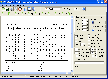Recommended Software
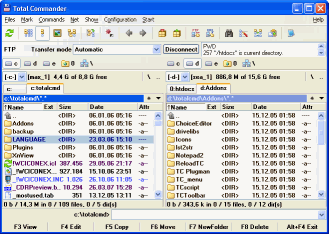
Total Commander 7.01
Total Commander (former Wincmd) is an Explorer replacement for Windows. This is the 32 bit version for Windows 9x, ME, NT, 2000, and XP. A 16 bit version is also available as tc16v656.zip. Total Commander handles archives like subdirectories. It supports...
DOWNLOADSoftware Catalog
 Android Android |
 Business & Productivity Tools Business & Productivity Tools |
 Desktop Desktop |
 Developer Tools Developer Tools |
 Drivers Drivers |
 Education Education |
 Games Games |
 Home & Personal Home & Personal |
 Internet & Networking Internet & Networking |
 Multimedia & Design Multimedia & Design |
 Operating Systems Operating Systems |
 Utilities Utilities |




Vocabulary Power Feedback System
Vocabulary Power Info
License: Shareware | Author: WISCO Computing | Requirements: Typical Windows computer
Create vocabulary bingo cards, flash cards, matching and multiple choice quizzes, juggle words, fill-in-the-blank quizzes, word searches, magic number squares, and cryptolists activities from your vocabulary words and clues. Vocabulary words and matching clues are entered once, and saved for future use. The program can automatically print out a variety of unique activities from each list. Combine word lists for review. Make learning vocabulary fun. Includes many optional features: saving activities/puzzles as PDF files, JPG and BMP graphics, help letters, fit to one page, help letters, word searches using words, clues, or first letters, and spell checker. Compatible with WISCO Word Power and Crossword Power from WISCO Computing.
Notice: * - required fields
WISCO Computing Software
 CD Menu Builder - Create professional royalty-free autorun (auto-play) CD-ROM menu projects. Project files may also be combined into one file for added security and convenience. Create a standardized look for all company CDs with an easy-to-use interface.
CD Menu Builder - Create professional royalty-free autorun (auto-play) CD-ROM menu projects. Project files may also be combined into one file for added security and convenience. Create a standardized look for all company CDs with an easy-to-use interface. Crossword Power - Create multiple crossword puzzles from each vocabulary word list. Vocabulary words and matching clues are entered once, and saved for future use. Automatically print out up to 30 unique puzzles from each list. Multiple puzzles are great for teachers.
Crossword Power - Create multiple crossword puzzles from each vocabulary word list. Vocabulary words and matching clues are entered once, and saved for future use. Automatically print out up to 30 unique puzzles from each list. Multiple puzzles are great for teachers. Gradebook Power - Gradebook for teachers. Over 40 teacher, student, and administrative academic reports, attendance, seating charts, import and export to school administrative software. Supports block schedule, traditional and trimester academic school years.
Gradebook Power - Gradebook for teachers. Over 40 teacher, student, and administrative academic reports, attendance, seating charts, import and export to school administrative software. Supports block schedule, traditional and trimester academic school years. LangPad - Danish Characters - LangPad - Danish Characters provides an easy way to insert Danish language characters and symbols into your WordPad and Notepad text. Click the mouse on a character or symbol in the chart, and it will be inserted into your text.
LangPad - Danish Characters - LangPad - Danish Characters provides an easy way to insert Danish language characters and symbols into your WordPad and Notepad text. Click the mouse on a character or symbol in the chart, and it will be inserted into your text. LangPad - Dutch Characters - LangPad - Dutch Characters provides an easy way to insert Dutch language characters and symbols into your WordPad and Notepad text. Click the mouse on a character or symbol in the chart, and it will be inserted into your text.
LangPad - Dutch Characters - LangPad - Dutch Characters provides an easy way to insert Dutch language characters and symbols into your WordPad and Notepad text. Click the mouse on a character or symbol in the chart, and it will be inserted into your text. LangPad - French Characters - LangPad - French Characters provides an easy way to insert French language characters and symbols into your WordPad and Notepad text. Click the mouse on a character or symbol in the chart, and it will be inserted into your text.
LangPad - French Characters - LangPad - French Characters provides an easy way to insert French language characters and symbols into your WordPad and Notepad text. Click the mouse on a character or symbol in the chart, and it will be inserted into your text. LangPad - German Characters - LangPad - German Characters provides an easy way to insert German language characters and symbols into your WordPad and Notepad text. Click the mouse on a character or symbol in the chart, and it will be inserted into your text.
LangPad - German Characters - LangPad - German Characters provides an easy way to insert German language characters and symbols into your WordPad and Notepad text. Click the mouse on a character or symbol in the chart, and it will be inserted into your text. LangPad - Icelandic Characters - LangPad - Icelandic Characters provides an easy way to insert Icelandic language characters and symbols into your WordPad and Notepad text. Click the mouse on a character or symbol in the chart, and it will be inserted into your text.
LangPad - Icelandic Characters - LangPad - Icelandic Characters provides an easy way to insert Icelandic language characters and symbols into your WordPad and Notepad text. Click the mouse on a character or symbol in the chart, and it will be inserted into your text. LangPad - International Characters - LangPad - International Characters provides an easy way to insert foreign language characters, and symbols into your WordPad and Notepad text. Click the mouse on a character or symbol in the chart, and it will be inserted into your text.
LangPad - International Characters - LangPad - International Characters provides an easy way to insert foreign language characters, and symbols into your WordPad and Notepad text. Click the mouse on a character or symbol in the chart, and it will be inserted into your text. LangPad - Italian Characters - LangPad - Italian Characters provides an easy way to insert Italian language characters and symbols into your WordPad and Notepad text. Click the mouse on a character or symbol in the chart, and it will be inserted into your text.
LangPad - Italian Characters - LangPad - Italian Characters provides an easy way to insert Italian language characters and symbols into your WordPad and Notepad text. Click the mouse on a character or symbol in the chart, and it will be inserted into your text.

 Top Downloads
Top Downloads
- Free A+ Certification Exam Study Guide
- PC OMR
- SY0-101 CompTIA Security+
- CrissCross Crossword Puzzle Compiler
- Formulator Tarsia
- GradeLog
- BrainSpeeder
- Guitar Chords
- Excel Automated Grader (Marker)
- 220-301 CompTIA A+ Hardware (2003)

 New Downloads
New Downloads
- WinHKI Checksum-Calculator Anti-Virus
- Test Maker
- easyQuizzy
- MaxType PRO Typing Tutor
- eLMS Pro
- SOLO Typing Tutor 9
- CIW Foundations practice tests.
- Test Constructor
- AceReader Pro (For Mac)
- Guitar Chords

New Reviews
- jZip Review
- License4J Review
- USB Secure Review
- iTestBot Review
- AbsoluteTelnet Telnet / SSH Client Review
- conaito VoIP SDK ActiveX Review
- conaito PPT2SWF SDK Review
- FastPictureViewer Review
- Ashkon MP3 Tag Editor Review
- Video Mobile Converter Review
Actual Software
| Link To Us
| Links
| Contact
Must Have
| TOP 100
| Authors
| Reviews
| RSS
| Submit