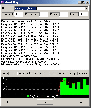Recommended Software

UnHackMe 7.80.0.481
The main difference between UnHackMe and other antirootkit software is its detection method. Precise double-checking for a Windows-based PC, which allows identifying and eliminating any types of malicious software. Instant tracking of malicious code in the system. UnHackMe was initially...
DOWNLOADSoftware Catalog
 Android Android |
 Business & Productivity Tools Business & Productivity Tools |
 Desktop Desktop |
 Developer Tools Developer Tools |
 Drivers Drivers |
 Education Education |
 Games Games |
 Home & Personal Home & Personal |
 Internet & Networking Internet & Networking |
 Multimedia & Design Multimedia & Design |
 Operating Systems Operating Systems |
 Utilities Utilities |




Visual Ping Feedback System
Visual Ping Info
License: Freeware | Author: IT Lights Software
FREE Visual replacement for the standard ping utility. Helps you monitoring TCP/IP targets, by sending echo requests and displaying the responses over a detailed list and a graph.
Using Visual Ping you can easy ping hosts either from the graphical user interface or from the command prompt. This utility is useful to check your connectivity with remote hosts, to see if your Internet connection works well or you have long time delays. You can see the pinging result in text mode and in graphic mode at the same time. These results are very detailed helping you to easy make the conclusions of the pinging process.
You can use the program from Command Prompt, by entering "vping" with or without parameters, or by running "vping" followed by parameters in the Start/Run box.
The results and the graph can be saved into files, for further references.
Easy to use, predictable interface.
Complete control of parameters.
Detailed and complete results.
Real time results of the pinging process.
Very detailed results window
Graph showing a visual state of the pinging process.
Desktop and start menu launching.
Command prompt launching.
Command prompt launching WITH parameters.
It's FREE.
It has a very friendly GUI, and it has all the functions of standard ping, and much more.
Notice: * - required fields
IT Lights Software
 Visual Trace Route - FREE Visual replacement for the standard trace route utility. Friendly design, incredible speed, easy to use, three ways to launch, the best choice, the most reliable network connectivity control tool on the Internet. Cool and easy.
Visual Trace Route - FREE Visual replacement for the standard trace route utility. Friendly design, incredible speed, easy to use, three ways to launch, the best choice, the most reliable network connectivity control tool on the Internet. Cool and easy.

 Top Downloads
Top Downloads
- Forum Proxy Leecher
- #1 Anonymous Proxy List Verifier
- Porn 2 Peer
- Adult Photo Blanker
- PornBot
- GetRight Pro
- RSS Feeds Submit
- proSucker
- Web Log Explorer
- Absolute Time Corrector

 New Downloads
New Downloads
- Web Log Explorer
- Serial to Ethernet Connector
- Softboy.net On Screen Keyboard
- Advanced Time Synchronizer
- Absolute Time Corrector
- MediaZup
- NeoDownloader
- Advanced IP Scanner
- BWMeter
- GoPing

New Reviews
- jZip Review
- License4J Review
- USB Secure Review
- iTestBot Review
- AbsoluteTelnet Telnet / SSH Client Review
- conaito VoIP SDK ActiveX Review
- conaito PPT2SWF SDK Review
- FastPictureViewer Review
- Ashkon MP3 Tag Editor Review
- Video Mobile Converter Review
Actual Software
| Link To Us
| Links
| Contact
Must Have
| TOP 100
| Authors
| Reviews
| RSS
| Submit