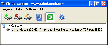Recommended Software

ArtMoney 7.39.2
ArtMoney is a cheating program you can use for all games. ArtMoney can make a troublesome game easier to win by helping you find the memory address where a desired quantity (like amount of money) is located so you can change that quantity. In spite of its title, ArtMoney actually allows you to...
DOWNLOADSoftware Catalog
 Android Android |
 Business & Productivity Tools Business & Productivity Tools |
 Desktop Desktop |
 Developer Tools Developer Tools |
 Drivers Drivers |
 Education Education |
 Games Games |
 Home & Personal Home & Personal |
 Internet & Networking Internet & Networking |
 Multimedia & Design Multimedia & Design |
 Operating Systems Operating Systems |
 Utilities Utilities |




Virtual Modem Feedback System
Virtual Modem Info
License: Shareware | Author: FabulaTech | Requirements: no special
There are many old data-centric applications that, for historical reasons, use direct modem connections to exchange data between Client and Server. Nowadays, local and global TCP/IP networks have made the direct modem connection obsolete.
Here's why: When you use a direct modem connection, you need to have a physical modem installed on each PC that needs to exchange data. You also must use a physical phone line. This makes the line busy and may even be costly, if long distance calls are required. Modem transfers are also not secure. A hacker doesn't even need to have an access to your phone line. Your data can be easily intercepted with a remote phone line scanner. In a TCP/IP network, on the contrary, you can use the power of a VPN (Virtual Private Networking), SSH or any other secure tunnel to ensure privacy and security.
There are a lot of reasons to move from a direct modem connection to TCP/IP networking. But, how can you do this without investing thousands into new software? Virtual Modem from FabulaTech provides a cheap and effective solution. This program creates virtual modems that use your local network or the Internet instead of a physical phone line.
How does it work? The virtual modems are accessible to all the applications that work through a direct modem connection. Setup is no different from setting up a physical modem. You simply select a virtual COM port in your communication application settings. The application can control the virtual modem directly by sending AT commands or with TAPI (MS Windows Telephony API). Thus, Virtual Modem should work out-of-the-box for all your communication programs.
One of the very useful Virtual Modem features is its "Address Book". The Address Book allows you to transparently translate phone numbers into IP addresses. You don't even have to change the phone numbers in your communication programs. Just put them into your Address Book.
Notice: * - required fields
FabulaTech Software
 Network Serial Port Kit - Network Serial Port Kit allows you to connect any serial port devices over TCP/IP network or Internet. Program creates and connects up to 254 virtual serial ports at a time. Physical COM ports can be connected over the network as well.
Network Serial Port Kit - Network Serial Port Kit allows you to connect any serial port devices over TCP/IP network or Internet. Program creates and connects up to 254 virtual serial ports at a time. Physical COM ports can be connected over the network as well. Serial Port Control - Serial Port Control is an inexpensive royalty-free component. It supports VB, VB.Net, C#, Borland Delphi, Borland Builder. Just put it on a form and you've got all the functionality you need to access an RS232 port.
Serial Port Control - Serial Port Control is an inexpensive royalty-free component. It supports VB, VB.Net, C#, Borland Delphi, Borland Builder. Just put it on a form and you've got all the functionality you need to access an RS232 port. Serial Port Redirector - Connect a serial application to a remote TCP socket. This allows you to utilize modern hardware COM servers without changing your software or exchange data between a TCP/IP application and an old-fashioned program that doesn't support TCP/IP.
Serial Port Redirector - Connect a serial application to a remote TCP socket. This allows you to utilize modern hardware COM servers without changing your software or exchange data between a TCP/IP application and an old-fashioned program that doesn't support TCP/IP. USB over Network - A revolutionary software solution that allows you to use remote USB devices as if they were plugged into your own PC. Share your USB device or access remote devices without leaving your chair!
USB over Network - A revolutionary software solution that allows you to use remote USB devices as if they were plugged into your own PC. Share your USB device or access remote devices without leaving your chair! Sound over RDP - Sound over RDP enables remote sound from the local machine to the remote computer. With the help of it, you can access and share data of a sound input device plugged into the local machine while working in remote Windows session.
Sound over RDP - Sound over RDP enables remote sound from the local machine to the remote computer. With the help of it, you can access and share data of a sound input device plugged into the local machine while working in remote Windows session.

 Top Downloads
Top Downloads
- Super Socks5Cap
- Easy WiFi Radar
- Modem Booster
- Internet Cyclone
- Traffic Counter
- Vista Caller-ID
- Zafari Mobile
- Line Speed Meter
- PlanetRemote Plus
- Free VPN Client

 New Downloads
New Downloads
- Super Socks5Cap
- Internet Cyclone
- NetScream
- PictureTitle
- Google Album
- IMS Telephone On-Hold Player
- Free VPN Client
- Nitro
- PrinterAdmin Printer Monitor
- Astice TAPI Monitor

New Reviews
- jZip Review
- License4J Review
- USB Secure Review
- iTestBot Review
- AbsoluteTelnet Telnet / SSH Client Review
- conaito VoIP SDK ActiveX Review
- conaito PPT2SWF SDK Review
- FastPictureViewer Review
- Ashkon MP3 Tag Editor Review
- Video Mobile Converter Review
Actual Software
| Link To Us
| Links
| Contact
Must Have
| TOP 100
| Authors
| Reviews
| RSS
| Submit