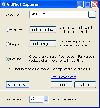Recommended Software
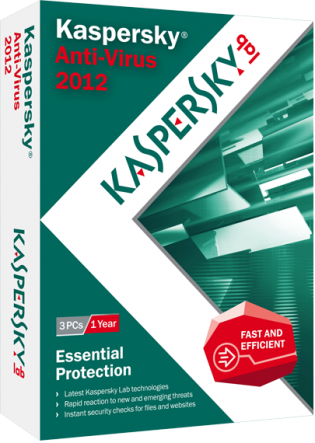
Kaspersky Anti-Virus 2012
Essential Protection—Kaspersky Anti-Virus delivers core protection from the latest viruses, malware, and more. It works behind-the-scenes with intelligent scanning and small, frequent updates, while proactively protecting you from known and emerging threats. • Harnesses the power of the...
DOWNLOADSoftware Catalog
 Android Android |
 Business & Productivity Tools Business & Productivity Tools |
 Desktop Desktop |
 Developer Tools Developer Tools |
 Drivers Drivers |
 Education Education |
 Games Games |
 Home & Personal Home & Personal |
 Internet & Networking Internet & Networking |
 Multimedia & Design Multimedia & Design |
 Operating Systems Operating Systems |
 Utilities Utilities |




VidShot Capturer Feedback System
VidShot Capturer Info
License: Freeware | Author: GeoVid | Requirements: DirectX 9.0
VidShot Capturer created for quick screen capturing. You can use VidShot Capturer for capturing anything you see on your PC desktop and record them to video. You can capture windows, region, the entire desktop and even cursor moving. VidShot Capturer helps you for demonstrating features of your website, for making movie, presentation and any other task requires desktop activity capturing. It is very easy and fast for to use. You just select windows or region or desktop and pull "start" button. More other VidShot Capturer allows to adjust the framesof the video. It has easy to use interface that's why if you even new to making screen captures you can manage it.
Notice: * - required fields
GeoVid Software
 DVD EZ Copy - DVD EZ Copy is user friendly DVD and CD burning tool. When you need to back up something or to burn CD\DVD you are running some soft with a lot of settings that so hard to understand. DVD EZ Copy is a very easy to use, powerful and flexible software.
DVD EZ Copy - DVD EZ Copy is user friendly DVD and CD burning tool. When you need to back up something or to burn CD\DVD you are running some soft with a lot of settings that so hard to understand. DVD EZ Copy is a very easy to use, powerful and flexible software. Flash SlideVidShow - You have dozen picturez of your moments and want to make SWF Flash SlideShow from them on your webpages? Flash SlideVidShow is exactly for you! This program allows you to record the pictures to Flash SWF slideshow and put them on a webpages.
Flash SlideVidShow - You have dozen picturez of your moments and want to make SWF Flash SlideShow from them on your webpages? Flash SlideVidShow is exactly for you! This program allows you to record the pictures to Flash SWF slideshow and put them on a webpages. Flash to Video Batch Converter - Convert Flash swf and flv movies to video in a batch. Flash To Video Bach Converter lets you easily transform any Flash SWF and FLV files to video movie file. Advanced users able to use Console version for consversion on server side or in your batchs
Flash to Video Batch Converter - Convert Flash swf and flv movies to video in a batch. Flash To Video Bach Converter lets you easily transform any Flash SWF and FLV files to video movie file. Advanced users able to use Console version for consversion on server side or in your batchs Flash to Video Console - Flash To Video console allows you converts any Macromedia Flash (*.swf) to video movie AVI, mp4, WMA or ASF. The converting process allowing ActionScript inside SWF, so you convert your flash presentations, flash games and much more.
Flash to Video Console - Flash To Video console allows you converts any Macromedia Flash (*.swf) to video movie AVI, mp4, WMA or ASF. The converting process allowing ActionScript inside SWF, so you convert your flash presentations, flash games and much more. Flash To Video Encoder - Encode Your Flash swf to AVI and mp4 Video Movies. Flash To Video Encoder converts any Macromedia Flash (swf files) to video movie. The converting process allowing human interaction on Flash content during conversion.
Flash To Video Encoder - Encode Your Flash swf to AVI and mp4 Video Movies. Flash To Video Encoder converts any Macromedia Flash (swf files) to video movie. The converting process allowing human interaction on Flash content during conversion. Flash to Video Encoder PRO - Convert Flash *.swf Movies to Video AVI WMV MPEG files or DVD. Convert Flash to Images. converts any Macromedia Flash swf files to video movie AVI or mp4 or ASF/WMV file. Add watermarks, logos and copiright messages to video file. Burn to DVD.
Flash to Video Encoder PRO - Convert Flash *.swf Movies to Video AVI WMV MPEG files or DVD. Convert Flash to Images. converts any Macromedia Flash swf files to video movie AVI or mp4 or ASF/WMV file. Add watermarks, logos and copiright messages to video file. Burn to DVD. FlashFetcher - FlashFetcher is a tool that lets you fetch flash movies right from Internet Explorer. By using FlashFetcher you can save all flash animations from web pages, including flash websites, flash games, flash cards, flash movies, flash banners and cartoons
FlashFetcher - FlashFetcher is a tool that lets you fetch flash movies right from Internet Explorer. By using FlashFetcher you can save all flash animations from web pages, including flash websites, flash games, flash cards, flash movies, flash banners and cartoons Geovid DVD Copy - Geovid DVD Copy is user friendly DVD,CD burning tool. When you need to back up something or to burn CD\DVD you are running some soft with a lot of settings that so hard to understand. DVD Copy is a very easy to use, powerful and flexible software.
Geovid DVD Copy - Geovid DVD Copy is user friendly DVD,CD burning tool. When you need to back up something or to burn CD\DVD you are running some soft with a lot of settings that so hard to understand. DVD Copy is a very easy to use, powerful and flexible software. Presentation to Video Converter - Presentations to Video Converter allows you to convert PowerPoint presentations into Video, Flash, GIF, DVD without using PowerPoint! The converting process allows human interaction on PowerPoint content during conversion. PowerPoint is not required!
Presentation to Video Converter - Presentations to Video Converter allows you to convert PowerPoint presentations into Video, Flash, GIF, DVD without using PowerPoint! The converting process allows human interaction on PowerPoint content during conversion. PowerPoint is not required! Screen VidShot - Capture desktop and windows to AVI video presentation! Screen VidShot allows you to record screen to video AVI, ASF, WMV. Using our video capturing technology you can record mouse movement and any changes to any to any application on your desktop!
Screen VidShot - Capture desktop and windows to AVI video presentation! Screen VidShot allows you to record screen to video AVI, ASF, WMV. Using our video capturing technology you can record mouse movement and any changes to any to any application on your desktop!

 Top Downloads
Top Downloads
- STP Viewer
- Inzomia viewer
- VMCPlayer
- Free DWG Viewer
- 3D Shell Extensions
- Neon Animated Cursors
- Thumbs.db Viewer
- Banner Maker Pro
- ACDSee Plugin - DeskTop Author
- Animated Inverse Cursor Scheme

 New Downloads
New Downloads
- Expos
- AViCAD
- FURNIT
- RTOPO
- VMCPlayer
- AhaView
- Image Viewer Indepth
- VidShot Capturer
- SageThumbs
- FritzTv

New Reviews
- jZip Review
- License4J Review
- USB Secure Review
- iTestBot Review
- AbsoluteTelnet Telnet / SSH Client Review
- conaito VoIP SDK ActiveX Review
- conaito PPT2SWF SDK Review
- FastPictureViewer Review
- Ashkon MP3 Tag Editor Review
- Video Mobile Converter Review
Actual Software
| Link To Us
| Links
| Contact
Must Have
| TOP 100
| Authors
| Reviews
| RSS
| Submit