Recommended Software
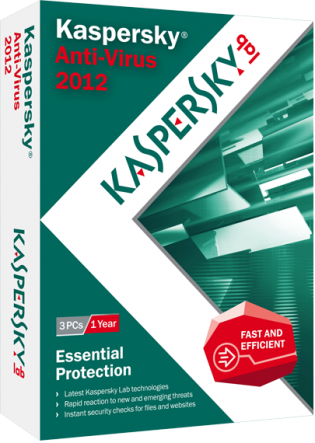
Kaspersky Anti-Virus 2012
Essential Protection—Kaspersky Anti-Virus delivers core protection from the latest viruses, malware, and more. It works behind-the-scenes with intelligent scanning and small, frequent updates, while proactively protecting you from known and emerging threats. • Harnesses the power of the...
DOWNLOADSoftware Catalog
 Android Android |
 Business & Productivity Tools Business & Productivity Tools |
 Desktop Desktop |
 Developer Tools Developer Tools |
 Drivers Drivers |
 Education Education |
 Games Games |
 Home & Personal Home & Personal |
 Internet & Networking Internet & Networking |
 Multimedia & Design Multimedia & Design |
 Operating Systems Operating Systems |
 Utilities Utilities |




USBDriveFresher Feedback System
USBDriveFresher Info
License: Freeware | Author: Affinity-Tools | Requirements: Windows 2000
You are going to absolutely love how easy it is to keep your USB drive clean with this clever little utility. Affinity Tools' USBDriveFresher 1.0 is one of the handiest utilities on the market and the best part is that it's totally free!
You know all those pesky little files that get left on your USB drive as you move it from one computer to another? You know... those files like thumbs.db or anything that has an underscore at the start of the filename? With USBDriveFresher 1.0 you never have to concern yourself with those files again. You just install this highly helpful and tiny utility, configure it and then just let it run. It is truly a "set it and forget it" type of operation.
This utility can come in really handy if you move between Windows and Mac machines. You know how it is - Windows has its little files that it sticks on a drive and Mac has different files. Now, as long as you know the file pattern you can get rid of these files without ever having to think about it again.
Configuration of this utility program is simple. First, you check boxes indicating whether you want it to run at Windows Startup, whether you want it to run hidden, whether you want it to automatically clean up the USB drive when connected (in case you want manual control) and whether it should do it's clean up silently. Then you specify the filenames or patterns that you want deleted (several common ones are provided during installation). And that's it! That's all there is to it. From this point on, if you chose automatic cleanup, anytime you insert a USB drive, it'll be cleaned according to your rules.
So what are you waiting for? Do you like having to clean your USB drive manually? Do you like having to make sure you've uncovered all the little hidden files? No, of course you don't. And it can't be the price because this is freeware! So don't wait any more. Download your copy of USBDriveFresher 1.0 now.
Notice: * - required fields

 Top Downloads
Top Downloads
- Total Commander
- WinBin2Iso
- Hard Drive Mechanic
- WinMount
- Export Lotus Notes Address Book
- Notes to Outlook
- Secure File Vault
- EASEUS Partition Manager
- Drive Discovery
- BootIt Next Generation

 New Downloads
New Downloads
- WinNc
- DiskSavvy Server
- Undela
- RescuePRO
- Hard Drive Mechanic
- Active SMART
- WinISO
- Outlook Recovery
- FlashPhoenix Photo Recovery
- Recovery For SQL Server

New Reviews
- jZip Review
- License4J Review
- USB Secure Review
- iTestBot Review
- AbsoluteTelnet Telnet / SSH Client Review
- conaito VoIP SDK ActiveX Review
- conaito PPT2SWF SDK Review
- FastPictureViewer Review
- Ashkon MP3 Tag Editor Review
- Video Mobile Converter Review
Actual Software
| Link To Us
| Links
| Contact
Must Have
| TOP 100
| Authors
| Reviews
| RSS
| Submit






