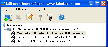Recommended Software
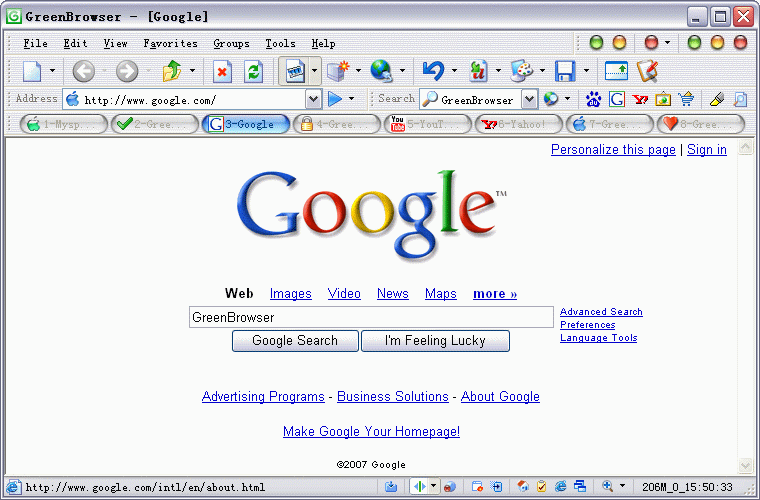
GreenBrowser 4.2.0712
GreenBrowser is a multiple windows browser based on IE with other powerful features. Such as: - Quick Key, Collector, Mouse Gesture, Mouse Drag, Ad Filter, Search Engine, Page Back Color, Toolbar Skin, Proxy, Tab Bar, Auto Scroll, Auto Save, Auto Fill Form, Start Mode, Auto Hide Bar, Mouse Drag...
DOWNLOADSoftware Catalog
 Android Android |
 Business & Productivity Tools Business & Productivity Tools |
 Desktop Desktop |
 Developer Tools Developer Tools |
 Drivers Drivers |
 Education Education |
 Games Games |
 Home & Personal Home & Personal |
 Internet & Networking Internet & Networking |
 Multimedia & Design Multimedia & Design |
 Operating Systems Operating Systems |
 Utilities Utilities |




USB over Network Feedback System
USB over Network Info
License: Shareware | Author: FabulaTech | Requirements: none
You can easily share an external USB drive or a printer over a network. But why can't you share all the rest of your USB devices just as easily? Lab instruments, scanners, cameras, card readers, bar code scanners, PDAs, USB keys and others are usually considered to be non-shareable. Thus, normally you need to move your USB devices from one computer to another. Sometimes, though, this is not an easy task, especially when you need to use a device that is physically located in another building or even another city. USB is the standard interface used by most modern computer devices today. But, USB was designed to connect electronic peripherals only to a single computer. Previously, the only way to share a non-shareable device was to buy an expensive hardware USB switch. A hardware switch takes up space, consumes power and is often quite expensive. USB Over Network is a revolutionary software solution from FabulaTech. No need to move devices from one computer to another, and no need to buy expensive hardware switches. You can access a USB device connected to a remote computer from your computer via a LAN or the Internet as if it were physically plugged into your own PC. The program consists of a "Server" and a "Client". You should install the Server on the computer to which the device you want to share is physically connected. You can install the Client on all PCs from which you need to access the shared device. USB Over Network is easy to install and use. It supports a wide range of USB devices. The program does not require any special knowledge and installs easily right out of the box. Share your USB device without risk of losing it! Access remote instruments without leaving your chair!
Notice: * - required fields
FabulaTech Software
 Network Serial Port Kit - Network Serial Port Kit allows you to connect any serial port devices over TCP/IP network or Internet. Program creates and connects up to 254 virtual serial ports at a time. Physical COM ports can be connected over the network as well.
Network Serial Port Kit - Network Serial Port Kit allows you to connect any serial port devices over TCP/IP network or Internet. Program creates and connects up to 254 virtual serial ports at a time. Physical COM ports can be connected over the network as well. Serial Port Control - Serial Port Control is an inexpensive royalty-free component. It supports VB, VB.Net, C#, Borland Delphi, Borland Builder. Just put it on a form and you've got all the functionality you need to access an RS232 port.
Serial Port Control - Serial Port Control is an inexpensive royalty-free component. It supports VB, VB.Net, C#, Borland Delphi, Borland Builder. Just put it on a form and you've got all the functionality you need to access an RS232 port. Serial Port Redirector - Connect a serial application to a remote TCP socket. This allows you to utilize modern hardware COM servers without changing your software or exchange data between a TCP/IP application and an old-fashioned program that doesn't support TCP/IP.
Serial Port Redirector - Connect a serial application to a remote TCP socket. This allows you to utilize modern hardware COM servers without changing your software or exchange data between a TCP/IP application and an old-fashioned program that doesn't support TCP/IP. Virtual Modem - There are many old communication applications that require a direct modem connection. This program allows you to substitute physical phone lines with a local TCP/IP network or the Internet without investing thousands into new communication software.
Virtual Modem - There are many old communication applications that require a direct modem connection. This program allows you to substitute physical phone lines with a local TCP/IP network or the Internet without investing thousands into new communication software. Sound over RDP - Sound over RDP enables remote sound from the local machine to the remote computer. With the help of it, you can access and share data of a sound input device plugged into the local machine while working in remote Windows session.
Sound over RDP - Sound over RDP enables remote sound from the local machine to the remote computer. With the help of it, you can access and share data of a sound input device plugged into the local machine while working in remote Windows session.

 Top Downloads
Top Downloads
- PRTG - Paessler Router Traffic Grapher
- Remote Process Explorer
- IP Traffic Monitor
- Timer Cafe Lan House Manager
- IP & Socket Monitor
- ClubControl AE
- Trivial Proxy
- Wireless Snif
- Asset Tracker for Networks
- DhcpExplorer

 New Downloads
New Downloads
- Permission Analyzer
- Whois
- FreeSnmp
- VPNeer
- FreePortScanner
- LogMeister
- EventMeister
- Axence nVision
- Wireless Snif
- DhcpExplorer

New Reviews
- jZip Review
- License4J Review
- USB Secure Review
- iTestBot Review
- AbsoluteTelnet Telnet / SSH Client Review
- conaito VoIP SDK ActiveX Review
- conaito PPT2SWF SDK Review
- FastPictureViewer Review
- Ashkon MP3 Tag Editor Review
- Video Mobile Converter Review
Actual Software
| Link To Us
| Links
| Contact
Must Have
| TOP 100
| Authors
| Reviews
| RSS
| Submit