Recommended Software
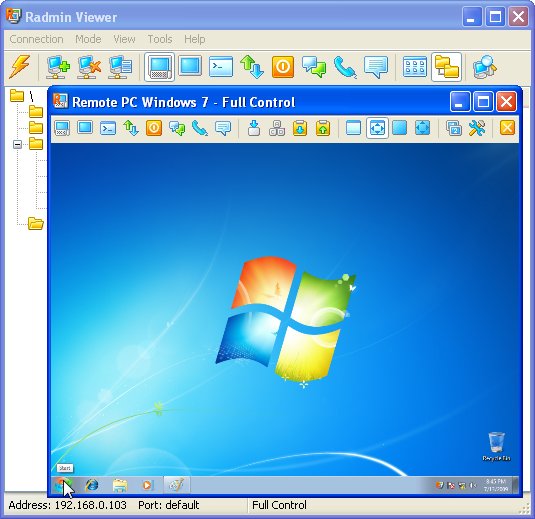
Radmin Remote Control 3.4
Radmin (Remote Administrator) is the famous remote administration software for remote computer control. It enables you to access a remote PC via a LAN or over the Internet in multiple modes: remote file access, remote assistance, full remote computer control, Telnet, text and voice chat. Strong...
DOWNLOADSoftware Catalog
 Android Android |
 Business & Productivity Tools Business & Productivity Tools |
 Desktop Desktop |
 Developer Tools Developer Tools |
 Drivers Drivers |
 Education Education |
 Games Games |
 Home & Personal Home & Personal |
 Internet & Networking Internet & Networking |
 Multimedia & Design Multimedia & Design |
 Operating Systems Operating Systems |
 Utilities Utilities |




UCleanWindows Feedback System
UCleanWindows Info
License: Shareware | Author: superWinTools
UcleanWindows is a file protection software for windows platform.It keeps your computer clean and not be dirtied by any programs. This software has easy operations and also has lots of features.Two mainly features are as follows:
1, System Partition Protection
System Partition Protection means when users start the protection ,it clones a virtual operating system,and switches real system environment to the virtual system environment,Users will work under virtual system environment,so as to keep the real system clean.
Application field:
(1) If you don’t want Viruses, Trojan and malicious software to destroy system data,you can use UcleanWindows.Because system will restore after reboot.
(2)Your system always get running slowly with the increasing of your using time, because the system junks are becoming more and more.If you don’t want they to slow down your system,you can use UcleanWindows,it can keep your system under a certain status.Your computer is just as fast as the first day you installed windows fresh.
(4)if you worry about malicious software getting on your computer while you surf the web,you can use UcleanWindows,because they will vanish after reboot.
(5)If you want to install some software temporarily ,or install some software to test without changing the current system environment, you can use UcleanWindows,because you are working under virtual system environment.
(6)And the cool thing is, you haven't changed your behavior at all,You can go to any webpage, download whatever you want,
install whatever you want, and when you reboot, it's back to clean.You can go to any webpage, install, download, delete, change whatever you want on the frozen partition and as long as it's frozen, when you reboot it's back the same way you had it before, you can often test things out and if they work then i thaw the partition and install... if it doesn't work, you just reboot and it's back to the way it was before.
2, Folder Protection
Notice: * - required fields

 Top Downloads
Top Downloads
- Evidence Begone Free Porn Scan
- Agnitum Outpost Firewall Pro
- PasswordsPro
- SpotMSN Password Recover
- Zip Password
- Win Spy Software Pro
- KeysRecover
- Internet Access Controller
- Internet SPY - PC Detective
- Webroot Spy Sweeper with AntiVirus

 New Downloads
New Downloads
- DiskPulse Server
- SpyAgent
- Passwords Base
- Network Password Manager
- Cryper
- PasswordsPro
- SpotMSN Password Recover
- IE Asterisk Password Uncover
- Master Voyager
- ProteMac NetMine

New Reviews
- jZip Review
- License4J Review
- USB Secure Review
- iTestBot Review
- AbsoluteTelnet Telnet / SSH Client Review
- conaito VoIP SDK ActiveX Review
- conaito PPT2SWF SDK Review
- FastPictureViewer Review
- Ashkon MP3 Tag Editor Review
- Video Mobile Converter Review
Actual Software
| Link To Us
| Links
| Contact
Must Have
| TOP 100
| Authors
| Reviews
| RSS
| Submit







