Recommended Software

MS Project Viewer 2.8
MOOS Project Viewer is a Microsoft Project viewer that can open any MS Project file type (.mpp, .mpt, .mpx, .xml) for any Microsoft Project version (2000, 2003, 2007, 2010). Available views: WBS, Gantt chart, task sheet, resource sheet, resource usage, tracking Gantt. It is running on any Java...
DOWNLOADSoftware Catalog
 Android Android |
 Business & Productivity Tools Business & Productivity Tools |
 Desktop Desktop |
 Developer Tools Developer Tools |
 Drivers Drivers |
 Education Education |
 Games Games |
 Home & Personal Home & Personal |
 Internet & Networking Internet & Networking |
 Multimedia & Design Multimedia & Design |
 Operating Systems Operating Systems |
 Utilities Utilities |




TweakWindow Download
TweakWindow 1.5
Even though TweakWindow has many analogs currently available for download on the Internet, no other window enhancement utility comes close to TweakWindow in terms of usability and number of features offered. In addition to standard features, like hiding a window or making it topmost or transparent, TweakWindow offers unique capabilities, like an option to change a window's icon or title so that no one can just come over and see what program you are running. One-click window minimization to the system tray is a great option for software applications that are automatically launched upon startup (like MS Outlook) but aren't currently used. To maximize a window, simply click the application icon in the system tray. Another popular option not available in many window enhancement tools is a rollup feature that rolls the window up or down, leaving visible only its titlebar. Window ghosting is a feature that makes a window topmost and semi-transparent (users can adjust the transparency level themselves). All clicks will go through that window to the one located beneath, but the ghost window can still be closed, minimized, maximized and resized. Only a ghost window's title bar reacts to mouse clicks. This is a great feature when you are running an application that you don't want others to see, but don't like hiding it entirely and need to be able access it immediately, when necessary. All these window manipulations can be done easily in one of three ways. First, you can use the buttons that the program adds to windows (this option can be turned on or off). Second, you can manipulate the windows through the window system menu. Finally, you can assign your own hotkeys that will trigger an action by simply pressing a combination of keys. The program is extremely easy to download, set up and use. It requires absolutely no special skills or knowledge. And since TweakWindow is 100% FREE to download and try, you can start using it right now!
Size: 1.4 MB | Download Counter: 17
If TweakWindow download does not start please click this:
Download Link 1 | Download Link 2
Can't download? Please inform us.
Related Software
 eXtra Buttons - Ultimate desktop enhancement. Allows to minimize to tray, setup window transparency, pin window on top, duplicate window, bookmark applications and folders, collapse window to the caption bar, minimize to box, move window to another monitor and more.
eXtra Buttons - Ultimate desktop enhancement. Allows to minimize to tray, setup window transparency, pin window on top, duplicate window, bookmark applications and folders, collapse window to the caption bar, minimize to box, move window to another monitor and more. Hide Window Hotkey - Hide applications window or close them completely through Mouse Hotkey or Keyboard Hotkey.Resize your programs automatically,such as maximize,minimize,normal,minimize to tray.Set specific windows transparency and arrange the windows on taskbar.
Hide Window Hotkey - Hide applications window or close them completely through Mouse Hotkey or Keyboard Hotkey.Resize your programs automatically,such as maximize,minimize,normal,minimize to tray.Set specific windows transparency and arrange the windows on taskbar. EPC Title Bar Changer - EPC Title Bar Changer is intended to change the title bar and title icon of any windows,which can change text and icon of any window's title bar,add antiboss key(hot key) to minimize or close all windows or hide all tray icons.
EPC Title Bar Changer - EPC Title Bar Changer is intended to change the title bar and title icon of any windows,which can change text and icon of any window's title bar,add antiboss key(hot key) to minimize or close all windows or hide all tray icons. Actual Window Minimizer - Use Actual Window Minimizer for more practical and effortless window management. The tool offers various ways of manual and automatic window minimization to the system tray or any desktop spot. Avoid taskbar clutter - minimize your windows anywhere!
Actual Window Minimizer - Use Actual Window Minimizer for more practical and effortless window management. The tool offers various ways of manual and automatic window minimization to the system tray or any desktop spot. Avoid taskbar clutter - minimize your windows anywhere! Actual Window Manager - Actual Window Manager is a suite of over 50 innovative tools, letting users change their interaction with windows in many new exciting ways: minimize windows to tray or to an icon on the desktop, apply transparency, roll up, pin on top, resize, etc.
Actual Window Manager - Actual Window Manager is a suite of over 50 innovative tools, letting users change their interaction with windows in many new exciting ways: minimize windows to tray or to an icon on the desktop, apply transparency, roll up, pin on top, resize, etc. Actual Window Rollup - Actual Window Rollup opens new opportunities for efficient window management. It allows you to roll up window's contents in a single click or keystroke, so that you can get quick access to underlying information. It works for all types of windows.
Actual Window Rollup - Actual Window Rollup opens new opportunities for efficient window management. It allows you to roll up window's contents in a single click or keystroke, so that you can get quick access to underlying information. It works for all types of windows. EscapeClose Pro - A tiny utility, allowing you to close or minimize or hide the active window by pressing the Esc button. Now you can use a mask to select files in standard Windows Explorer by pressing the keys *, + and - on the numeric keypad! (like old NC)
EscapeClose Pro - A tiny utility, allowing you to close or minimize or hide the active window by pressing the Esc button. Now you can use a mask to select files in standard Windows Explorer by pressing the keys *, + and - on the numeric keypad! (like old NC) Actual Transparent Window - Actual Transparent Window offers new ways of working with multiple windows: it lets you easily set and vary transparency level of any window, either manually via title button or automatically depending on a window state (active/inactive/moved/etc.).
Actual Transparent Window - Actual Transparent Window offers new ways of working with multiple windows: it lets you easily set and vary transparency level of any window, either manually via title button or automatically depending on a window state (active/inactive/moved/etc.). Window Magician - Small utility that can hide windows, system tray icons or run screensaver by pressing one hotkey
Window Magician - Small utility that can hide windows, system tray icons or run screensaver by pressing one hotkey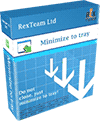 Minimize to tray - Minimize, hide any application to system tray, it’s like boss key. Hide them all! You can minimize application by shortcut key. You may choose applications which will be always minimized to tray. Minimize to tray easy to use. Minimize them all now!
Minimize to tray - Minimize, hide any application to system tray, it’s like boss key. Hide them all! You can minimize application by shortcut key. You may choose applications which will be always minimized to tray. Minimize to tray easy to use. Minimize them all now!

 Top Downloads
Top Downloads
- Wally
- 3D Blue 2 Animated Cursors
- Magnifying Glass Pro
- AutoHotkey
- Time Stopper
- Thoosje Windows 7 Sidebar
- Icon Arranger
- PowrClik Suite
- IndieVolume
- 3D Maroon Animated Cursors

 New Downloads
New Downloads
- eXtra Buttons
- TyphoonWallpaper
- Magnifying Glass Pro
- Desktop Christmas Tree
- UniHotKey
- GumNotes
- Paper Tracker
- Time Stopper
- AltDesk
- Clipboard Buttons

New Reviews
- jZip Review
- License4J Review
- USB Secure Review
- iTestBot Review
- AbsoluteTelnet Telnet / SSH Client Review
- conaito VoIP SDK ActiveX Review
- conaito PPT2SWF SDK Review
- FastPictureViewer Review
- Ashkon MP3 Tag Editor Review
- Video Mobile Converter Review
Actual Software
| Link To Us
| Links
| Contact
Must Have
| TOP 100
| Authors
| Reviews
| RSS
| Submit






