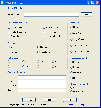Recommended Software

UnHackMe 7.80.0.481
The main difference between UnHackMe and other antirootkit software is its detection method. Precise double-checking for a Windows-based PC, which allows identifying and eliminating any types of malicious software. Instant tracking of malicious code in the system. UnHackMe was initially...
DOWNLOADSoftware Catalog
 Android Android |
 Business & Productivity Tools Business & Productivity Tools |
 Desktop Desktop |
 Developer Tools Developer Tools |
 Drivers Drivers |
 Education Education |
 Games Games |
 Home & Personal Home & Personal |
 Internet & Networking Internet & Networking |
 Multimedia & Design Multimedia & Design |
 Operating Systems Operating Systems |
 Utilities Utilities |




Tweak PDF Feedback System
Tweak PDF Info
License: Shareware | Author: CoolPDF Software Inc | Requirements: Windows7, 2008, Vista, XP, 2003, 2000
The initial view of a PDF document can be tweaked. Is it a secret of PDF file? Well, we are not sure about this, and very few pieces of software can tweak PDF files.
With the freeware utility Tweak PDF, you are allowed to set the initial view preferences of a PDF document, such as whether to center window of the PDF file when opened, whether to display document title, to fit window, to hide menubar, to hide toolbar, and to hide window UI. When window UI is made hidden, a PDF file is just like a PowerPoint slide zoomed to full screen. You can even set the page mode of a PDF document, such as show PDF files in full screen mode, outlines mode, thumbnail mode, or simply without any special mode. Page Layout also comes as an option for you to tweak. PDF document properties such as title, subject, author, keywords can be modified with Tweak PDF.
You can even tweak PDF version from 1.0 to 1.7 for compatibility concerns, and shrink PDF files by setting the compression level and choosing the compression algorithm.
CoolPDF Software Inc Software
 CoolPDF - CoolPDF is a fast, robust and affordable way to create professional quality PDF documents for both novice and pro. CoolPDF works as a printer driver on all operating systems, making PDF files of anything that can normally be printed, convert to PDF.
CoolPDF - CoolPDF is a fast, robust and affordable way to create professional quality PDF documents for both novice and pro. CoolPDF works as a printer driver on all operating systems, making PDF files of anything that can normally be printed, convert to PDF. PDF Bundle - Attach any file to your existing PDF document.
PDF Bundle - Attach any file to your existing PDF document. PDF Thumbnail Generator - Create thumbnail for your existing PDF files. When thumbnails are created and embedded into your PDF files, you will see the thumbnails displayed on the left column of your PDF Reader or Viewer (usually Adobe Reader).
PDF Thumbnail Generator - Create thumbnail for your existing PDF files. When thumbnails are created and embedded into your PDF files, you will see the thumbnails displayed on the left column of your PDF Reader or Viewer (usually Adobe Reader). PDF Watermark Creator - Add a watermark (texts such as DRAFT, CONFIDENTIAL, or even your company's name) to PDF files quickly and easily.
PDF Watermark Creator - Add a watermark (texts such as DRAFT, CONFIDENTIAL, or even your company's name) to PDF files quickly and easily.

 Top Downloads
Top Downloads
- The Myspace Editor
- MultiExtractor
- Optimik
- Kalimages Foto IPTC editor em Portugues
- Exif Pilot
- Bulk Image Downloader
- Cylekx
- Life Poster Maker
- Edraw Flowchart Software
- 1 - Easy Calendar Maker Program!

 New Downloads
New Downloads
- Bulk Image Downloader
- WeatherStudio
- Tiff Paging
- FunPhotor
- ColorMania
- PDF Combine
- TiffCombine
- IconUtils
- iGrid
- Capturix ScanShare

New Reviews
- jZip Review
- License4J Review
- USB Secure Review
- iTestBot Review
- AbsoluteTelnet Telnet / SSH Client Review
- conaito VoIP SDK ActiveX Review
- conaito PPT2SWF SDK Review
- FastPictureViewer Review
- Ashkon MP3 Tag Editor Review
- Video Mobile Converter Review
Actual Software
| Link To Us
| Links
| Contact
Must Have
| TOP 100
| Authors
| Reviews
| RSS
| Submit