Recommended Software
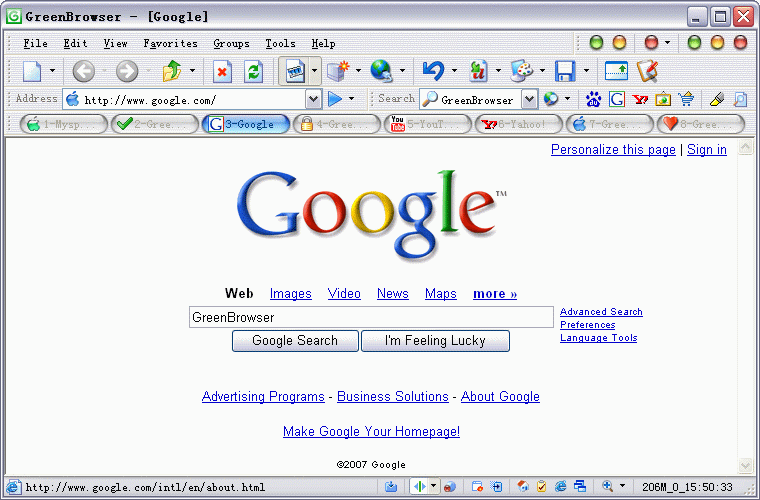
GreenBrowser 4.2.0712
GreenBrowser is a multiple windows browser based on IE with other powerful features. Such as: - Quick Key, Collector, Mouse Gesture, Mouse Drag, Ad Filter, Search Engine, Page Back Color, Toolbar Skin, Proxy, Tab Bar, Auto Scroll, Auto Save, Auto Fill Form, Start Mode, Auto Hide Bar, Mouse Drag...
DOWNLOADSoftware Catalog
 Android Android |
 Business & Productivity Tools Business & Productivity Tools |
 Desktop Desktop |
 Developer Tools Developer Tools |
 Drivers Drivers |
 Education Education |
 Games Games |
 Home & Personal Home & Personal |
 Internet & Networking Internet & Networking |
 Multimedia & Design Multimedia & Design |
 Operating Systems Operating Systems |
 Utilities Utilities |




TinySOF Screen Capture
TinySOF Screen Capture 1.0
Category:
Multimedia & Design / Media Management
| Author: TinySOF
DOWNLOAD
GET FULL VER
Cost: $9.99 USD
License: Shareware
Size: 583.5 KB
Download Counter: 8
Requirements: 16MB RAM
OS Support:
Language Support:
Related Software
Capture Desktop | Capture Image | Capture Object | Capture Screen | Capture Window | Dvd Screen Capture | Free Screen Capture | Screen Capture | Screen Capture Avi | Screen Capture Freeware | Screen Capture Movies | Screen Capture Software | Screen Capture Tool | Screen Snaper | Video Screen Capture
 Super Screen Capture - Super Screen Capture is an all-in-one software for screen capture. You can capture screen in many ways, including full screen capture, region capture, window capture, scroll capture, directx capture, video screen capture, sound record and etc.
Super Screen Capture - Super Screen Capture is an all-in-one software for screen capture. You can capture screen in many ways, including full screen capture, region capture, window capture, scroll capture, directx capture, video screen capture, sound record and etc. Quick Screen Capture - Quick Screen Capture is a screen capture and image editing tool that can capture any part of your screen. It can also edit the captured image, and save the image into BMP/JPG/GIF formats.
Quick Screen Capture - Quick Screen Capture is a screen capture and image editing tool that can capture any part of your screen. It can also edit the captured image, and save the image into BMP/JPG/GIF formats. Capture My Screen - Capture a screen, with professional quality, has never been so easy to realize, a particular window, a region or the totality of the screen, you immediately obtain a result to be saved, printed or directly to be use in your daily software.
Capture My Screen - Capture a screen, with professional quality, has never been so easy to realize, a particular window, a region or the totality of the screen, you immediately obtain a result to be saved, printed or directly to be use in your daily software. ACA Capture - ACA Capture is an advanced screen capture tools for screen shots, extended window capture function, output to BMP/JPG/GIF/PNG/TIF graphic format, MS Office documents, mail to others.
ACA Capture - ACA Capture is an advanced screen capture tools for screen shots, extended window capture function, output to BMP/JPG/GIF/PNG/TIF graphic format, MS Office documents, mail to others. ACA Capture Pro - ACA Capture Pro is an award-winning screen capture software.
ACA Capture Pro - ACA Capture Pro is an award-winning screen capture software. Any Capture Screen - Screen capture software that can print screen and grab screenshot from Windows desktop, even surfaces of DVD players and video games, copy it to the printer, the clipboard, and file, allow you editing the image and undoing/redoing 10 steps.
Any Capture Screen - Screen capture software that can print screen and grab screenshot from Windows desktop, even surfaces of DVD players and video games, copy it to the printer, the clipboard, and file, allow you editing the image and undoing/redoing 10 steps. WinFast Capture - WinFast Capture can capture screen regions, windows object, images/flash animation from web pages, and pick the color on the screen. then output to clipboard,files or image edit...
WinFast Capture - WinFast Capture can capture screen regions, windows object, images/flash animation from web pages, and pick the color on the screen. then output to clipboard,files or image edit... ACS Capture - ACS Capture is an easy and fast to use screen capture tool. With ACS Capture you can capture any part of your screen, and record your screen to avi and flash swf files. Also, you can edit and print captured images and convert avi movie files to swf
ACS Capture - ACS Capture is an easy and fast to use screen capture tool. With ACS Capture you can capture any part of your screen, and record your screen to avi and flash swf files. Also, you can edit and print captured images and convert avi movie files to swf Capture-It! - See-It
on your screen, then Capture-It! with ease: By residing in the system tray, Capture-It!
can be quickly accessed to capture different types of screen shots, including
area, windows, objects, menus and video or GIF animations.
Capture-It! - See-It
on your screen, then Capture-It! with ease: By residing in the system tray, Capture-It!
can be quickly accessed to capture different types of screen shots, including
area, windows, objects, menus and video or GIF animations. Smart Color Pick'n'Capture - Smart Color Pick'n'Capture is a program that will allow you to easily pick up any color value from the screen or other program or image. You can capture windows and save them to the clipboard or a file and zoom any part of the screen up to 11 times.
Smart Color Pick'n'Capture - Smart Color Pick'n'Capture is a program that will allow you to easily pick up any color value from the screen or other program or image. You can capture windows and save them to the clipboard or a file and zoom any part of the screen up to 11 times.

 Top Downloads
Top Downloads
- All My Movies
- All-in-One Media Player
- DVD Rip N' Burn
- MediaMonkey
- CDAID
- EZ Screen Recorder
- Movienizer
- MP3 EZlib Music Library/Playlist Manager
- IconCool Manager
- RecoverPlus Photo Recovery

 New Downloads
New Downloads
- All My Movies
- Sparkbooth
- PhotoSort
- MediaMonkey
- TagJet
- Picolino
- WOW Slider
- Movienizer
- Actual Tag Editor
- Image Comparer

New Reviews
- jZip Review
- License4J Review
- USB Secure Review
- iTestBot Review
- AbsoluteTelnet Telnet / SSH Client Review
- conaito VoIP SDK ActiveX Review
- conaito PPT2SWF SDK Review
- FastPictureViewer Review
- Ashkon MP3 Tag Editor Review
- Video Mobile Converter Review
Actual Software
| Link To Us
| Links
| Contact
Must Have
| TOP 100
| Authors
| Reviews
| RSS
| Submit






