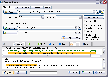Recommended Software

ArtMoney 7.39.2
ArtMoney is a cheating program you can use for all games. ArtMoney can make a troublesome game easier to win by helping you find the memory address where a desired quantity (like amount of money) is located so you can change that quantity. In spite of its title, ArtMoney actually allows you to...
DOWNLOADSoftware Catalog
 Android Android |
 Business & Productivity Tools Business & Productivity Tools |
 Desktop Desktop |
 Developer Tools Developer Tools |
 Drivers Drivers |
 Education Education |
 Games Games |
 Home & Personal Home & Personal |
 Internet & Networking Internet & Networking |
 Multimedia & Design Multimedia & Design |
 Operating Systems Operating Systems |
 Utilities Utilities |




Text Workbench Download
Text Workbench 5.1.0.110
Multi-purpose search and replace tool with full Unicode support, Text Workbench will increase your productivity and save many hours of manual editing that you spend daily for updating all your files of any type either at your local disks or via FTP. It is a powerful unified solution for web masters, software and web developers, technical writers, office managers and anyone else who wants to search and/or replace text in many files quickly and easily.
Text Workbench provides you with a rich set of content editing capabilities, including search filters, regular expressions and search scenarios support, file renamer, image browser, embedded text editor with syntax highlighting and folder selector.
All this is delivered in a clear, well-rounded user-interface that enables you to jumpstart
your first replacement job in a couple of minutes.
Size: 2.7 MB | Download Counter: 3
If Text Workbench download does not start please click this:
Can't download? Please inform us.
Related Software
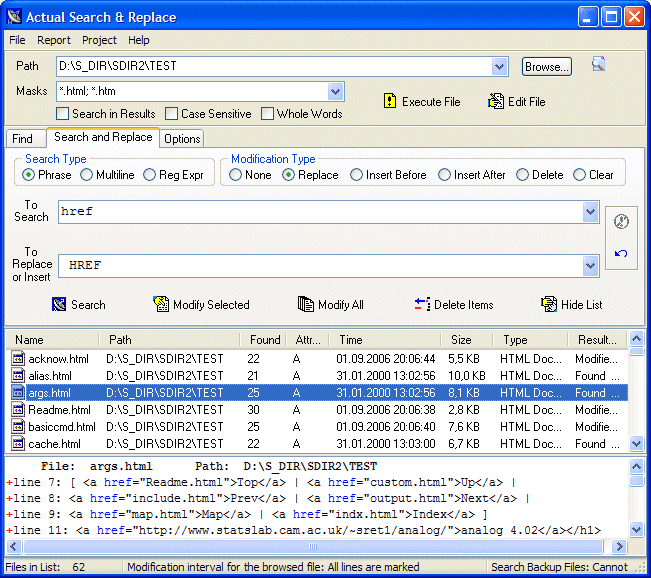 Actual Search & Replace - The program is an advanced tool to perform search and replace operations across multiple text files. The preliminary search, ability to undo changes and the backup feature help the user easily control the process of modifying files.
Actual Search & Replace - The program is an advanced tool to perform search and replace operations across multiple text files. The preliminary search, ability to undo changes and the backup feature help the user easily control the process of modifying files. Super Replace/Find/Extract/Rename - This software can help you to replace/find/extract strings in your files,or rename these files.You can use regular expression,and very long or mutil-line expression;You can hilight or extract finded strings...
Super Replace/Find/Extract/Rename - This software can help you to replace/find/extract strings in your files,or rename these files.You can use regular expression,and very long or mutil-line expression;You can hilight or extract finded strings... Advanced Find and Replace - Search files with smart queries as with Google, replace simple or multiline text in multiple files. The batch replace operation easily updates hundreds of different links in several files. Extremely fast, easy to use, with excellent help.
Advanced Find and Replace - Search files with smart queries as with Google, replace simple or multiline text in multiple files. The batch replace operation easily updates hundreds of different links in several files. Extremely fast, easy to use, with excellent help. PowerGREP - Quickly search through large numbers of files on your PC or network using powerful text patterns to find exactly the information you want. Search and replace with plain text or regular expressions to maintain web sites, source code, reports, ...
PowerGREP - Quickly search through large numbers of files on your PC or network using powerful text patterns to find exactly the information you want. Search and replace with plain text or regular expressions to maintain web sites, source code, reports, ... Criline Search and Replace - Criline Search and Replace is a search and replace program that handles multiple files. Criline
Search and Replace works equally well with any type of file and supports regular expressions.
Criline Search and Replace - Criline Search and Replace is a search and replace program that handles multiple files. Criline
Search and Replace works equally well with any type of file and supports regular expressions. Advanced Replace Tools - Multifunctional manager for performing text replacing operations in plenty number of documents and html files.
Advanced Replace Tools - Multifunctional manager for performing text replacing operations in plenty number of documents and html files. EmEditor Professional (Windows 98/Me) - EmEditor Professional is a text editor for windows supporting macros using JavaScript or VBScript, Unicode, plug-ins, regular-expression search, find or replace in files, syntax highlighting, powerful tab feature, and more.
EmEditor Professional (Windows 98/Me) - EmEditor Professional is a text editor for windows supporting macros using JavaScript or VBScript, Unicode, plug-ins, regular-expression search, find or replace in files, syntax highlighting, powerful tab feature, and more. Replace Tool - Fast, easy to use utility find and replace utility for webmasters and developers.
Special HTML-mode for easy and visual updating and editing of HTML tags. Perl-styled and simple Grep regular expressions are supported.
Replace Tool - Fast, easy to use utility find and replace utility for webmasters and developers.
Special HTML-mode for easy and visual updating and editing of HTML tags. Perl-styled and simple Grep regular expressions are supported. Regent - Regent is a program that automatically creates search and replace regular expression from text example. Visual Studio and ECMAScript/Perl regular expression syntaxes supported.
Regent - Regent is a program that automatically creates search and replace regular expression from text example. Visual Studio and ECMAScript/Perl regular expression syntaxes supported. RQ Search and Replace - Find and replace text in files and MSWord and HTML documents - a (multi-line) text, whole words. Special for HTML tags and attributes. Replace, delete, insert .. operations. Search in headersfooters, hyperlinks, text frames in MSWord documents.
RQ Search and Replace - Find and replace text in files and MSWord and HTML documents - a (multi-line) text, whole words. Special for HTML tags and attributes. Replace, delete, insert .. operations. Search in headersfooters, hyperlinks, text frames in MSWord documents.

 Top Downloads
Top Downloads
- Total Commander
- WinBin2Iso
- Hard Drive Mechanic
- WinMount
- Export Lotus Notes Address Book
- Notes to Outlook
- Secure File Vault
- EASEUS Partition Manager
- Drive Discovery
- BootIt Next Generation

 New Downloads
New Downloads
- WinNc
- DiskSavvy Server
- Undela
- RescuePRO
- Hard Drive Mechanic
- Active SMART
- WinISO
- Outlook Recovery
- FlashPhoenix Photo Recovery
- Recovery For SQL Server

New Reviews
- jZip Review
- License4J Review
- USB Secure Review
- iTestBot Review
- AbsoluteTelnet Telnet / SSH Client Review
- conaito VoIP SDK ActiveX Review
- conaito PPT2SWF SDK Review
- FastPictureViewer Review
- Ashkon MP3 Tag Editor Review
- Video Mobile Converter Review
Actual Software
| Link To Us
| Links
| Contact
Must Have
| TOP 100
| Authors
| Reviews
| RSS
| Submit