Recommended Software
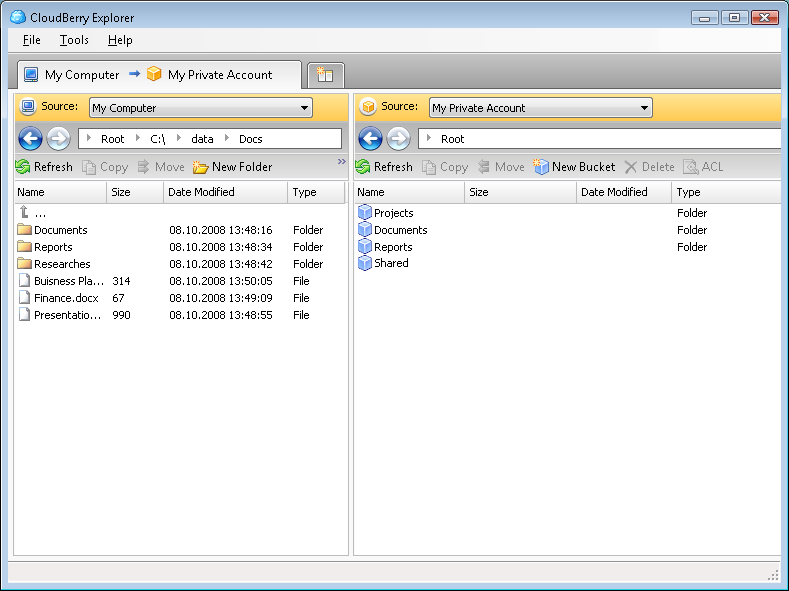
CloudBerry Explorer for Amazon S3 1.5.1.39
CLOUDBERRY EXPLORER FOR AMAZON S3 CloudBerry S3 Explorer makes managing files in Amazon S3 EASY. By providing an industry leading user interface (GUI) to Amazon S3 accounts, files, and buckets, CloudBerry lets you manage your files on cloud just as you would on your own local computer. New...
DOWNLOADSoftware Catalog
 Android Android |
 Business & Productivity Tools Business & Productivity Tools |
 Desktop Desktop |
 Developer Tools Developer Tools |
 Drivers Drivers |
 Education Education |
 Games Games |
 Home & Personal Home & Personal |
 Internet & Networking Internet & Networking |
 Multimedia & Design Multimedia & Design |
 Operating Systems Operating Systems |
 Utilities Utilities |




Text Monkey PRO Feedback System
Text Monkey PRO Info
License: Shareware | Author: Boxer Software | Requirements: no special requirements
Text Monkey PRO is a clever program that cleans up ugly, over-quoted email text. The program also includes 40+ other handy functions. Text Monkey operates on text as it resides on the Windows clipboard, so it extends the functionality of every program you use.
Example 1: You just received an important email, but it's been forwarded and quoted so many times it's almost impossible to read. With Text Monkey, cleanup is a snap: just copy the message to the clipboard and paste back the cleaned text. How could it be so simple? Text Monkey senses when messy email text has been copied to the clipboard and cleans the text automatically, or upon your confirmation.
Example 2: You have several paragraphs of text that you need to publish as a web page on short notice. Simply copy the text to the clipboard, click a button in Text Monkey, and you'll find that all the appropriate tags have been added to make a legal HTML document. (Text Monkey also handles the opposite case: it can remove HTML tags from a web document so that only the readable text remains.)
Example 3: You're editing a list of items in the memo field of a large application. You realize that you'd like to number the list (or sort it, or delete duplicates, or indent it, or convert its character case, or...). Not to worry: just copy the text to clipboard, click a button in Text Monkey, and paste back the result.
In addition to email clean-up, Text Monkey Pro includes dozens of other useful functions, all related to cleaning, formatting, or filtering text. Most of its functions require the click of just a single button. One button converts plain text to an HTML document, applying all the tags necessary to preserve formatting and create a web-publishable document. Other commands are available to sort, auto-number, delete blank lines, delete duplicate lines, count occurrences of strings, convert tabs to spaces, perform case conversions, encode/decode special HTML characters, and more.
Boxer Software
 Text Monkey Lite - Text Monkey Lite is a clever program that cleans up ugly, over-quoted email text. Text Monkey operates on text as it resides on the Windows clipboard, so it is compatible with all types of email clients.
Text Monkey Lite - Text Monkey Lite is a clever program that cleans up ugly, over-quoted email text. Text Monkey operates on text as it resides on the Windows clipboard, so it is compatible with all types of email clients.

 Top Downloads
Top Downloads
- The Bat!
- Auto Mail Sender
- Gammadyne Mailer
- Gmail Account Creator
- R-Mail for Outlook
- ABCSpell for Outlook Express
- Advanced Mass Sender Enterprise
- GYC Automator
- Email Spider
- GSA Email Spider

 New Downloads
New Downloads
- DetachPipe
- Gammadyne Mailer
- SmartSerialMail
- Fast Mailer Pro
- Atomic Subscription Manager
- Bulk Email mailer
- Atomic Email Hunter
- Atomic Email Autoresponder
- Atomic Whois Explorer
- Atomic Mail Verifier

New Reviews
- jZip Review
- License4J Review
- USB Secure Review
- iTestBot Review
- AbsoluteTelnet Telnet / SSH Client Review
- conaito VoIP SDK ActiveX Review
- conaito PPT2SWF SDK Review
- FastPictureViewer Review
- Ashkon MP3 Tag Editor Review
- Video Mobile Converter Review
Actual Software
| Link To Us
| Links
| Contact
Must Have
| TOP 100
| Authors
| Reviews
| RSS
| Submit






