Recommended Software
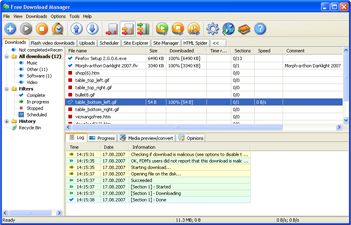
Internet Download Manager 1
Free Internet Download Manager downloads files and convert videos (including flash) faster with open-source Free Download Manager. Its features include integration with all browsers, support of downloads from RapidShare, BitTorrent support, adjusting traffic usage, resuming broken downloads. Free...
DOWNLOADSoftware Catalog
 Android Android |
 Business & Productivity Tools Business & Productivity Tools |
 Desktop Desktop |
 Developer Tools Developer Tools |
 Drivers Drivers |
 Education Education |
 Games Games |
 Home & Personal Home & Personal |
 Internet & Networking Internet & Networking |
 Multimedia & Design Multimedia & Design |
 Operating Systems Operating Systems |
 Utilities Utilities |




SuperRam Download
SuperRam 7.10.12.2015e
SuperRam makes your computer run faster by taking control and managing the memory on your computer efficiently. If you notice your computer is running slow, this typically is due to the memory (RAM) running out of usable space. When memory space gets lower, Windows then starts opening programs into the Windows page file; this page file is the computer hard drive which is much slower than RAM. SuperRam switches this behavior and puts old programs into the Windows page file and any newly opened programs are put into actual RAM. This change in how Windows operates allows programs and games to run faster. SuperRam constantly runs in the background on your computer and determines when the memory on your computer is getting to a low threshold; once it reaches this threshold it immediately frees memory back to the computer and makes programs run faster since they have access to physical memory. SuperRam's settings allow you to freely adjust and change this low memory threshold and give you the ability to determine how much memory to free back to Windows. SuperRam gives you full control over how memory works on your computer and allows you to fine tune how your computer operates. SuperRam intelligently manages memory unlike many other memory management programs available on the internet. SuperRam monitors how much of your computer processor is being utilized; ensuring that it does not free memory when the computer is processing large amounts of data and cause slowdowns. SuperRam can also detect when a program is running full screen, such as a game or a DVD and prevent memory from being freed to also prevent the screen from lagging and causing video problems to occur. If you are using a laptop SuperRam can also be told not to run when the laptop is on battery power and only work when plugged in. These settings allow you to fully control SuperRam and dictate how your computer works.
Size: 5.8 MB | Download Counter: 5
If SuperRam download does not start please click this:
Download Link 1
Can't download? Please inform us.
Related Software
 SpeedItUp Extreme - Free Speed Booster - Speed It Up EXtreme is an all in one Speed Booster designed to significantly increase the speed of your computer
and boost your PC available memory. Making your computer run much faster. Some users reported up to 300% (3
Times) Faster.
SpeedItUp Extreme - Free Speed Booster - Speed It Up EXtreme is an all in one Speed Booster designed to significantly increase the speed of your computer
and boost your PC available memory. Making your computer run much faster. Some users reported up to 300% (3
Times) Faster. PCMedik - PCMedik instantly makes your computer faster and fixes common problems associated with frustrating slowdowns and errors. With PCMedik and a click of the mouse you can bring back this speed to your computer instantly.
PCMedik - PCMedik instantly makes your computer faster and fixes common problems associated with frustrating slowdowns and errors. With PCMedik and a click of the mouse you can bring back this speed to your computer instantly. RamSmash - RamSmash is a tool for all which allows you to maintain and manage memory the right way. No modifications to your hardware are made and all adjustments and settings are done in an easy to use interface that a child could use.
RamSmash - RamSmash is a tool for all which allows you to maintain and manage memory the right way. No modifications to your hardware are made and all adjustments and settings are done in an easy to use interface that a child could use. 1 Click Boost - 1 Click Boost is the one software for your PC & Internet /connectivity speed boosting needs 56k dialup/ LAN/ DSL . It is indeed the solution for great power and web speed as it is capable of installing tweaks that lead to improved connection speed.
1 Click Boost - 1 Click Boost is the one software for your PC & Internet /connectivity speed boosting needs 56k dialup/ LAN/ DSL . It is indeed the solution for great power and web speed as it is capable of installing tweaks that lead to improved connection speed. Auslogics BoostSpeed - If your computer or Internet feels slower than usual, Auslogics might have a remedy - its award winning Auslogics Boost Speed. The program cleans up and defragments disks and the registry, speeds up the Internet, and keeps your PC running error-free.
Auslogics BoostSpeed - If your computer or Internet feels slower than usual, Auslogics might have a remedy - its award winning Auslogics Boost Speed. The program cleans up and defragments disks and the registry, speeds up the Internet, and keeps your PC running error-free. Smart Defrag - Smart Defrag 4 guarantees you maximum Hard Drive performance & highest data access speed.
Smart Defrag - Smart Defrag 4 guarantees you maximum Hard Drive performance & highest data access speed. PCBoost - PCBoost increases computer performance by allocating higher portions of CPU power to active applications and games. PCBoost is a revolutionary product which enhances processor intensive software to run at even faster speeds.
PCBoost - PCBoost increases computer performance by allocating higher portions of CPU power to active applications and games. PCBoost is a revolutionary product which enhances processor intensive software to run at even faster speeds. GameBoost - With GameBoost your internet connection will be upgraded to allow you to download music, movies and files much faster, your computer will also be optimized to run games faster, changes made to Windows will help improve frames per second.
GameBoost - With GameBoost your internet connection will be upgraded to allow you to download music, movies and files much faster, your computer will also be optimized to run games faster, changes made to Windows will help improve frames per second. Registry Victor - Registry Victor is a top-ranking error-resolution registry cleaner which will fix the computer errors and optimize the system speed.
Registry Victor - Registry Victor is a top-ranking error-resolution registry cleaner which will fix the computer errors and optimize the system speed. PC Booster - Max Memory - PC Booster - Optimize, Accelerate and Stabilize your Computer PC Booster safely optimizes your PC automatically: Tweak hidden System, Internet, Memory, Hard Disk, CD-ROM/DVD-ROM, Desktop, and Start-up/Shut-down settings for maximum performance.
PC Booster - Max Memory - PC Booster - Optimize, Accelerate and Stabilize your Computer PC Booster safely optimizes your PC automatically: Tweak hidden System, Internet, Memory, Hard Disk, CD-ROM/DVD-ROM, Desktop, and Start-up/Shut-down settings for maximum performance.

 Top Downloads
Top Downloads
- PromptPal
- PCMedik
- Audio Edit Gold
- StarPort Windows iSCSI Initiator
- XP Style Hacker
- iKnow Process Scanner
- NT Registry Analyzer
- SuperRam
- ProPoster
- PerfectLum

 New Downloads
New Downloads
- PCMedik
- SuperRam
- PromptPal
- IsAdmin
- AppBooster
- Game Prelauncher
- Cmd Line Helper
- Odbc 4 All
- Infiltrator Network Security Scanner
- CinemaDrape

New Reviews
- jZip Review
- License4J Review
- USB Secure Review
- iTestBot Review
- AbsoluteTelnet Telnet / SSH Client Review
- conaito VoIP SDK ActiveX Review
- conaito PPT2SWF SDK Review
- FastPictureViewer Review
- Ashkon MP3 Tag Editor Review
- Video Mobile Converter Review
Actual Software
| Link To Us
| Links
| Contact
Must Have
| TOP 100
| Authors
| Reviews
| RSS
| Submit






