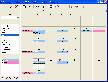Recommended Software
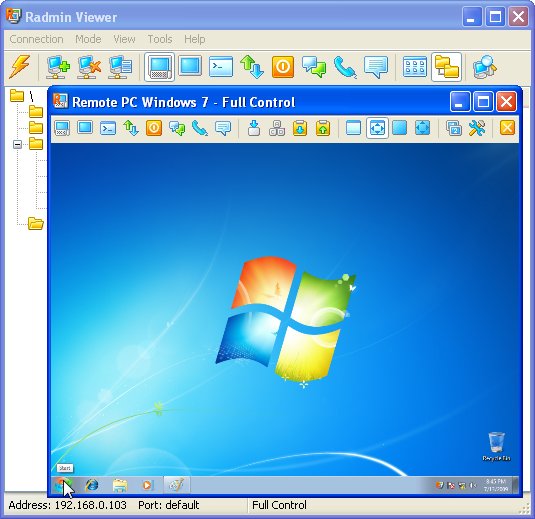
Radmin Remote Control 3.4
Radmin (Remote Administrator) is the famous remote administration software for remote computer control. It enables you to access a remote PC via a LAN or over the Internet in multiple modes: remote file access, remote assistance, full remote computer control, Telnet, text and voice chat. Strong...
DOWNLOADSoftware Catalog
 Android Android |
 Business & Productivity Tools Business & Productivity Tools |
 Desktop Desktop |
 Developer Tools Developer Tools |
 Drivers Drivers |
 Education Education |
 Games Games |
 Home & Personal Home & Personal |
 Internet & Networking Internet & Networking |
 Multimedia & Design Multimedia & Design |
 Operating Systems Operating Systems |
 Utilities Utilities |




SuperCool Calendar
SuperCool Calendar 1.01
Category:
Internet & Networking / Tools & Utilities
| Author: cuiwei
DOWNLOAD
GET FULL VER
Cost: $29.50 USD
License: Shareware
Size: 945.2 KB
Download Counter: 7
1. Alarm: Define any number of hard-to-remember event and the desktop calendar will alarm you when the time arrives. All kind of things can be scheduled, like birthdays, anniversaries, meetings, dates, TV programs, etc. One-time and recurring events may be arranged with ease, and the rescheduling frequency can be defined by days, weeks, months or years. Events can be also repeated on a particular day of week in a given month or in every month.
2. Limitless layers: You can have limitless layers with different color that each represent a calendar with independent settings. In this way you can have different layers for different types of events and you can control layers you want visible at any one moment.
3. Powerful search: The events can easy be found in many ways, such as period defined, whether archive or not, text included in subject, content or note, and etc.
4. Preview and Print: Preview and print the calendar grid, and the font size and the scale of paper can be set.
5. Backup and restore: You can backup all the events and setting to a zip file, and restore it when your PC crashes. You can also share the calendar with friends and other people.
6. Tray icon: The daily planner puts, if you want, an icon in the system tray. This is good if you want the program to always be running, which is necessary if you are using alarms.
Requirements: PII,32M
OS Support:
Language Support:
Related Software
.net Calendar | Active Desktop Calendar | Calendar | Calendar On Desktop | Calendar Reminder | Calendar tool | Daily Planner | Desktop Calendar | Event Calendar | Free Desktop Calendar | Free Event Calendar | Pim | Reminder | Reminder Calendar | Scheduling Tool
 Monkeymen Calendar - Customize this intuitive Desktop Calendar Reminder Software with your own photos and virtual stickers. Plan on a daily, weekly or monthly basis. Never forget birthdays or appointments. Includes a handy to-do list. Create printable desktop calendars.
Monkeymen Calendar - Customize this intuitive Desktop Calendar Reminder Software with your own photos and virtual stickers. Plan on a daily, weekly or monthly basis. Never forget birthdays or appointments. Includes a handy to-do list. Create printable desktop calendars. Desktop Calendar Reminder - Desktop Calendar Reminder is simple, compact and easy to use desktop calendar. It has digital clock, calendar and note's area for every day. It is the best desktop calendar, download now!
Desktop Calendar Reminder - Desktop Calendar Reminder is simple, compact and easy to use desktop calendar. It has digital clock, calendar and note's area for every day. It is the best desktop calendar, download now! Screen Calendar - Desktop calendar planner that allows to schedule directly from Windows desktop. Fully customizable desktop calendar integrates in desktop background. Screen Calendar can auto-switch desktop wallpapers, sync records with Outlook, iCalendar, and more.
Screen Calendar - Desktop calendar planner that allows to schedule directly from Windows desktop. Fully customizable desktop calendar integrates in desktop background. Screen Calendar can auto-switch desktop wallpapers, sync records with Outlook, iCalendar, and more. EzCalendar - EzCalendar is a skinnable desktop calendar that has on-calendar event reminder, moon phase, sunrise/sunset time and holidays. You can access it from system tray. The event reminder alerts you of important dates and times.
EzCalendar - EzCalendar is a skinnable desktop calendar that has on-calendar event reminder, moon phase, sunrise/sunset time and holidays. You can access it from system tray. The event reminder alerts you of important dates and times.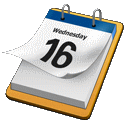 Desktop iCalendar - Desktop iCalendar is a customizable desktop calendar program that gets calendar, events, to-do list and weather on your desktop. It allows you to sync local calendar file with Google Calendar.
Desktop iCalendar - Desktop iCalendar is a customizable desktop calendar program that gets calendar, events, to-do list and weather on your desktop. It allows you to sync local calendar file with Google Calendar. WinDates - Manage your schedule and publish/subscribe to shared Internet Calendars.
WinDates - Manage your schedule and publish/subscribe to shared Internet Calendars. OrgScheduler LAN - A networking calendar and scheduling system. Calendar management is implemented at two levels: manager and users. The each user maintains his own calendar, and Workgroup manager can manage all calendars.
OrgScheduler LAN - A networking calendar and scheduling system. Calendar management is implemented at two levels: manager and users. The each user maintains his own calendar, and Workgroup manager can manage all calendars. My Schedule - Printable calendar, reminder, planner and intuitive scheduler will help you to plan your events on a daily, weekly, monthly, or yearly basis. No more missed dates - get reminder or print the calendar! US holidays. Free download & technical support.
My Schedule - Printable calendar, reminder, planner and intuitive scheduler will help you to plan your events on a daily, weekly, monthly, or yearly basis. No more missed dates - get reminder or print the calendar! US holidays. Free download & technical support. Calendarscope - Calendarscope is a full-featured calendar program for planning, managing, and scheduling any events and tasks. Standard calendar views are available. color-coded reminders, Web calendars, Printing, Synchronization with Pocket PC and Palm OS handhelds
Calendarscope - Calendarscope is a full-featured calendar program for planning, managing, and scheduling any events and tasks. Standard calendar views are available. color-coded reminders, Web calendars, Printing, Synchronization with Pocket PC and Palm OS handhelds Desktop Calendar - Desktop Calendar is a desktop enhancement program which can add a calendar and to-do-list to your computer's desktop. Everyday when you powered on your computer, you will see a calendar on your desktop with your full control. It's useful freeware.
Desktop Calendar - Desktop Calendar is a desktop enhancement program which can add a calendar and to-do-list to your computer's desktop. Everyday when you powered on your computer, you will see a calendar on your desktop with your full control. It's useful freeware.

 Top Downloads
Top Downloads
- Forum Proxy Leecher
- #1 Anonymous Proxy List Verifier
- Porn 2 Peer
- Adult Photo Blanker
- PornBot
- GetRight Pro
- RSS Feeds Submit
- proSucker
- Web Log Explorer
- Absolute Time Corrector

 New Downloads
New Downloads
- Web Log Explorer
- Serial to Ethernet Connector
- Softboy.net On Screen Keyboard
- Advanced Time Synchronizer
- Absolute Time Corrector
- MediaZup
- NeoDownloader
- Advanced IP Scanner
- BWMeter
- GoPing

New Reviews
- jZip Review
- License4J Review
- USB Secure Review
- iTestBot Review
- AbsoluteTelnet Telnet / SSH Client Review
- conaito VoIP SDK ActiveX Review
- conaito PPT2SWF SDK Review
- FastPictureViewer Review
- Ashkon MP3 Tag Editor Review
- Video Mobile Converter Review
Actual Software
| Link To Us
| Links
| Contact
Must Have
| TOP 100
| Authors
| Reviews
| RSS
| Submit