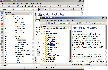Recommended Software
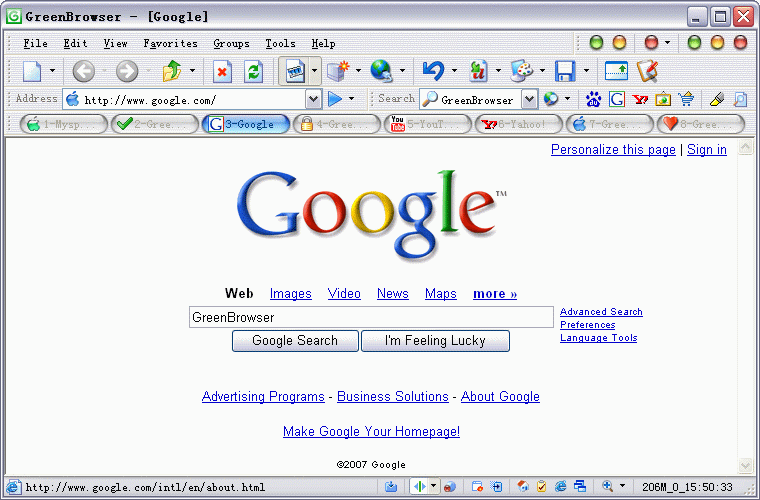
GreenBrowser 4.2.0712
GreenBrowser is a multiple windows browser based on IE with other powerful features. Such as: - Quick Key, Collector, Mouse Gesture, Mouse Drag, Ad Filter, Search Engine, Page Back Color, Toolbar Skin, Proxy, Tab Bar, Auto Scroll, Auto Save, Auto Fill Form, Start Mode, Auto Hide Bar, Mouse Drag...
DOWNLOADSoftware Catalog
 Android Android |
 Business & Productivity Tools Business & Productivity Tools |
 Desktop Desktop |
 Developer Tools Developer Tools |
 Drivers Drivers |
 Education Education |
 Games Games |
 Home & Personal Home & Personal |
 Internet & Networking Internet & Networking |
 Multimedia & Design Multimedia & Design |
 Operating Systems Operating Systems |
 Utilities Utilities |




SunRav BookOffice Feedback System
SunRav BookOffice Info
License: Shareware | Author: SunRav Software
Your school, college or university can too drastically cut costs and become more environmentally friendly by offering students electronic textbooks, manuals and syllabi in HTML, CHM, PDF, EXE, RTF or custom formats. These e-textbooks can be posted on the web, made available for download or handed out on floppies, CDs or DVDs.
SunRav BookOffice comes with two modules - Reader and Editor. The Reader module is what students use to view electronic textbook with, and the Editor module is used by faculty or specially trained employee to create electronic syllabi.
The benefits of SunRav BookOffice are much more that simple conversion of old paper versions to digital ones. First, educators now can use multimedia files to enhance learning experience. A short clip of video, a sound sample of bird song or a multimedia presentation of physics experiment can drastically increase students' understanding of the process and make it easier to remember the material. Plus, teachers and professors can record their lectures and make these digitized recordings available for next year students as a part of syllabus.
Creating electronic textbook is a very simple and straightforward process. One of the fastest ways is importing an existing MS Office document (MS Office required). When creating e-manual from scratch, users can take advantage of the Editor module that has all word processing, text editing, spell-checking and OLE object supporting features. Inserting hyperlinks, images, graphs, charts and multimedia objects does not require any programming or HTML skills.
In addition, it is possible to create e-textbooks in .exe format, eliminating the need for students to have the Reader module. And, because in some instances there are benefits to having a real paper copy, the program comes with a built-in printing option.
For a limited time, you can download a trial version of SunRav BookOffice absolutely free. Get your copy now.
Notice: * - required fields
SunRav Software
 HelpCruiser - This program allows you to create and transform text documents into any format (HTML,CHM,PDF,XML etc.). HelpCruiser is optimized for solving tasks that appear during the process of creating help files, descriptions and manuals for software products.
HelpCruiser - This program allows you to create and transform text documents into any format (HTML,CHM,PDF,XML etc.). HelpCruiser is optimized for solving tasks that appear during the process of creating help files, descriptions and manuals for software products. SunRav TestOfficePro - TestOfficePro is a comprehensive solution for giving tests in educational institutions and in enterprises. It consists of the following programs:tMaker for creating tests;tTester for giving tests;tAdmin for managing users and processing test results.
SunRav TestOfficePro - TestOfficePro is a comprehensive solution for giving tests in educational institutions and in enterprises. It consists of the following programs:tMaker for creating tests;tTester for giving tests;tAdmin for managing users and processing test results.

 Top Downloads
Top Downloads
- ABC Drawing School I - Animals
- ABC Drawing School II - Birds
- 8085 simulator
- ANAGRAM_MAKER
- ABC Drawing School III - Dinosaurs
- ABC Drawing School IV - Vehicles
- RegexBuddy
- Mimosa Scheduling Software
- XTerm Medical Dictionary
- Docear

 New Downloads
New Downloads
- Docear
- RegexBuddy
- Userful MultiSeat
- Dictionary Organizer Deluxe
- MultiDictionary
- Word List Maker
- Media Library Manager
- Power Sayings
- DictionaryBlend
- Word Sorter

New Reviews
- jZip Review
- License4J Review
- USB Secure Review
- iTestBot Review
- AbsoluteTelnet Telnet / SSH Client Review
- conaito VoIP SDK ActiveX Review
- conaito PPT2SWF SDK Review
- FastPictureViewer Review
- Ashkon MP3 Tag Editor Review
- Video Mobile Converter Review
Actual Software
| Link To Us
| Links
| Contact
Must Have
| TOP 100
| Authors
| Reviews
| RSS
| Submit