Recommended Software
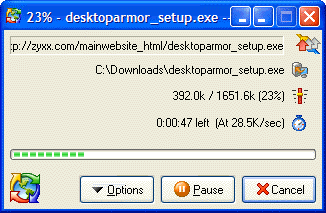
GetRight Pro 6.2a
GetRight Pro does everything a download manager can do and more. It can of course accelerate, resume and schedule your downloads. GetRight Pro goes beyond by allowing you to upload files, it can quickly scan to find just which files to upload to update your website. It supports scripting, it...
DOWNLOADSoftware Catalog
 Android Android |
 Business & Productivity Tools Business & Productivity Tools |
 Desktop Desktop |
 Developer Tools Developer Tools |
 Drivers Drivers |
 Education Education |
 Games Games |
 Home & Personal Home & Personal |
 Internet & Networking Internet & Networking |
 Multimedia & Design Multimedia & Design |
 Operating Systems Operating Systems |
 Utilities Utilities |




Sib Cursor Editor Feedback System
Sib Cursor Editor Info
License: Shareware | Author: SibCode | Requirements: 32 MB RAM, Pentium-233 MHz, 2 MB Hard Disk
Sib Cursor Editor is your palette, your canvas and your paintbrush for creating cursors of your own. You can become a virtual artist and plunge into the world of art: all you need is to install Sib Cursor Editor. This is a sure way to diversify the look of your desktop and change the monotonous style of your work.
With Sib Cursor Editor you'll be able to create and edit static and animated cursors in color depths up to 16 million colors; create and edit cursors for Windows XP in 32-bit color depth with 8-bit alpha channel. This program will turn work with your mouse into pure pleasure. You can choose any file of the following formats to set as your Windows cursor: CUR, ANI, ICO, ICPR, WMF, EMF, BMP, JPG, GIF, TGA, XBM, XPM and PNG files. Moreover, you can export cursor images to CUR, ICO, BMP, JPG, GIF, PNG, XBM, and XPM files.
Working in the program is as easy as this. First you specify the parameters of a cursor you're going to paint (its size, color and conversion modes) and then you start the process of creation itself. Once you've started working, the whole variety of painting tools will be at your service, including modification of images with drop shadow, opacity, smooth, negative, grayscale, colorize, rotate, roll and mirror effects. What's more, you'll be able to export animated cursors to animated GIF images and image list bitmaps and extract cursors from Windows executables, libraries and animated cursor files. This Cursor Editor is all you need to turn your mouse arrow into a piece of art!
SibCode Software
 Icon Plugin for PhotoShop - Icon Plugin for Photoshop enhances Adobe Photoshop with an ability to export and import Windows icons. Thanks to this ability, users can create icons directly in Adobe Photoshop, using its powerful arsenal of creative tools and stylistic options.
Icon Plugin for PhotoShop - Icon Plugin for Photoshop enhances Adobe Photoshop with an ability to export and import Windows icons. Thanks to this ability, users can create icons directly in Adobe Photoshop, using its powerful arsenal of creative tools and stylistic options. Junior Icon Editor - This free icon editor allows to make multi-resolution icons in 16x16, 24x24, 32x32, 48x48 sizes, in monochrome, 16 colors, 256 colors and 32-bit True Color with alpha channel color depths. Modify your icons with helpful paint tools with easy!
Junior Icon Editor - This free icon editor allows to make multi-resolution icons in 16x16, 24x24, 32x32, 48x48 sizes, in monochrome, 16 colors, 256 colors and 32-bit True Color with alpha channel color depths. Modify your icons with helpful paint tools with easy! Sib Icon Converter - Sib Icon Converter allows you to convert multiple digital images and photos to Windows icons in one action. It also breaks down entire icon libraries into individual icons. You can change color resolution and size to create customized icons.
Sib Icon Converter - Sib Icon Converter allows you to convert multiple digital images and photos to Windows icons in one action. It also breaks down entire icon libraries into individual icons. You can change color resolution and size to create customized icons. Sib Icon Editor - Sib Icon Editor is a power-packed icon editor, featuring abilities to work with Windows Vista icons and to extract icons from all files in selected (sub) folders and save them as icon libraries. It has a knack for refining your system interface!
Sib Icon Editor - Sib Icon Editor is a power-packed icon editor, featuring abilities to work with Windows Vista icons and to extract icons from all files in selected (sub) folders and save them as icon libraries. It has a knack for refining your system interface! Sib Icon Extractor - Sib Icon Extractor is a handy tool for extracting icons from almost any location, be it a local folder, a zip-archive, a Mac OS icon file or even a website. You can also rejuvenate the look of your desktop with new icons in a couple of clicks.
Sib Icon Extractor - Sib Icon Extractor is a handy tool for extracting icons from almost any location, be it a local folder, a zip-archive, a Mac OS icon file or even a website. You can also rejuvenate the look of your desktop with new icons in a couple of clicks.

 Top Downloads
Top Downloads
- World Flags Icon Presentation
- Free Icon Gallery
- Free vista icons
- Free Business Office icons
- Stock Icons - XP and MAC style icons free
- Web Icons - professional icons for web
- World Flags Icon Collection
- Software Icons - Professional XP icons for software and web
- Buddy Icon Grabber
- ArtCursors

 New Downloads
New Downloads
- ArtCursors
- Icon Craft
- 1 Click & Go
- IconLover
- CustomIcons
- ICL-Icon Extractor
- Lovely Folders
- Program Icon Changer
- Business Icon Set
- Wise Icon Maker

New Reviews
- jZip Review
- License4J Review
- USB Secure Review
- iTestBot Review
- AbsoluteTelnet Telnet / SSH Client Review
- conaito VoIP SDK ActiveX Review
- conaito PPT2SWF SDK Review
- FastPictureViewer Review
- Ashkon MP3 Tag Editor Review
- Video Mobile Converter Review
Actual Software
| Link To Us
| Links
| Contact
Must Have
| TOP 100
| Authors
| Reviews
| RSS
| Submit






