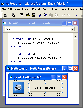Recommended Software

PMM Personal Memory Manager PMM70ST
Philosophy Application - PMM Personal Memory Manager v7.0 (July 2010). A philosophy of memory and the power of belief, called "Constructive Recollection" received its own software application. PMM (Personal Memory Manager) is your life-long support system to constructively recollect what you...
DOWNLOADSoftware Catalog
 Android Android |
 Business & Productivity Tools Business & Productivity Tools |
 Desktop Desktop |
 Developer Tools Developer Tools |
 Drivers Drivers |
 Education Education |
 Games Games |
 Home & Personal Home & Personal |
 Internet & Networking Internet & Networking |
 Multimedia & Design Multimedia & Design |
 Operating Systems Operating Systems |
 Utilities Utilities |




Serial Port Control Feedback System
Serial Port Control Info
License: Shareware | Author: FabulaTech | Requirements: no special
Software developers can access various devices by utilizing the Windows API. When using an API, you gain access to a full spectrum of available features, but API programming is a very tough and time-consuming task. You have to study the documentation and you have to create all the high-level functionality based on the low-level API functions from scratch. This is OK if you develop a specialized application. However, in most cases, you just want to get a certain device working in your program with the least effort possible.
One of the system devices that you often need to support is a Serial Port. There are numerous lab instruments, protection gadgets and other inventory that can be connected via a COM port. Instead of spending weeks or even months for API coding, you could use a ready-made ActiveX component in your program. We recommend you give Serial Port Control from FabulaTech a try.
Serial Port Control is an inexpensive, royalty-free, component. You can use it with any development environment, such as Visual Basic, Visual Basic .Net, Visual C++, Visual C#, Borland Delphi, Borland Builder, etc. Just put it on a form and you have all the functionality you need to access a serial port, either physical or virtual.
Serial Port Control automatically enumerates all the ports available in the system. You just need to select the port name you wish to work with. The event driven architecture of this component is a snap to use. You don't have to check ports periodically in order to find if there is new data available for reading from a port. Simply define a function in your program that will be triggered automatically by the appropriate event and process the data.
Despite its low cost, the component is royalty-free. There are no hidden fees and you are free to distribute it together with your own software.
Notice: * - required fields
FabulaTech Software
 Network Serial Port Kit - Network Serial Port Kit allows you to connect any serial port devices over TCP/IP network or Internet. Program creates and connects up to 254 virtual serial ports at a time. Physical COM ports can be connected over the network as well.
Network Serial Port Kit - Network Serial Port Kit allows you to connect any serial port devices over TCP/IP network or Internet. Program creates and connects up to 254 virtual serial ports at a time. Physical COM ports can be connected over the network as well. Serial Port Redirector - Connect a serial application to a remote TCP socket. This allows you to utilize modern hardware COM servers without changing your software or exchange data between a TCP/IP application and an old-fashioned program that doesn't support TCP/IP.
Serial Port Redirector - Connect a serial application to a remote TCP socket. This allows you to utilize modern hardware COM servers without changing your software or exchange data between a TCP/IP application and an old-fashioned program that doesn't support TCP/IP. USB over Network - A revolutionary software solution that allows you to use remote USB devices as if they were plugged into your own PC. Share your USB device or access remote devices without leaving your chair!
USB over Network - A revolutionary software solution that allows you to use remote USB devices as if they were plugged into your own PC. Share your USB device or access remote devices without leaving your chair! Virtual Modem - There are many old communication applications that require a direct modem connection. This program allows you to substitute physical phone lines with a local TCP/IP network or the Internet without investing thousands into new communication software.
Virtual Modem - There are many old communication applications that require a direct modem connection. This program allows you to substitute physical phone lines with a local TCP/IP network or the Internet without investing thousands into new communication software. Sound over RDP - Sound over RDP enables remote sound from the local machine to the remote computer. With the help of it, you can access and share data of a sound input device plugged into the local machine while working in remote Windows session.
Sound over RDP - Sound over RDP enables remote sound from the local machine to the remote computer. With the help of it, you can access and share data of a sound input device plugged into the local machine while working in remote Windows session.

 Top Downloads
Top Downloads
- Intellexer Summarizer
- SMS Messaging SDK
- HS NMEA GPS C Source Library
- Mime4Net: Email and Mime parser for .Net
- Windows Std Serial Comm Lib for Visual Basic
- Polyglot 3000
- Alvas.Audio
- Super 2d/3d Graph Library
- PDF Maker
- ANPOP POP3 Component Build

 New Downloads
New Downloads
- Polyglot 3000
- PDF Security ActiveX
- .Net Grid
- PlotLab .NET
- VideoLab .NET
- HS TFTP C Source Library
- License4J
- LinqConnect
- TX Text Control ActiveX Standard
- TX Text Control ActiveX Professional

New Reviews
- jZip Review
- License4J Review
- USB Secure Review
- iTestBot Review
- AbsoluteTelnet Telnet / SSH Client Review
- conaito VoIP SDK ActiveX Review
- conaito PPT2SWF SDK Review
- FastPictureViewer Review
- Ashkon MP3 Tag Editor Review
- Video Mobile Converter Review
Actual Software
| Link To Us
| Links
| Contact
Must Have
| TOP 100
| Authors
| Reviews
| RSS
| Submit