Recommended Software
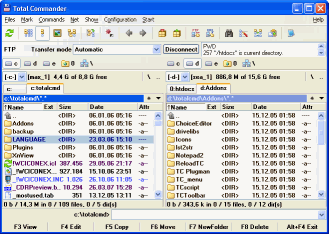
Total Commander 7.01
Total Commander (former Wincmd) is an Explorer replacement for Windows. This is the 32 bit version for Windows 9x, ME, NT, 2000, and XP. A 16 bit version is also available as tc16v656.zip. Total Commander handles archives like subdirectories. It supports...
DOWNLOADSoftware Catalog
 Android Android |
 Business & Productivity Tools Business & Productivity Tools |
 Desktop Desktop |
 Developer Tools Developer Tools |
 Drivers Drivers |
 Education Education |
 Games Games |
 Home & Personal Home & Personal |
 Internet & Networking Internet & Networking |
 Multimedia & Design Multimedia & Design |
 Operating Systems Operating Systems |
 Utilities Utilities |




ScreenMaster Download
ScreenMaster 2.1.5
The easy-to-use screen capture program. A feature of the program is automatic screenshots at set intervals, and the ability to hidden computer monitoring. The screenshots can be saved in the most commonly used image formats: BMP, JPG and PNG. There is support for "hot" keys. The program is easily customizable and has a handy interface.
Key features of ScreenMaster:
- Work from the system tray
- Stealth mode without showing in the taskbar and system tray
- Automatic creation of screenshots at set intervals of time
- Creating screenshots on hotkey, including - click "PrintScreen"
- Capture the mouse cursor
- Saving images in files with automatic numeric names or the addition of the creation time
- Ability to enter a file name after each screen shot (manual mode)
- The automatic opening to take a screenshot in MS Paint
- Start autoshooting after start application
- Cyclic overwrite old screenshots for automatic shooting
- Supported file formats BMP, JPEG, PNG
- Set the compression level for JPEG and PNG
- Ability to archive screenshots in zip-archive
- Event logging to a text file
Size: 1.2 MB | Download Counter: 2
If ScreenMaster download does not start please click this:
Download Link 1
Can't download? Please inform us.
Related Software
 Screenshot Pilot - Capture screen with Screenshot Pilot. Save your screenshot as a graphic file or send it by email.
Screenshot Pilot - Capture screen with Screenshot Pilot. Save your screenshot as a graphic file or send it by email. !Quick Screenshot Maker - Quick Screenshot Maker is an excellent tool for screen capturing, screen shot editing. It can capture screenshot and directly send it to the current canvas, also, it can Edit several captures in one screenshot project.
!Quick Screenshot Maker - Quick Screenshot Maker is an excellent tool for screen capturing, screen shot editing. It can capture screenshot and directly send it to the current canvas, also, it can Edit several captures in one screenshot project. IcyScreen - IcyScreen can take screenshots -- "snapshots" of your computer screen, also known as screen captures -- as often as you'd like, and not only save them to disk, but also e-mail them and upload them to your web server (via FTP) and ImageShack account.
IcyScreen - IcyScreen can take screenshots -- "snapshots" of your computer screen, also known as screen captures -- as often as you'd like, and not only save them to disk, but also e-mail them and upload them to your web server (via FTP) and ImageShack account. AT Screen Thief - Screen capture. Screen Editor. Screenshot depository. Zoom. Hunter. Support of printing and saving in BMP, JPG, GIF, PNG.
AT Screen Thief - Screen capture. Screen Editor. Screenshot depository. Zoom. Hunter. Support of printing and saving in BMP, JPG, GIF, PNG. Screenshot Utility - Screenshot Utility is a screen capture program. It resides in the system tray, and when you press a hotkey combination, it captures and saves a snapshot of your screen as a JPEG, GIF, or BMP file.
Screenshot Utility - Screenshot Utility is a screen capture program. It resides in the system tray, and when you press a hotkey combination, it captures and saves a snapshot of your screen as a JPEG, GIF, or BMP file. Grabilla - How to take a screenshot or screencast in one click? You don't have to use complicated programs, just run this simple application to capture a screen picture or even video with single click and share it with friends. Simple as 1-2-3.
Grabilla - How to take a screenshot or screencast in one click? You don't have to use complicated programs, just run this simple application to capture a screen picture or even video with single click and share it with friends. Simple as 1-2-3. Annotation Pilot - Capture screen and label the screenshot with Annotation Pilot. Save your screenshot as a graphic file or send it by email.
Annotation Pilot - Capture screen and label the screenshot with Annotation Pilot. Save your screenshot as a graphic file or send it by email. IE Screenshot Pro - Save an entire Web page as an image file or thumbnail image with a single click, in the most popular formats (GIF, JPEG, PNG, etc.). Stamp desired text on screenshots. It's even easy to e-mail a screenshot of a Web page to others via the Internet.
IE Screenshot Pro - Save an entire Web page as an image file or thumbnail image with a single click, in the most popular formats (GIF, JPEG, PNG, etc.). Stamp desired text on screenshots. It's even easy to e-mail a screenshot of a Web page to others via the Internet. Miraplacid Screen Capture - Miraplacid Screen Capture saves screenshots to JPEG, PDF, TIFF, PNG, BMP and TGA image files or redirects them to a printer. It overrides default Print Screen button behavior with preview panel.
Miraplacid Screen Capture - Miraplacid Screen Capture saves screenshots to JPEG, PDF, TIFF, PNG, BMP and TGA image files or redirects them to a printer. It overrides default Print Screen button behavior with preview panel. Screenshot Magic - Screenshot Magic allows image capture from the following sources: Full Desktop, Active Window (full or contents only) and DirectX Fullscreen (games). Screenshot Magic can save images in the following formats (24-bit): BMP, JPG and PNG.
Screenshot Magic - Screenshot Magic allows image capture from the following sources: Full Desktop, Active Window (full or contents only) and DirectX Fullscreen (games). Screenshot Magic can save images in the following formats (24-bit): BMP, JPG and PNG.

 Top Downloads
Top Downloads
- T3D - 2D to 3D Converter
- Easy Photo Frame
- Life Photo Maker
- PhotoInstrument
- RasterVect
- ASCII Art Generator
- Amazing Photo Editor
- Algolab Raster to Vector Conversion Toolkit
- MakeUp Instrument
- IE Picture Framer

 New Downloads
New Downloads
- reaConverter Pro
- RasterVect
- Easy Photo Frame
- PhotoInstrument
- MakeUp Instrument
- TiffSplitter
- HardCopy Pro
- IncrediFace
- Pixel Editor
- Photopus

New Reviews
- jZip Review
- License4J Review
- USB Secure Review
- iTestBot Review
- AbsoluteTelnet Telnet / SSH Client Review
- conaito VoIP SDK ActiveX Review
- conaito PPT2SWF SDK Review
- FastPictureViewer Review
- Ashkon MP3 Tag Editor Review
- Video Mobile Converter Review
Actual Software
| Link To Us
| Links
| Contact
Must Have
| TOP 100
| Authors
| Reviews
| RSS
| Submit







