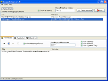Recommended Software

Agnitum Outpost Firewall Pro 7.5.1
PC defense against hackers, malware, viruses and Internet attacks. Inbound and outbound system and application firewall delivers powerful protection against a wide range of threats from local networks and the Internet and prevents unauthorized access to your PC. Protection for your OS and...
DOWNLOADSoftware Catalog
 Android Android |
 Business & Productivity Tools Business & Productivity Tools |
 Desktop Desktop |
 Developer Tools Developer Tools |
 Drivers Drivers |
 Education Education |
 Games Games |
 Home & Personal Home & Personal |
 Internet & Networking Internet & Networking |
 Multimedia & Design Multimedia & Design |
 Operating Systems Operating Systems |
 Utilities Utilities |




Screen Privacy Download
Screen Privacy 1.2
Size: 851.2 KB | Download Counter: 7
If Screen Privacy download does not start please click this:
Can't download? Please inform us.
Related Software
 Hide Window Hotkey - Hide applications window or close them completely through Mouse Hotkey or Keyboard Hotkey.Resize your programs automatically,such as maximize,minimize,normal,minimize to tray.Set specific windows transparency and arrange the windows on taskbar.
Hide Window Hotkey - Hide applications window or close them completely through Mouse Hotkey or Keyboard Hotkey.Resize your programs automatically,such as maximize,minimize,normal,minimize to tray.Set specific windows transparency and arrange the windows on taskbar. Boss Key - Hide your inappropriate computing. Boss Key - instantly hide windows (applications) in order to prevent uninvited persons from seeing them. Protect your privacy! Get a boss key.
Boss Key - Hide your inappropriate computing. Boss Key - instantly hide windows (applications) in order to prevent uninvited persons from seeing them. Protect your privacy! Get a boss key. Visual Cover ++ - The Big Brother of CoverPro. Take CD and DVD cover printing to a new level! Visually resize and position your CD and DVD cover images right on the screen.
Visual Cover ++ - The Big Brother of CoverPro. Take CD and DVD cover printing to a new level! Visually resize and position your CD and DVD cover images right on the screen. Hide Window Plus - Hide Window Plus lets you instantly hide any running programwith a hotkey or right mouse click on the Close button. Plus this utility allows you to quickly run a screensaver, turn off monitor or mute sound using hotkeys. Runs hidden in background.
Hide Window Plus - Hide Window Plus lets you instantly hide any running programwith a hotkey or right mouse click on the Close button. Plus this utility allows you to quickly run a screensaver, turn off monitor or mute sound using hotkeys. Runs hidden in background. Supreme Folder Hider - Folder Hider will hide files and folders where Supreme Folder Hider will hide files and folders and keep users from accessing and viewing the files from within Windows Explorer/ Password protect folders with a simple keyboard hotkey.
Supreme Folder Hider - Folder Hider will hide files and folders where Supreme Folder Hider will hide files and folders and keep users from accessing and viewing the files from within Windows Explorer/ Password protect folders with a simple keyboard hotkey. Hide Secret Files - Hide Secret Files is a security product based on an unequalled data hiding method. It is an easy and user-friendly tool to hide and safely protect your private information from erasure and unauthorized access.
Hide Secret Files - Hide Secret Files is a security product based on an unequalled data hiding method. It is an easy and user-friendly tool to hide and safely protect your private information from erasure and unauthorized access. Windows Hide Expert - Windows Hide Expert is a powerful software, and it is very easy to use. It can automatically get status of current windows,Taskbar buttons,Tray icons,application or process list in the Task Manager,and IE windows,etc.
Windows Hide Expert - Windows Hide Expert is a powerful software, and it is very easy to use. It can automatically get status of current windows,Taskbar buttons,Tray icons,application or process list in the Task Manager,and IE windows,etc. Window Magician - Small utility that can hide windows, system tray icons or run screensaver by pressing one hotkey
Window Magician - Small utility that can hide windows, system tray icons or run screensaver by pressing one hotkey AntiSpye - AntiSpye is an easy utility that helps you hiding your screen from undesirable eyes.
Just move the mouse pointer to one of the screen corners and viola! Your screen will be hidden under blank window, screensaver or even screenshot with your work.
AntiSpye - AntiSpye is an easy utility that helps you hiding your screen from undesirable eyes.
Just move the mouse pointer to one of the screen corners and viola! Your screen will be hidden under blank window, screensaver or even screenshot with your work. Hide Files & Folders - Hide Files & Folders security utility you can use to protect certain files and folders, or to hide them from viewing and searching. The program asks password upon accessing any protected file and gives access right after entering a valid password
Hide Files & Folders - Hide Files & Folders security utility you can use to protect certain files and folders, or to hide them from viewing and searching. The program asks password upon accessing any protected file and gives access right after entering a valid password

 Top Downloads
Top Downloads
- Wally
- 3D Blue 2 Animated Cursors
- Magnifying Glass Pro
- AutoHotkey
- Time Stopper
- Thoosje Windows 7 Sidebar
- Icon Arranger
- PowrClik Suite
- IndieVolume
- 3D Maroon Animated Cursors

 New Downloads
New Downloads
- eXtra Buttons
- TyphoonWallpaper
- Magnifying Glass Pro
- Desktop Christmas Tree
- UniHotKey
- GumNotes
- Paper Tracker
- Time Stopper
- AltDesk
- Clipboard Buttons

New Reviews
- jZip Review
- License4J Review
- USB Secure Review
- iTestBot Review
- AbsoluteTelnet Telnet / SSH Client Review
- conaito VoIP SDK ActiveX Review
- conaito PPT2SWF SDK Review
- FastPictureViewer Review
- Ashkon MP3 Tag Editor Review
- Video Mobile Converter Review
Actual Software
| Link To Us
| Links
| Contact
Must Have
| TOP 100
| Authors
| Reviews
| RSS
| Submit