Recommended Software

MS Project Viewer 2.8
MOOS Project Viewer is a Microsoft Project viewer that can open any MS Project file type (.mpp, .mpt, .mpx, .xml) for any Microsoft Project version (2000, 2003, 2007, 2010). Available views: WBS, Gantt chart, task sheet, resource sheet, resource usage, tracking Gantt. It is running on any Java...
DOWNLOADSoftware Catalog
 Android Android |
 Business & Productivity Tools Business & Productivity Tools |
 Desktop Desktop |
 Developer Tools Developer Tools |
 Drivers Drivers |
 Education Education |
 Games Games |
 Home & Personal Home & Personal |
 Internet & Networking Internet & Networking |
 Multimedia & Design Multimedia & Design |
 Operating Systems Operating Systems |
 Utilities Utilities |




STOIK VideoConverter Feedback System
STOIK VideoConverter Info
License: Freeware | Author: STOIK Imaging | Requirements: Win 98SE/Me/2k/XP,Pentium III 450, 128 MB RAM, DirectX 9, Windows Media Player 9
STOIK Video Converter 2.1.1
Convert AVI, WMV, DV and MPEG files in all possible combinations. Pick up one or multiple source video files, select output audio and video settings using preinstalled or custom profiles, and convert to single or multiple output video files. Now supports DivX with MP3, Windows Media 9, QuickTime 7 (in PRO version).
STOIK Video Converter 2.1.1 is the new release of popular freeware utility which has millions of satisfied users who enjoy power, speed, and simplicity of this versatile instrument - a rare combination in the world of modern video compression technologies. Second version brings further functional and interface enhancements, while preserving the straigtforward interface design which makes this program so easy and fun to use.
- Windows Media 9 support: preinstalled profiles for WM9, profile editor
- Convert multiple input files into signle output file
- Perform batch conversion of multiple files
- DV file output
- Preserve interlacing during conversion between different frame sizes, e.g. NTSC-PAL
- Output settings are stored in profiles for easy reuse
- Support of more popular AVI codecs such as DivX + MP3
Freeware STOIK Video Converter 2.1.1 can easily be upgraded to a PRO version in just few seconds upon purchase of the activation key. PRO version adds video editing functions - cutting and filtering. In the Clips mode which appears in PRO version you can trim parts of video, split source video in clips using manual cutting or automatic scene detection, change ordering of clips, repeat fragments, and do other cutting tasks. You can further improve quality of your video or add vivid special effects and filters. SVC 2.1.1 PRO supports import of QuickTime movies including version 7 of QuickTime.
STOIK Imaging Software
 Color By Number - If you've ever dreamed to draw like skillful artist here's your chance. Color By Number 2.5 lets you scan in any photo and turn it into a paint-by-number outline. Then you can print the coloring pattern together with the color key page
Color By Number - If you've ever dreamed to draw like skillful artist here's your chance. Color By Number 2.5 lets you scan in any photo and turn it into a paint-by-number outline. Then you can print the coloring pattern together with the color key page MorphMan 4.0 - MorphMan 4.0 is the newest release of the most powerful morphing application for PC. New in this version - layered morphing, canvas layer, XML project format, batch export of Flash animations.
MorphMan 4.0 - MorphMan 4.0 is the newest release of the most powerful morphing application for PC. New in this version - layered morphing, canvas layer, XML project format, batch export of Flash animations. Picture Man - Professional image processing application. The richest set of retouching and enhancement filters, the outstanding collection of built-in special effects, powerful painting capabilities, state-of-the-art multilayering, scripting, and automation.
Picture Man - Professional image processing application. The richest set of retouching and enhancement filters, the outstanding collection of built-in special effects, powerful painting capabilities, state-of-the-art multilayering, scripting, and automation. PM Stitch Creator - Convert digital pictures into stitch patterns optimized for specified floss palette. Create patterns from scratch with virtual needles and other tools like color fill, eraser, or text. View, share, and print patterns together with material list
PM Stitch Creator - Convert digital pictures into stitch patterns optimized for specified floss palette. Create patterns from scratch with virtual needles and other tools like color fill, eraser, or text. View, share, and print patterns together with material list STOIK Capturer - STOIK Capturer allows you to capture video from DV camcorder through IEEE 1394 FireWire interface or any analog video source such as TV tuner card, video card, webcam etc. Options to split by size, use temp file to avoid drop frame.
STOIK Capturer - STOIK Capturer allows you to capture video from DV camcorder through IEEE 1394 FireWire interface or any analog video source such as TV tuner card, video card, webcam etc. Options to split by size, use temp file to avoid drop frame.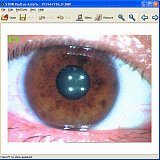 STOIK RedEye Autofix - Program automatically detects and corrects 'red eye' in digital photos. You can even process photos without opening them - simply select one or multiple photos on your computer or camera, right-click and and select 'Fix Red Eye' command.
STOIK RedEye Autofix - Program automatically detects and corrects 'red eye' in digital photos. You can even process photos without opening them - simply select one or multiple photos on your computer or camera, right-click and and select 'Fix Red Eye' command. VideoMan - Compose a movie with sound, titles, transitions and dynamic effects. Import clips directly from DV camera or video capture board. Export to DV camera or to video file in modern compression format such as MPEG or Windows Media
VideoMan - Compose a movie with sound, titles, transitions and dynamic effects. Import clips directly from DV camera or video capture board. Export to DV camera or to video file in modern compression format such as MPEG or Windows Media

 Top Downloads
Top Downloads
- CyberLink PowerDVD
- TubeHunter Ultra
- TubeHunter
- UltraGet Video Downloader
- Sigma Player
- HoteXtractor
- Direct TV 0N your PC
- FLVPlayer4Free Free FLV Player
- OnLine TV Live
- PornHub Video Downloader

 New Downloads
New Downloads
- ISO Burner
- Ace DivX Player
- Light Alloy
- Advanced X Video Converter
- Ace Media Player
- 123 Video Converter
- Power Video Cutter
- Nidesoft iTunes Converter
- Screen VidShot
- Flash Video Studio

New Reviews
- jZip Review
- License4J Review
- USB Secure Review
- iTestBot Review
- AbsoluteTelnet Telnet / SSH Client Review
- conaito VoIP SDK ActiveX Review
- conaito PPT2SWF SDK Review
- FastPictureViewer Review
- Ashkon MP3 Tag Editor Review
- Video Mobile Converter Review
Actual Software
| Link To Us
| Links
| Contact
Must Have
| TOP 100
| Authors
| Reviews
| RSS
| Submit






