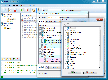Recommended Software

Agnitum Outpost Firewall Pro 7.5.1
PC defense against hackers, malware, viruses and Internet attacks. Inbound and outbound system and application firewall delivers powerful protection against a wide range of threats from local networks and the Internet and prevents unauthorized access to your PC. Protection for your OS and...
DOWNLOADSoftware Catalog
 Android Android |
 Business & Productivity Tools Business & Productivity Tools |
 Desktop Desktop |
 Developer Tools Developer Tools |
 Drivers Drivers |
 Education Education |
 Games Games |
 Home & Personal Home & Personal |
 Internet & Networking Internet & Networking |
 Multimedia & Design Multimedia & Design |
 Operating Systems Operating Systems |
 Utilities Utilities |




RoboTask Download
RoboTask 5.2
RoboTask allows you to automate any combination of tasks on your computer, ranging from simply launching web pages, to checking email, moving or backing up files to uploading or downloading, sending email and much more. The program allows you to easily create simple tasks, as well as highly complex automations, involving conditional IF/ELSE statements, loops, custom variables and other advanced options. It can accommodate just about any type of simple or complex automation, without the need to create batch files or write complicated scripts, as it uses a visual interface that allows you to simply select and combine actions to fit your needs. The extensive support for conditional actions allows you not only to create automated tasks, but to execute them automatically if certain conditions apply (e.g. if a file is moved, if your Internet connection cuts off, etc.). RoboTask can run as an NT Service, allowing you to have automated tasks take place, even if you are not logged on. Anyone can use RoboTask! Despite RoboTask's power and flexibility, it is very easy to use. No need to be a programmer - use RoboTask to build your own automated solutions quickly and easily. Just a few minutes with RoboTask will give you plenty of ideas on how you can increase your productivity. And, of course, everyone wants to avoid losing important data. Let RoboTask take care of it. Here are just some of the many things RoboTask can do for you: Run applications and open documents; Manage automatic backups; Alert you of any changes in your folders; Shut down Windows and power off your computer; Process files and folders (copy, move, rename, delete, etc.); Work with FTP and Web servers (download, upload, etc.); Send letters and files by e-mail; Act as an alarm clock and much more!
To tell you the truth, that was just a tiny list of the things RoboTask can do! You can probably think of many other boring things you have to do on your computer. Why not let RoboTask do all of them for you?
Size: 4.9 MB | Download Counter: 13
If RoboTask download does not start please click this:
Download Link 1 | Download Link 2
Can't download? Please inform us.
Related Software
 Asoftech Automation - Asoftech Automation records all operation of mouse and keystrokes and saves them as macros. It can play back the recorded macros to automate recorded tasks any number of times.It is very easy to use and doesn't require any programming experience.
Asoftech Automation - Asoftech Automation records all operation of mouse and keystrokes and saves them as macros. It can play back the recorded macros to automate recorded tasks any number of times.It is very easy to use and doesn't require any programming experience. Schedule - Schedule is a user friendly and dependable automation task scheduler used by major corporations worldwide. Schedule provides all the tools you need to automate your repetitive and / or complex tasks.
Schedule - Schedule is a user friendly and dependable automation task scheduler used by major corporations worldwide. Schedule provides all the tools you need to automate your repetitive and / or complex tasks. Workspace Macro Pro - Automation Edition - Automate & schedule tasks easily. Reliable macro program & Windows automation software with task scheduler. Record keyboard & mouse, use the macro editor or create macros using pre-defined macro templates. Easy to use macro recorder & Windows macro.
Workspace Macro Pro - Automation Edition - Automate & schedule tasks easily. Reliable macro program & Windows automation software with task scheduler. Record keyboard & mouse, use the macro editor or create macros using pre-defined macro templates. Easy to use macro recorder & Windows macro. HiBase Task Scheduler - The program allows you to schedule repetitive tasks. You can run applications at certain times, execute files using Windows file associations, copy/rename/delete files. Task Scheduler has built-in ZIP compression support too.
HiBase Task Scheduler - The program allows you to schedule repetitive tasks. You can run applications at certain times, execute files using Windows file associations, copy/rename/delete files. Task Scheduler has built-in ZIP compression support too. Macro Scheduler - Save time and automate your PC. Record macros and build scripts with the powerful, easy to use scripting language. Assign macros to schedules, hotkeys or desktop shortcuts, or compile to standalone EXEs. Automate those mundane, repetitive tasks.
Macro Scheduler - Save time and automate your PC. Record macros and build scripts with the powerful, easy to use scripting language. Assign macros to schedules, hotkeys or desktop shortcuts, or compile to standalone EXEs. Automate those mundane, repetitive tasks. AutoMe - AutoMe is a reliable and user-friendly windows automation software and macro recorder with task scheduler, color checker. AutoMe is very easy to use, you can record robot, and run it as many time as needed. No programing needed.
AutoMe - AutoMe is a reliable and user-friendly windows automation software and macro recorder with task scheduler, color checker. AutoMe is very easy to use, you can record robot, and run it as many time as needed. No programing needed. Workspace Macro - Ease your workload. Delegate repetitive tasks to Workspace Macro Recorder. Keyboard macro, mouse macro. SMART Macro Technology ensures high reliability. Simple, intuitive, user-friendly. Just record & replay. Macro recorder, Macro program.
Workspace Macro - Ease your workload. Delegate repetitive tasks to Workspace Macro Recorder. Keyboard macro, mouse macro. SMART Macro Technology ensures high reliability. Simple, intuitive, user-friendly. Just record & replay. Macro recorder, Macro program. Keyboard Express - Record or develop macros to automate tedious and repetitive tasks. Reduce errors. Keyboard Express will pay for itself after just a few hours of increased productivity.
Keyboard Express - Record or develop macros to automate tedious and repetitive tasks. Reduce errors. Keyboard Express will pay for itself after just a few hours of increased productivity. Automation Anywhere - Automation Anywhere is an intelligent automation software for business & IT processes. Automate & schedule complex tasks in minutes without any programming. Record keyboard & mouse or create scripts using wizards. Premier license allows task to exe.
Automation Anywhere - Automation Anywhere is an intelligent automation software for business & IT processes. Automate & schedule complex tasks in minutes without any programming. Record keyboard & mouse or create scripts using wizards. Premier license allows task to exe. WinAutomation - WinAutomation is an advanced, yet easy to use automation tool, consisted of a variety of features that will help you automate every task in the most easy and reliable way, no matter how easy or complicated that might be.
WinAutomation - WinAutomation is an advanced, yet easy to use automation tool, consisted of a variety of features that will help you automate every task in the most easy and reliable way, no matter how easy or complicated that might be.

 Top Downloads
Top Downloads
- KDT Soft. Recover Product Key Demo
- System Mechanic Professional
- UltraISO Premium
- Crap Cleaner
- Volume Serial Number Editor
- Manage PC Shutdown
- Minimize to tray
- Shutdown Lock
- Comodo System Cleaner
- Turn Off Monitor

 New Downloads
New Downloads
- System Mechanic Professional
- System Cleaner
- WinTools.net Professional
- Smart Defrag
- Flashpaste
- RoboTask
- Advanced Task Scheduler
- USB Secure
- NETGATE Registry Cleaner
- PTFB Pro

New Reviews
- jZip Review
- License4J Review
- USB Secure Review
- iTestBot Review
- AbsoluteTelnet Telnet / SSH Client Review
- conaito VoIP SDK ActiveX Review
- conaito PPT2SWF SDK Review
- FastPictureViewer Review
- Ashkon MP3 Tag Editor Review
- Video Mobile Converter Review
Actual Software
| Link To Us
| Links
| Contact
Must Have
| TOP 100
| Authors
| Reviews
| RSS
| Submit