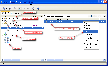Recommended Software
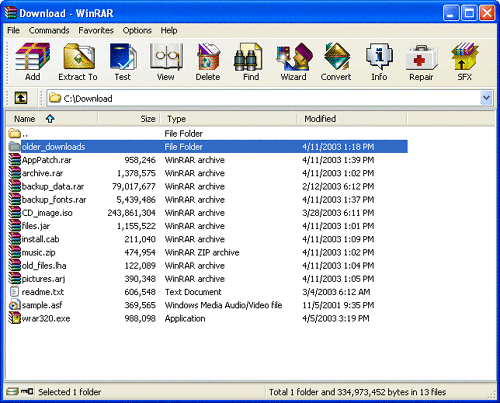
WinRAR 3.90
WinRAR is a 32-bit/64-bit Windows version of RAR Archiver, the powerful archiver and archive manager. WinRARs main features are very strong general and multimedia compression, solid compression, archive protection from damage, processing of ZIP and other non-RAR archives, scanning archives for...
DOWNLOADSoftware Catalog
 Android Android |
 Business & Productivity Tools Business & Productivity Tools |
 Desktop Desktop |
 Developer Tools Developer Tools |
 Drivers Drivers |
 Education Education |
 Games Games |
 Home & Personal Home & Personal |
 Internet & Networking Internet & Networking |
 Multimedia & Design Multimedia & Design |
 Operating Systems Operating Systems |
 Utilities Utilities |




Remote Queue Manager Personal Feedback System
Remote Queue Manager Personal Info
License: Freeware | Author: Usefulsoft | Requirements: A standard Windows 2000/XP/2003/Vista
Every time you use the "Print" function in one of your applications, the information goes to a spool on your hard disk before being sent to the printer. If you are printing several documents, they form a print queue. Even if you have only one printer directly connected to your computer, it's easy to get into a mess. Print jobs have a lot of complicated parameters. Simply by selecting a wrong page size/orientation, a wrong color or a page collating mode, you can end up with tons of wasted paper, ink, time and nerves. Worst of all is that the documents themselves have a tendency to contain typos. Required corrections always come to your attention only after sending a document to the printer.
In offices where several people share the same printer across a network, this problem appears often and a good reliable tool to manage the printer queue is a must. Unfortunately, standard methods of printer queue management offered in Windows are rather limited.. You have to distinguish jobs by their not very descriptive names and usually "Cancel" is the only action available. In addition, to control a remote printer's queue, you need to install its drivers on your local PC.
Remote Queue Manager is a professional tool to manage print jobs. There is no need to install any drivers to control a remote printer. The program uses the remote computer's drivers. Instead of searching through non-descriptive job names, Remote Queue Manager allows you to visually preview documents in the spool. You can easily connect to a remote printer cancelling unwanted jobs or changing the priority for others. The program also allows you to view properties for every printer job (paper size and orientation, printing preferences etc).
Do you have more than one printer in your network? If so, that's NOT a problem. Remote Queue Manager helps you control all the printers in your organization, right from where you sit.
Usefulsoft Software
 Network Password Manager - Network Password Manager provides convenient and easy enterprise password management for organizations of any size. It provides all of the standard functions as well as many advanced features supported by a user-friendly and intuitive interface.
Network Password Manager - Network Password Manager provides convenient and easy enterprise password management for organizations of any size. It provides all of the standard functions as well as many advanced features supported by a user-friendly and intuitive interface. Print Censor Personal - Spending too much money on paper, printer servicing, ink and cartridges? Employees printing e-mails, articles and food recipes from the Internet? Eliminate unnecessary expenses by installing Print Censor and setting individual printing quotas.
Print Censor Personal - Spending too much money on paper, printer servicing, ink and cartridges? Employees printing e-mails, articles and food recipes from the Internet? Eliminate unnecessary expenses by installing Print Censor and setting individual printing quotas. Print Censor Professional - Control how, what and who can print on your shared printers. Calculate printing cost on-the-fly. Restrict printing depending on the calculated cost, paper size, print quality or volume, use of color or black ink or toner, or password.
Print Censor Professional - Control how, what and who can print on your shared printers. Calculate printing cost on-the-fly. Restrict printing depending on the calculated cost, paper size, print quality or volume, use of color or black ink or toner, or password. PrintGhost - Looking for a way to save money on ink and paper? Need a poster printing feature? PrintGhost is a virtual printer with extended features, like watermark stamping, poster printing, real printer preview and much more. 100% FREE to download and try.
PrintGhost - Looking for a way to save money on ink and paper? Need a poster printing feature? PrintGhost is a virtual printer with extended features, like watermark stamping, poster printing, real printer preview and much more. 100% FREE to download and try. PropertyEditor - PropertyEditor extends the context menu of Windows Explorer to let you edit a great variety of properties for the selected file, folder, and drive. You can configure the context menu, change icons, configure NTFS parameters, set attributes and more.
PropertyEditor - PropertyEditor extends the context menu of Windows Explorer to let you edit a great variety of properties for the selected file, folder, and drive. You can configure the context menu, change icons, configure NTFS parameters, set attributes and more. Remote Queue Manager Professional - Remote Queue Manager is a professional solution to manage print tasks. There is no need to install any drivers to control a remote printer. Remote Queue Manager allows you to visually preview files in the spool.
Remote Queue Manager Professional - Remote Queue Manager is a professional solution to manage print tasks. There is no need to install any drivers to control a remote printer. Remote Queue Manager allows you to visually preview files in the spool.

 Top Downloads
Top Downloads
- Batch & Print Pro
- Printer Activity Monitor
- O&K Printer Viewer Pro
- Print2PDF
- Horoscope
- novaPDF Pro
- PDF4U
- Printer Anywhere
- Easy Outlook Express Repair
- HSLAB Print Logger SE

 New Downloads
New Downloads
- Batch & Print Pro
- Easy Outlook Express Repair
- Horoscope
- novaPDF Pro
- Print2PDF
- PDF Print Control
- PDF4U
- Remote Queue Manager Professional
- HSLAB Print Logger SE
- Printer Activity Monitor

New Reviews
- jZip Review
- License4J Review
- USB Secure Review
- iTestBot Review
- AbsoluteTelnet Telnet / SSH Client Review
- conaito VoIP SDK ActiveX Review
- conaito PPT2SWF SDK Review
- FastPictureViewer Review
- Ashkon MP3 Tag Editor Review
- Video Mobile Converter Review
Actual Software
| Link To Us
| Links
| Contact
Must Have
| TOP 100
| Authors
| Reviews
| RSS
| Submit