Recommended Software

The Bat! 3.95
The Bat! is a powerful, highly configurable, yet easy to use, email client for the casual user or the power user, the home or the office. Unlimited multiple accounts and multiple users Familiar Explorer-style folders for organizing messages Easily configurable user interface with message...
DOWNLOADSoftware Catalog
 Android Android |
 Business & Productivity Tools Business & Productivity Tools |
 Desktop Desktop |
 Developer Tools Developer Tools |
 Drivers Drivers |
 Education Education |
 Games Games |
 Home & Personal Home & Personal |
 Internet & Networking Internet & Networking |
 Multimedia & Design Multimedia & Design |
 Operating Systems Operating Systems |
 Utilities Utilities |




RefNavigator Download
RefNavigator 2.0
RefNavigator is a professional bibliography tool for researchers, scholars and students. It is designed to search scientific references from Internet and generate bibliographies. It can manage your references and notes, group references automatically by year, author, keywords or tags. RefNavigator is well integrated with Microsoft Word. It can format citations and bibliographies with more than 1800 popular styles.
Some key features include:
1) Search references from Internet. RefNavigator support lots of popular websites, including Pubmed, Google Scholar, SciDirect, IEEE, etc. An online search task can be defined on a specific research topic or keyword. Then, you can periodically run it to check new research progresses. The new search result will be automatically marked as red color.
2) Group references and notes. RefNavigator organize references and notes in tree folders. Each reference can be attached to some notes, which are rich-text format with picture supporting. You can also make cross links between references, notes and full text files. Furthermore, RefNavigator can group references automatically by tags, years, author names or keywords!
3) Manage pdf files. You can quickly create your personal bibliography library by importing exiting pdf files. After importing, each pdf file is attached to the according reference. Then you can preview the pdf files inside RefNavigator. During importing, RefNavigator can automatically detect the metadata of pdf files, including author, title, year, etc.
4) Generate citations and bibliographies inside Microsoft Word. RefNavigator supports Microsoft Word integration. A toolbar will be installed into Microsoft word during installation. With the toolbar, it’s very easy to insert citations and bibliographies while you are writing papers. RefNavigator support more than 1800 popular bibliography styles, which covers most important journals. You can also define your own bibliography style with our style editor.
Size: 27.7 MB | Download Counter: 3
If RefNavigator download does not start please click this:
Download Link 1
Can't download? Please inform us.
Related Software
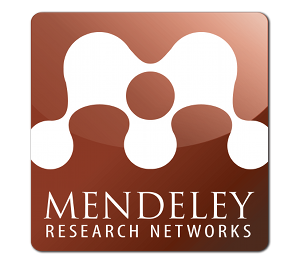 Mendeley Desktop - Mendeley is a free, award-winning, academic reference manager and web solution for managing and sharing research papers, creating bibliographies, discovering new research trends and collaborating online.
Mendeley Desktop - Mendeley is a free, award-winning, academic reference manager and web solution for managing and sharing research papers, creating bibliographies, discovering new research trends and collaborating online. APA Referencing Macros - APA Referencing Macros are Microsoft Word macros that will automate the referencing of papers, essays, thesis etc. written to conform to the Style as set out in the Publication Manual of the American Psychological Association, Fifth Edition (2001).
APA Referencing Macros - APA Referencing Macros are Microsoft Word macros that will automate the referencing of papers, essays, thesis etc. written to conform to the Style as set out in the Publication Manual of the American Psychological Association, Fifth Edition (2001). Discovery 3D Screensaver - Get ready to be astonished by beautiful artwork featured in this 3D screensaver. Discovery 3D Screensaver pictures a chamber of some unknown Medieval explorer and scholar. Download your copy now and get the flavor of the Age of Discovery.
Discovery 3D Screensaver - Get ready to be astonished by beautiful artwork featured in this 3D screensaver. Discovery 3D Screensaver pictures a chamber of some unknown Medieval explorer and scholar. Download your copy now and get the flavor of the Age of Discovery.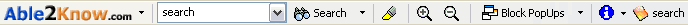 Able2Know Search Toolbar - The Able2Know.com Toolbar is an advanced researcher's tool allowing you to search through dozens of search engines and online references. What sets Able2Know.com's Toolbar apart from others is that it does not restrict searches to one search engine.
Able2Know Search Toolbar - The Able2Know.com Toolbar is an advanced researcher's tool allowing you to search through dozens of search engines and online references. What sets Able2Know.com's Toolbar apart from others is that it does not restrict searches to one search engine. WinFlash Scholar - Award-winning Flashcard Study and Testing System - Memorize study material fast! Create reusable decks, print flashcards, study and track your progress with this leading-edge learning tool! Powerful multimedia capabilities. Easy to learn and use.
WinFlash Scholar - Award-winning Flashcard Study and Testing System - Memorize study material fast! Create reusable decks, print flashcards, study and track your progress with this leading-edge learning tool! Powerful multimedia capabilities. Easy to learn and use. AdwordsReporter - AdwordsReporter is a tool to analyze your Google adwords account. With AdwordsReporter you are able to analyze your Adwords account in a fraction of a second. All data is shown in a graphical way to bet a better overview.
AdwordsReporter - AdwordsReporter is a tool to analyze your Google adwords account. With AdwordsReporter you are able to analyze your Adwords account in a fraction of a second. All data is shown in a graphical way to bet a better overview. SearchIt in Google - If you are a regular user of Google and often find yourself opening a browser and visiting the Google home page every time you want to make a search, then you'll love this new tool.
SearchIt in Google - If you are a regular user of Google and often find yourself opening a browser and visiting the Google home page every time you want to make a search, then you'll love this new tool.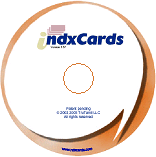 ndxCards - Note taking electronic index card software. Search notes by keywords, sources, authors. Organize notes to prepare papers, presentations, photo journals. Make your own flash cards. Share with team mates and collaborate.
ndxCards - Note taking electronic index card software. Search notes by keywords, sources, authors. Organize notes to prepare papers, presentations, photo journals. Make your own flash cards. Share with team mates and collaborate. Active Organizer - Active Organizer is an easy-to-use client for Google Calendar and Contacts which lets you work with your Google Apps directly from your Desktop. Multiple calendars support, quick search, advanced reminders, offline functionality for your Google Apps.
Active Organizer - Active Organizer is an easy-to-use client for Google Calendar and Contacts which lets you work with your Google Apps directly from your Desktop. Multiple calendars support, quick search, advanced reminders, offline functionality for your Google Apps.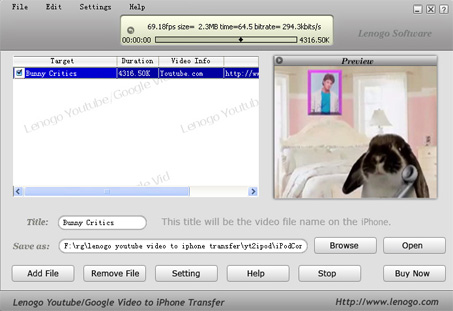 Lenogo Youtube/Google Video to iPhone Transfer - Lenogo Youtube/Google Video to iPhone Transfer Pro enables users to transfer any youtube or google video straight to their iPhones.
Lenogo Youtube/Google Video to iPhone Transfer - Lenogo Youtube/Google Video to iPhone Transfer Pro enables users to transfer any youtube or google video straight to their iPhones.

 Top Downloads
Top Downloads
- Outlook Message Autofill
- MyCafeCup Internet Cafe WiFi CyberCafe Software.
- PrintConductor
- eTalkup
- #1 Easy Invoice Program - Free Download
- Feet and Inches Calculator
- Euro Calculator
- Magic ASCII Studio
- Best Flobo Repair Disk
- Posterita POS

 New Downloads
New Downloads
- PrintConductor
- Word Viewer
- Word Reader
- Absence Management System
- Word to PDF Converter
- ESBCalc Pro - Scientific Calculator
- Free PDF Converter
- HIPAA Security Rule Assistant
- Stock Quotes Pro
- Stock Predictor

New Reviews
- jZip Review
- License4J Review
- USB Secure Review
- iTestBot Review
- AbsoluteTelnet Telnet / SSH Client Review
- conaito VoIP SDK ActiveX Review
- conaito PPT2SWF SDK Review
- FastPictureViewer Review
- Ashkon MP3 Tag Editor Review
- Video Mobile Converter Review
Actual Software
| Link To Us
| Links
| Contact
Must Have
| TOP 100
| Authors
| Reviews
| RSS
| Submit







