Recommended Software
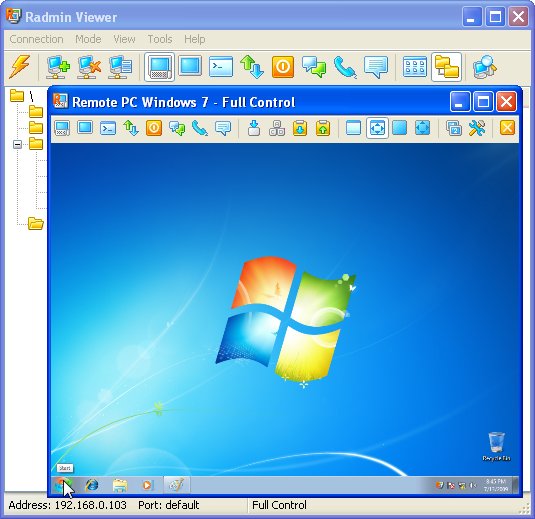
Radmin Remote Control 3.4
Radmin (Remote Administrator) is the famous remote administration software for remote computer control. It enables you to access a remote PC via a LAN or over the Internet in multiple modes: remote file access, remote assistance, full remote computer control, Telnet, text and voice chat. Strong...
DOWNLOADSoftware Catalog
 Android Android |
 Business & Productivity Tools Business & Productivity Tools |
 Desktop Desktop |
 Developer Tools Developer Tools |
 Drivers Drivers |
 Education Education |
 Games Games |
 Home & Personal Home & Personal |
 Internet & Networking Internet & Networking |
 Multimedia & Design Multimedia & Design |
 Operating Systems Operating Systems |
 Utilities Utilities |




Radian
Radian v1.3.0.246
Category:
Utilities / System Utilities
| Author: Radian
DOWNLOAD
GET FULL VER
Cost: $14.99 USD
License: Shareware
Size: 647.6 KB
Download Counter: 5
The interface is triggered by a continuous right-click and is divided into four slices. Each slice can be configured differently, currently supporting the following modes:
Custom, the slice will contain shortcuts manually dragged from existing shortcuts or files, Quick Launch which will have the shortcuts from the Quick-Launch, Desktop that will contain shortcuts from the Desktop and Recent Docs with the recently opened documents.
Requirements: Windows System, .NET Framework
OS Support:
Language Support:
Related Software
Desktop | Desktop Shortcut | E-mail shortcut | Key Shortcut | Launch | Launcher | Menu | Menu launcher | Permissible Radial Load | Radial | Radial blur psp | Ras shortcut | Shortcut | Shortcut in cd | Shortcut Key | Shortcut Menu
 Launcher - Launcher is an easy-to-use personal shortcut manager to launch all kinds of files and programs. Drag-and-drop operations are supported; this means that when Launcher is in "Manage Items" mode, one can configure shortcuts by "dragging" files.
Launcher - Launcher is an easy-to-use personal shortcut manager to launch all kinds of files and programs. Drag-and-drop operations are supported; this means that when Launcher is in "Manage Items" mode, one can configure shortcuts by "dragging" files. Launch-n-Go - A program launcher, text inserter, shortcut creator & desktop toolbar ??“ all in one! Open any files, programs or websites with hotkeys. Instantly perform web searches or use keyboard shortcuts to perform common tasks in Windows.
Launch-n-Go - A program launcher, text inserter, shortcut creator & desktop toolbar ??“ all in one! Open any files, programs or websites with hotkeys. Instantly perform web searches or use keyboard shortcuts to perform common tasks in Windows.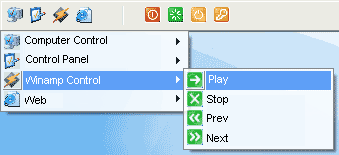 DE Launcher - DE Launcher is a desktop utility that provides an alternative method of launching your favorite applications, documents and URLs and starting common Windows tasks. It's easier to use than Windows Start menu.
DE Launcher - DE Launcher is a desktop utility that provides an alternative method of launching your favorite applications, documents and URLs and starting common Windows tasks. It's easier to use than Windows Start menu. XStart - XStart is an easy to use application launcher. A good alternative to the Windows Start Menu. Friendly and intuitive. It provides quick access to your favorite programs, shortcuts, folders, documents and websites.
XStart - XStart is an easy to use application launcher. A good alternative to the Windows Start Menu. Friendly and intuitive. It provides quick access to your favorite programs, shortcuts, folders, documents and websites. LaunchIt NOW! Plus - A shortcut launcher and organizer that will be a huge time saver when using your computer. It removes your desktop clutter and speeds up your daily and repetitive tasks. It will definitely help you improve your organization and productivity.
LaunchIt NOW! Plus - A shortcut launcher and organizer that will be a huge time saver when using your computer. It removes your desktop clutter and speeds up your daily and repetitive tasks. It will definitely help you improve your organization and productivity. Launch It Pro - Launch It! Pro is a desktop utility that provides an alternative method of launching applications, easier to use than Windows Start menu, and neater than having large numbers of desktop shortcuts.
Launch It Pro - Launch It! Pro is a desktop utility that provides an alternative method of launching applications, easier to use than Windows Start menu, and neater than having large numbers of desktop shortcuts. AppLaunch - An application launcher utility that allows you to create groups of shortcuts to applications, documents and URLs (Internet addresses) for rapid access from your Windows desktop. Shortcuts can also be associated with hot key combinations.
AppLaunch - An application launcher utility that allows you to create groups of shortcuts to applications, documents and URLs (Internet addresses) for rapid access from your Windows desktop. Shortcuts can also be associated with hot key combinations. RLauncher - RLauncher is an easy to use application launcher. It is used to quickly launch applications, documents, and URLs with one mouse click and save your time. You can do it via main toolbar, tray menu, floating window, hotkeys and aliases.
RLauncher - RLauncher is an easy to use application launcher. It is used to quickly launch applications, documents, and URLs with one mouse click and save your time. You can do it via main toolbar, tray menu, floating window, hotkeys and aliases. Tray Commander - Tray Commander is a launcher that was developed to let you quickly run your frequently used
system commands directly from the system tray. It can open\close your CD drives, reboot, shutdown
your system, run applications, and more.
Tray Commander - Tray Commander is a launcher that was developed to let you quickly run your frequently used
system commands directly from the system tray. It can open\close your CD drives, reboot, shutdown
your system, run applications, and more. Easy Launcher - Easy Launcher is designed to be a very easy, intuitive and effective to use for managing your shortcuts in the tool-bar style, which is located at the bottom right desktop and designed by the professional and experienced UI experts in the industry.
Easy Launcher - Easy Launcher is designed to be a very easy, intuitive and effective to use for managing your shortcuts in the tool-bar style, which is located at the bottom right desktop and designed by the professional and experienced UI experts in the industry.

 Top Downloads
Top Downloads
- KDT Soft. Recover Product Key Demo
- System Mechanic Professional
- UltraISO Premium
- Crap Cleaner
- Volume Serial Number Editor
- Manage PC Shutdown
- Minimize to tray
- Shutdown Lock
- Comodo System Cleaner
- Turn Off Monitor

 New Downloads
New Downloads
- System Mechanic Professional
- System Cleaner
- WinTools.net Professional
- Smart Defrag
- Flashpaste
- RoboTask
- Advanced Task Scheduler
- USB Secure
- NETGATE Registry Cleaner
- PTFB Pro

New Reviews
- jZip Review
- License4J Review
- USB Secure Review
- iTestBot Review
- AbsoluteTelnet Telnet / SSH Client Review
- conaito VoIP SDK ActiveX Review
- conaito PPT2SWF SDK Review
- FastPictureViewer Review
- Ashkon MP3 Tag Editor Review
- Video Mobile Converter Review
Actual Software
| Link To Us
| Links
| Contact
Must Have
| TOP 100
| Authors
| Reviews
| RSS
| Submit








