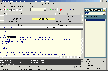Recommended Software

UnHackMe 7.80.0.481
The main difference between UnHackMe and other antirootkit software is its detection method. Precise double-checking for a Windows-based PC, which allows identifying and eliminating any types of malicious software. Instant tracking of malicious code in the system. UnHackMe was initially...
DOWNLOADSoftware Catalog
 Android Android |
 Business & Productivity Tools Business & Productivity Tools |
 Desktop Desktop |
 Developer Tools Developer Tools |
 Drivers Drivers |
 Education Education |
 Games Games |
 Home & Personal Home & Personal |
 Internet & Networking Internet & Networking |
 Multimedia & Design Multimedia & Design |
 Operating Systems Operating Systems |
 Utilities Utilities |




RQ Search and Replace Download
RQ Search and Replace 1.84
Find and replace text in files - batch text replacement software utility for Windows.
Batch search and replace in text files an MS Word documents.
(MSWord 2000 or later must be installed).
Batch search and replace in MS Word text, headers/footers, hyperlinks.
Batch search and replace in folder and subfolders.
Supports projects to save the search and replace session's settings.
Find and replace (multistring) text bloks, whole words, "enclosed blocks", Html tags and attributes.
Replace, delete, insert before.., insert after.. operations
The fragments (objects) are:
1. Text (multistring) bloks
2. Whole lines
3. Whole words
4. "Enclosed" blocks
5. HTML tags and attributes
6. Wildcards in MS Word documents
7. Headers/footers, footnotes/endnotes, text frames in MS Word.
The operations are:
1. Replace
2. Delete
3. Insert before..
4. Insert after..
For HTML tags also:
5. Change attributes
6. Delete attributes
7. Add attributes
8. To upper/to lower case
9. Delete tag (and /or/nor text inside tag)
For MS Word:
1. Replace text
2. Replace text > 255 length
3. Replace multil-line text with special characters. Just select-copy multil-line text with special characters in MS Word window and paste it in table field. Special characters will be converted in ^p, ^t etc automatically.
4. Replace using MSWord wildcards.
5. Replace hyperlinks
6. Replace in headers/footers, text frames etc.
Search and replacement patterns are stored in the string table. You can drag-n-drop patterns from the built-in editor to the string grid. The string grid can store multiline patterns.
Also additional operations available:
- create Index file list in the current directory
- convert text files into html (with the syntactic highlighting for sources files)
- delete zero size files
Other features:
1. BackUp managment
2. Folders history
3. Projects managment
4. Import in search/replace grid from text files
5. Multilanguage support
Size: 998.8 KB | Download Counter: 11
If RQ Search and Replace download does not start please click this:
|
Can't download? Please inform us.
Related Software
 Advanced Replace Tools - Multifunctional manager for performing text replacing operations in plenty number of documents and html files.
Advanced Replace Tools - Multifunctional manager for performing text replacing operations in plenty number of documents and html files. Quick Search and Replace - Quick Search and Replace to automate search and replace text on multiple files. Just search the documents, type the replacing text, click replace and done. Quick Search and Replace fully supports any ASCII text based documents.
Quick Search and Replace - Quick Search and Replace to automate search and replace text on multiple files. Just search the documents, type the replacing text, click replace and done. Quick Search and Replace fully supports any ASCII text based documents. Batch Replacer for MS Word - This utility allows you to make a multi-replacement operation in MS Word files. Strings for
search and replace can be specified in an Excel document.
Batch Replacer for MS Word - This utility allows you to make a multi-replacement operation in MS Word files. Strings for
search and replace can be specified in an Excel document. Replace in Files - "Replace in Files" quickly replaces strings matching your search string with the replacement you specify. You can specify whether replaces are case sensitive or not, and whether to make backups before executing the search and replace.
Replace in Files - "Replace in Files" quickly replaces strings matching your search string with the replacement you specify. You can specify whether replaces are case sensitive or not, and whether to make backups before executing the search and replace. Advanced Find and Replace - Search files with smart queries as with Google, replace simple or multiline text in multiple files. The batch replace operation easily updates hundreds of different links in several files. Extremely fast, easy to use, with excellent help.
Advanced Find and Replace - Search files with smart queries as with Google, replace simple or multiline text in multiple files. The batch replace operation easily updates hundreds of different links in several files. Extremely fast, easy to use, with excellent help. Batch Replacer for MS Excel - This utility allows you to make a multi-replacement operation in MS Excel files. Strings for
search and replace can be specified in an Excel document.
Batch Replacer for MS Excel - This utility allows you to make a multi-replacement operation in MS Excel files. Strings for
search and replace can be specified in an Excel document. File Substring Replacement Utility - A shareware program that performs search and replace operations on multiple substrings in multiple files. Case-insensitive, "whole word", and wildcard searches are supported.
File Substring Replacement Utility - A shareware program that performs search and replace operations on multiple substrings in multiple files. Case-insensitive, "whole word", and wildcard searches are supported. Useful File Utilities - File browser with utilities: Replacer, Renamer, Finder, Batch Replacer, Case converter, Change attributes, Batch Replacer for MS Word, Batch Replacer for MS Excel, Batch Replacer for MS PowerPoint. Add new additional utilities too!
Useful File Utilities - File browser with utilities: Replacer, Renamer, Finder, Batch Replacer, Case converter, Change attributes, Batch Replacer for MS Word, Batch Replacer for MS Excel, Batch Replacer for MS PowerPoint. Add new additional utilities too! ReplaceRex - Creating and editing templates, replacing, searching and sorting rules. Visual inspection of each individual operation
ReplaceRex - Creating and editing templates, replacing, searching and sorting rules. Visual inspection of each individual operation Criline Search and Replace - Criline Search and Replace is a search and replace program that handles multiple files. Criline
Search and Replace works equally well with any type of file and supports regular expressions.
Criline Search and Replace - Criline Search and Replace is a search and replace program that handles multiple files. Criline
Search and Replace works equally well with any type of file and supports regular expressions.

 Top Downloads
Top Downloads
- PDF Compress
- Rapid PDF Count
- 602PC SUITE
- CIB pdf brewer
- Advanced ID Creator Professional
- Copistar
- Type it Easy
- WordMaestro
- WordPipe Search Replace
- PDF4Free

 New Downloads
New Downloads
- Spartan U3 Multi Clipboard
- Rapid PDF Count
- Text Template Parser
- Flashnote
- Kingsoft Office
- SEOTextEd
- EditPad Lite
- AutoText
- PDF Measure It
- Belltech Business Card Designer Pro

New Reviews
- jZip Review
- License4J Review
- USB Secure Review
- iTestBot Review
- AbsoluteTelnet Telnet / SSH Client Review
- conaito VoIP SDK ActiveX Review
- conaito PPT2SWF SDK Review
- FastPictureViewer Review
- Ashkon MP3 Tag Editor Review
- Video Mobile Converter Review
Actual Software
| Link To Us
| Links
| Contact
Must Have
| TOP 100
| Authors
| Reviews
| RSS
| Submit