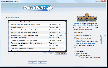Recommended Software
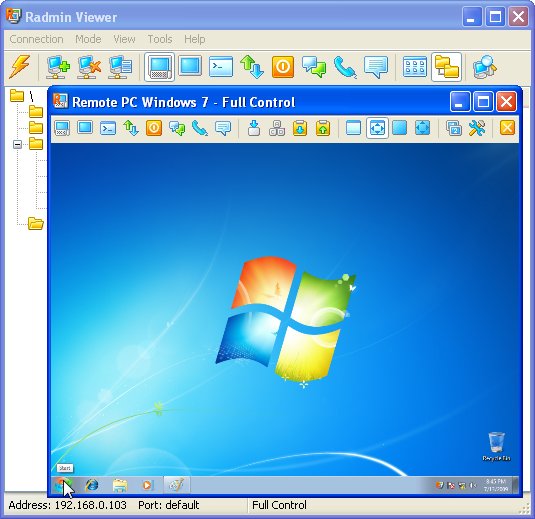
Radmin Remote Control 3.4
Radmin (Remote Administrator) is the famous remote administration software for remote computer control. It enables you to access a remote PC via a LAN or over the Internet in multiple modes: remote file access, remote assistance, full remote computer control, Telnet, text and voice chat. Strong...
DOWNLOADSoftware Catalog
 Android Android |
 Business & Productivity Tools Business & Productivity Tools |
 Desktop Desktop |
 Developer Tools Developer Tools |
 Drivers Drivers |
 Education Education |
 Games Games |
 Home & Personal Home & Personal |
 Internet & Networking Internet & Networking |
 Multimedia & Design Multimedia & Design |
 Operating Systems Operating Systems |
 Utilities Utilities |




QuickShift
QuickShift 1.0.3933.40870
Category:
Utilities / System Utilities
| Author: BitterMinion Development
DOWNLOAD
GET FULL VER
Cost: $19.99 USD
License: Shareware
Size: 456.5 KB
Download Counter: 1
Requirements: Windows 2000 or higher operating system.
OS Support:
Language Support:
Related Software
Free shortcuts | Hotkeys | Keyboard Hotkeys | Keyboard Monitor | Keyboard Shortcuts | Move Windows | Multiple Monitor | Shortcuts lite | Url Shortcuts | Windows Hotkeys | Windows Services Monitor | X shortcuts
 Hotkeycontrol - Hotkeycontrol is the award winning solution to create keyboard shortcuts for routine tasks. These tasks include, but are not limited to opening files, ejecting cdrom drives, restarting the computer, typing frequently used text and recording macros.
Hotkeycontrol - Hotkeycontrol is the award winning solution to create keyboard shortcuts for routine tasks. These tasks include, but are not limited to opening files, ejecting cdrom drives, restarting the computer, typing frequently used text and recording macros. Virtual Programmable Keyboard - Virtual Programmable Keyboard is a simple software application to easily record keystrokes as a Windows macro, emulating a programmable keyboard. Now you can make common and repetitive tasks simple and easy. Just record them to a single keystroke.
Virtual Programmable Keyboard - Virtual Programmable Keyboard is a simple software application to easily record keystrokes as a Windows macro, emulating a programmable keyboard. Now you can make common and repetitive tasks simple and easy. Just record them to a single keystroke. Hide Window Plus - Hide Window Plus lets you instantly hide any running programwith a hotkey or right mouse click on the Close button. Plus this utility allows you to quickly run a screensaver, turn off monitor or mute sound using hotkeys. Runs hidden in background.
Hide Window Plus - Hide Window Plus lets you instantly hide any running programwith a hotkey or right mouse click on the Close button. Plus this utility allows you to quickly run a screensaver, turn off monitor or mute sound using hotkeys. Runs hidden in background. Hot Keyboard Pro - Using Hot Keyboard, you can record and play keystrokes, mouse actions, launch applications, paste text, open documents and more
Hot Keyboard Pro - Using Hot Keyboard, you can record and play keystrokes, mouse actions, launch applications, paste text, open documents and more Keystroke Converter - Keystroke Converter can customize your keyboard layout, change any key on the keyboard to other keys, replace keyboard shortcuts, execute micro or windows action.
Keystroke Converter - Keystroke Converter can customize your keyboard layout, change any key on the keyboard to other keys, replace keyboard shortcuts, execute micro or windows action. Launch-n-Go - A program launcher, text inserter, shortcut creator & desktop toolbar ??“ all in one! Open any files, programs or websites with hotkeys. Instantly perform web searches or use keyboard shortcuts to perform common tasks in Windows.
Launch-n-Go - A program launcher, text inserter, shortcut creator & desktop toolbar ??“ all in one! Open any files, programs or websites with hotkeys. Instantly perform web searches or use keyboard shortcuts to perform common tasks in Windows. Keyboard LaunchPad - Keyboard Launchpad allows you to assign hot keys to almost any kind of action one might perform on their system. Shortcuts can be made to launch programs, visit Web sites, paste saved clipboards, control MP3 players, and more. A must have!
Keyboard LaunchPad - Keyboard Launchpad allows you to assign hot keys to almost any kind of action one might perform on their system. Shortcuts can be made to launch programs, visit Web sites, paste saved clipboards, control MP3 players, and more. A must have! MurGeeMon - Dual Monitor Software to Control Dual Display Devices or Monitors. Control Power of Secondary Monitor or all Monitors / Displays connected to a Computer. Change Monitor Orientation to Portrait or Landscape with shortcut key and more for dual monitors
MurGeeMon - Dual Monitor Software to Control Dual Display Devices or Monitors. Control Power of Secondary Monitor or all Monitors / Displays connected to a Computer. Change Monitor Orientation to Portrait or Landscape with shortcut key and more for dual monitors UniHotKey - Create your own shortcuts with keyboard, mouse, and gamepad.
UniHotKey - Create your own shortcuts with keyboard, mouse, and gamepad. KeyLogger 3.0 - KeyLogger is an easy-to-use tool to monitor every keystroke on your own computer. KeyLogger can track activities of other people using your keyboard without your permission. KeyLogger runs in invisible mode automatically after Windows starts up.
KeyLogger 3.0 - KeyLogger is an easy-to-use tool to monitor every keystroke on your own computer. KeyLogger can track activities of other people using your keyboard without your permission. KeyLogger runs in invisible mode automatically after Windows starts up.

 Top Downloads
Top Downloads
- KDT Soft. Recover Product Key Demo
- System Mechanic Professional
- UltraISO Premium
- Crap Cleaner
- Volume Serial Number Editor
- Manage PC Shutdown
- Minimize to tray
- Shutdown Lock
- Comodo System Cleaner
- Turn Off Monitor

 New Downloads
New Downloads
- System Mechanic Professional
- System Cleaner
- WinTools.net Professional
- Smart Defrag
- Flashpaste
- RoboTask
- Advanced Task Scheduler
- USB Secure
- NETGATE Registry Cleaner
- PTFB Pro

New Reviews
- jZip Review
- License4J Review
- USB Secure Review
- iTestBot Review
- AbsoluteTelnet Telnet / SSH Client Review
- conaito VoIP SDK ActiveX Review
- conaito PPT2SWF SDK Review
- FastPictureViewer Review
- Ashkon MP3 Tag Editor Review
- Video Mobile Converter Review
Actual Software
| Link To Us
| Links
| Contact
Must Have
| TOP 100
| Authors
| Reviews
| RSS
| Submit