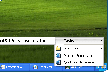Recommended Software

UnHackMe 7.80.0.481
The main difference between UnHackMe and other antirootkit software is its detection method. Precise double-checking for a Windows-based PC, which allows identifying and eliminating any types of malicious software. Instant tracking of malicious code in the system. UnHackMe was initially...
DOWNLOADSoftware Catalog
 Android Android |
 Business & Productivity Tools Business & Productivity Tools |
 Desktop Desktop |
 Developer Tools Developer Tools |
 Drivers Drivers |
 Education Education |
 Games Games |
 Home & Personal Home & Personal |
 Internet & Networking Internet & Networking |
 Multimedia & Design Multimedia & Design |
 Operating Systems Operating Systems |
 Utilities Utilities |




QuickLaunch
QuickLaunch 2.5
Category:
Utilities / Launchers
| Author: ProductsFoundry
DOWNLOAD
Cost: $14.95 USD
License: Shareware
Size: 1.7 MB
Download Counter: 4
OS Support:
Language Support:
Related Software
A1 quick tray | Automate Tasks | Manage Startup | Manage Startup List | Manage Startup Services | Manage tasks | Quick Launch | Quick Launch Bar | Quick Launch Button | Quick tray | Tray | Window Quick Launch
 StartEd - StartEd helps you to manage Programs which load from the Registry and as System Services. It lets you modify, backup and Startup and detects more than 150 Trojan Horses. You can also uninstall programs directly from StartEd.
StartEd - StartEd helps you to manage Programs which load from the Registry and as System Services. It lets you modify, backup and Startup and detects more than 150 Trojan Horses. You can also uninstall programs directly from StartEd. CLR Script - Automate common Windows tasks. Using a C-like language, powerful script programs can be written.
CLR Script - Automate common Windows tasks. Using a C-like language, powerful script programs can be written. Quick Startup - Quick StartUp was developed to provide quick access to all of the programs that are automatically started when you turn on or logon to your computer.
Quick Startup - Quick StartUp was developed to provide quick access to all of the programs that are automatically started when you turn on or logon to your computer. Clean Startup - Easy tool to control programs which automatically start on Windows startup. You can disable many unnecessary and annoying programs (tray icons, adware, trojans) and make your computer run faster. Includes function to restore deleted items.
Clean Startup - Easy tool to control programs which automatically start on Windows startup. You can disable many unnecessary and annoying programs (tray icons, adware, trojans) and make your computer run faster. Includes function to restore deleted items. Advanced Task Scheduler - Advanced Task Scheduler is an award-winning task scheduler, which allows you to automate all your day-to-day tasks: launch programs, batch files, shut down your system, establish network connections and much more.
Advanced Task Scheduler - Advanced Task Scheduler is an award-winning task scheduler, which allows you to automate all your day-to-day tasks: launch programs, batch files, shut down your system, establish network connections and much more. Schedule - Schedule is a user friendly and dependable automation task scheduler used by major corporations worldwide. Schedule provides all the tools you need to automate your repetitive and / or complex tasks.
Schedule - Schedule is a user friendly and dependable automation task scheduler used by major corporations worldwide. Schedule provides all the tools you need to automate your repetitive and / or complex tasks. Perfect Automation - Perfect Automation helps automate routine operations such as computer maintenance and startup actions without programming. Record and play back mouse and keyboard actions, use a quick-launch utility, advanced scheduler, and a Gentee script editor.
Perfect Automation - Perfect Automation helps automate routine operations such as computer maintenance and startup actions without programming. Record and play back mouse and keyboard actions, use a quick-launch utility, advanced scheduler, and a Gentee script editor. Launcher - Launcher is an easy-to-use personal shortcut manager to launch all kinds of files and programs. Drag-and-drop operations are supported; this means that when Launcher is in "Manage Items" mode, one can configure shortcuts by "dragging" files.
Launcher - Launcher is an easy-to-use personal shortcut manager to launch all kinds of files and programs. Drag-and-drop operations are supported; this means that when Launcher is in "Manage Items" mode, one can configure shortcuts by "dragging" files. RLauncher - RLauncher is an easy to use application launcher. It is used to quickly launch applications, documents, and URLs with one mouse click and save your time. You can do it via main toolbar, tray menu, floating window, hotkeys and aliases.
RLauncher - RLauncher is an easy to use application launcher. It is used to quickly launch applications, documents, and URLs with one mouse click and save your time. You can do it via main toolbar, tray menu, floating window, hotkeys and aliases. Tray Commander - Tray Commander is a launcher that was developed to let you quickly run your frequently used
system commands directly from the system tray. It can open\close your CD drives, reboot, shutdown
your system, run applications, and more.
Tray Commander - Tray Commander is a launcher that was developed to let you quickly run your frequently used
system commands directly from the system tray. It can open\close your CD drives, reboot, shutdown
your system, run applications, and more.

 Top Downloads
Top Downloads
- Actual Multiple Monitors
- Auto Power-on Shut-down
- Launcher
- Schedule
- MuvEnum Address Bar
- Chameleon Startup Manager Pro
- Classic Start Menu
- DE Launcher
- FireDaemon Pro
- Krento

 New Downloads
New Downloads
- Launcher
- Kybernet
- Automize
- Chameleon Startup Manager Pro
- NotRun
- Actual Multiple Monitors
- AutoRun Architect
- Auto Power-on Shut-down
- Classic Start Menu
- TrayIcon Pro

New Reviews
- jZip Review
- License4J Review
- USB Secure Review
- iTestBot Review
- AbsoluteTelnet Telnet / SSH Client Review
- conaito VoIP SDK ActiveX Review
- conaito PPT2SWF SDK Review
- FastPictureViewer Review
- Ashkon MP3 Tag Editor Review
- Video Mobile Converter Review
Actual Software
| Link To Us
| Links
| Contact
Must Have
| TOP 100
| Authors
| Reviews
| RSS
| Submit