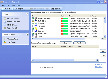Recommended Software

PMM Personal Memory Manager PMM70ST
Philosophy Application - PMM Personal Memory Manager v7.0 (July 2010). A philosophy of memory and the power of belief, called "Constructive Recollection" received its own software application. PMM (Personal Memory Manager) is your life-long support system to constructively recollect what you...
DOWNLOADSoftware Catalog
 Android Android |
 Business & Productivity Tools Business & Productivity Tools |
 Desktop Desktop |
 Developer Tools Developer Tools |
 Drivers Drivers |
 Education Education |
 Games Games |
 Home & Personal Home & Personal |
 Internet & Networking Internet & Networking |
 Multimedia & Design Multimedia & Design |
 Operating Systems Operating Systems |
 Utilities Utilities |




Quick Startup Feedback System
Quick Startup Info
License: Freeware | Author: Glarysoft Ltd | Requirements: 20 MB free hard disk space at least,32 MB RAM
When you turn on your computer certain applications, drivers, and services are automatically started at the beginning of each Windows session. The information that tells Windows to automatically start these items can be located in a number of places, ranging from a program group on your Start Menu, to certain initialization files that are executed when Windows starts, to one of many places in the system registry. Quick Startupl lets you centrally manage all of these items using one single interface. Using the Quick StartUp you can easily add, remove, edit, disable, and enable any and all of these "startup items" in order to keep your system's boot-up process as fast and efficient as possible.
Glarysoft Ltd Software
 Absolute Uninstaller - This program helps you uninstall applications that you no longer want to use. It can display programs that have missing or bad uninstallers. It offers a more user-friendly way to remove unneeded applications and to improve your computer efficiency.
Absolute Uninstaller - This program helps you uninstall applications that you no longer want to use. It can display programs that have missing or bad uninstallers. It offers a more user-friendly way to remove unneeded applications and to improve your computer efficiency. Glary Utilities - Glary Utilities offers numerous powerful and easy-to-use system tools and utilities to fix, speed up, maintain and protect your PC. Includes powerful functions such as registry fixer,disk cleaner,privacy protector,system info, disk analysis,etc.
Glary Utilities - Glary Utilities offers numerous powerful and easy-to-use system tools and utilities to fix, speed up, maintain and protect your PC. Includes powerful functions such as registry fixer,disk cleaner,privacy protector,system info, disk analysis,etc. Disk SpeedUp - Disk SpeedUp rearranges files stored on a disk to occupy contiguous storage locations to increase access speed. It optimizes the time it takes to read and write files to/from the disk by minimizing head travel time and maximizing the transfer rate.
Disk SpeedUp - Disk SpeedUp rearranges files stored on a disk to occupy contiguous storage locations to increase access speed. It optimizes the time it takes to read and write files to/from the disk by minimizing head travel time and maximizing the transfer rate.

 Top Downloads
Top Downloads
- Zimbra Desktop to Outlook
- Auslogics BoostSpeed
- RAM Booster Pro
- DriverTurbo
- Domain Administration Tool
- KbdEdit
- DriverFinder
- MasterBooter
- MurGeeMon
- RAM Saver Pro

 New Downloads
New Downloads
- Zimbra Desktop to Outlook
- Professional Renamer
- DriverTurbo
- MemZilla
- RAM Saver Pro
- CheckDrive
- Runscanner
- RamSmash
- DriverMax
- DriverAgent

New Reviews
- jZip Review
- License4J Review
- USB Secure Review
- iTestBot Review
- AbsoluteTelnet Telnet / SSH Client Review
- conaito VoIP SDK ActiveX Review
- conaito PPT2SWF SDK Review
- FastPictureViewer Review
- Ashkon MP3 Tag Editor Review
- Video Mobile Converter Review
Actual Software
| Link To Us
| Links
| Contact
Must Have
| TOP 100
| Authors
| Reviews
| RSS
| Submit