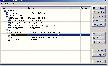Recommended Software
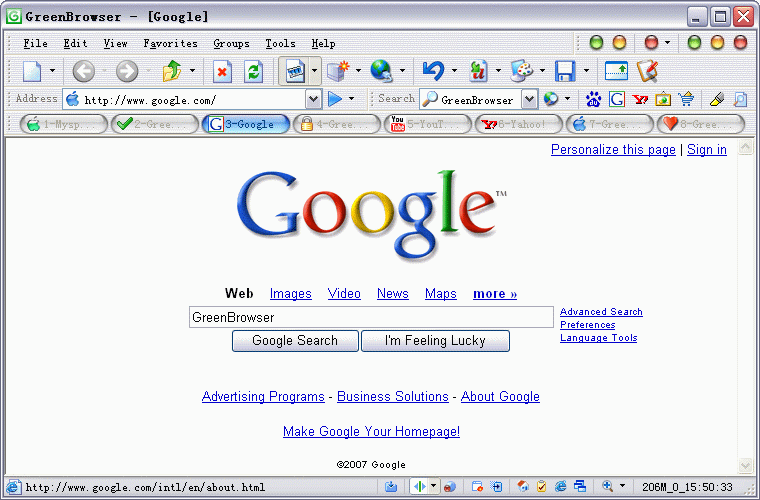
GreenBrowser 4.2.0712
GreenBrowser is a multiple windows browser based on IE with other powerful features. Such as: - Quick Key, Collector, Mouse Gesture, Mouse Drag, Ad Filter, Search Engine, Page Back Color, Toolbar Skin, Proxy, Tab Bar, Auto Scroll, Auto Save, Auto Fill Form, Start Mode, Auto Hide Bar, Mouse Drag...
DOWNLOADSoftware Catalog
 Android Android |
 Business & Productivity Tools Business & Productivity Tools |
 Desktop Desktop |
 Developer Tools Developer Tools |
 Drivers Drivers |
 Education Education |
 Games Games |
 Home & Personal Home & Personal |
 Internet & Networking Internet & Networking |
 Multimedia & Design Multimedia & Design |
 Operating Systems Operating Systems |
 Utilities Utilities |




Quick Access Folders & Files
Quick Access Folders & Files 2.2
Category:
Home & Personal / Contact & Personal Information Managers
| Author: TallSoft
DOWNLOAD
Cost: $24.95 USD, 24.95 EGP
License: Shareware
Size: 1.9 MB
Download Counter: 28
You can add all your commonly used groups/folders/files/web sites into Quick Access Folders & Files. Once you've added them, You will access them easily.
Users can left-click or right-click on the question mark [?] button of all Open and Save dialog boxes to display the folders and files as a pop-up menu. Select the appropriate menu item to jump to the corresponding path or open the selected file in the File Dialog.
In explorer, all files and folders are listed by the physical locations at which they are placed. However in Quick Access Folders & Files, you could place folder/file anywhere without increasing extra storage space. (all objects in it are stored through links) .A folder/file could be placed in more than one group ,while Quick Access Folders & Files provide multiple ways to access objects. Users could choose to :
(1) access folders/files/filters by popup menus in all Open and Save dialog boxes
(2) access files/folders/web sites or run programs by clicking the "Quick Access Folders & Files" icon in system tray (popup favorites menu)
(3) access objects (groups/folders/files/web sites) or execute programs by pre-set hotkeys .If the object is "group", all items in the group will be opened or executed
Quick Access Folders & Files is able to do four things:
1. make it easy to access the folders and files in all Open and Save dialog boxes .
2. Filter the files in all Open and Save dialog boxes.
3. make it easy to open folders / files / web sites (single or in batch ) or execute programs in any applications.
4. Hotkey to open folders / files / web sites (single or in batch ) or execute programs in any applications.
Requirements: N/A
OS Support:
Language Support:
Related Software
Access Desktop | Access folders | Access Remote Desktop | Access Windows Registry | Desktop Access | Desktop Access Control | Desktop Enhancement Tools | Fix Access File | Hardware Access Windows | Quick Access | Windows Desktop Utility | Windows File Dialog Utility
 Access Folders - Access Folders is a fine Windows enhancement that keeps all of your directories and sub-directories within easy reach. The program integrates into Windows' standard Save As/Open dialogs which are used by most applications.
Access Folders - Access Folders is a fine Windows enhancement that keeps all of your directories and sub-directories within easy reach. The program integrates into Windows' standard Save As/Open dialogs which are used by most applications. Listary - Listary allows you to access your favorite folders and recent documents instantly from everywhere. A bunch of useful commands and your currently opened folders in all applications are also listed for quick access.
Listary - Listary allows you to access your favorite folders and recent documents instantly from everywhere. A bunch of useful commands and your currently opened folders in all applications are also listed for quick access. Desktop Collection - Desktop Collection combines everything you need for convenient computer operation and control into one economical package. System tools give you enhanced control over your system startup, convenient system tray access to your favorite applications and folders and quick access to the folders you...
Desktop Collection - Desktop Collection combines everything you need for convenient computer operation and control into one economical package. System tools give you enhanced control over your system startup, convenient system tray access to your favorite applications and folders and quick access to the folders you... Fast Folder Access - Fast Folder Access can quick jump to your favorite folders in common Open/Save dialogs,in Windows Explorer,Desktop and Start Button.It can preview image in the context menu and add any file as shortcut to Quick Launch or create new folder to manage.
Fast Folder Access - Fast Folder Access can quick jump to your favorite folders in common Open/Save dialogs,in Windows Explorer,Desktop and Start Button.It can preview image in the context menu and add any file as shortcut to Quick Launch or create new folder to manage. Manage Folder Now - Manage Folder Now allows you to hide folder or quick jump your folders.You can keep your personal data away from others.Launch of it is password protected.It is also a fastest way to access your frequently used folders in the context menu.
Manage Folder Now - Manage Folder Now allows you to hide folder or quick jump your folders.You can keep your personal data away from others.Launch of it is password protected.It is also a fastest way to access your frequently used folders in the context menu. Access Lock - Access Lock enables you to lock your desktop with a password by several methods, prevent unauthorized access on boot, log the attemps of breaking the lock, allow people around to leave messages while your system is locked.
Access Lock - Access Lock enables you to lock your desktop with a password by several methods, prevent unauthorized access on boot, log the attemps of breaking the lock, allow people around to leave messages while your system is locked. Accessor - Quick access to main Windows functions, folders, documents means review of File System,
creation of favourite folders list, access to Control Panel contents, quick termination of programs,
process administration, CD-ROM control and many others.
Accessor - Quick access to main Windows functions, folders, documents means review of File System,
creation of favourite folders list, access to Control Panel contents, quick termination of programs,
process administration, CD-ROM control and many others. Direct Folders - Direct Folders allows you access most recent and favorite files and folders directly from the File Open and File Save dialog boxes, as well as Explorer, WinZip and WinRAR. Direct Folders can also automatically resize file dialogs and much more!
Direct Folders - Direct Folders allows you access most recent and favorite files and folders directly from the File Open and File Save dialog boxes, as well as Explorer, WinZip and WinRAR. Direct Folders can also automatically resize file dialogs and much more! SmartDesktop - Smart Desktop Access to all your programs, files or folders through one simple interface
SmartDesktop - Smart Desktop Access to all your programs, files or folders through one simple interface Security Desktop Tool - Security Desktop is a security utility that allows you to restrict access to Windows important resources. This utility limits kids time they spend in internet and playing games. It provides folders and files protection.
Security Desktop Tool - Security Desktop is a security utility that allows you to restrict access to Windows important resources. This utility limits kids time they spend in internet and playing games. It provides folders and files protection.

 Top Downloads
Top Downloads
- OddzBreaker
- Aquarium Lab
- A VIP Simple To Do List
- Friend Blaster Pro
- Salon Calendar
- ShareCalendar for Outlook
- Rental Calendar
- PIM Xtreme
- Medical Calendar
- MyPhone Book Dialer

 New Downloads
New Downloads
- Aquarium Lab
- Rental Calendar
- Salon Calendar
- Movieguer
- iMagic Hotel Reservation
- OddzBreaker
- A VIP Simple To Do List
- Disc Collection
- OrgScheduler LAN
- CwGet morse decoder

New Reviews
- jZip Review
- License4J Review
- USB Secure Review
- iTestBot Review
- AbsoluteTelnet Telnet / SSH Client Review
- conaito VoIP SDK ActiveX Review
- conaito PPT2SWF SDK Review
- FastPictureViewer Review
- Ashkon MP3 Tag Editor Review
- Video Mobile Converter Review
Actual Software
| Link To Us
| Links
| Contact
Must Have
| TOP 100
| Authors
| Reviews
| RSS
| Submit