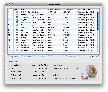Recommended Software
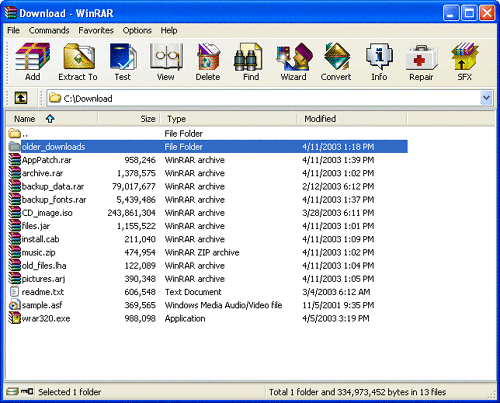
WinRAR 3.90
WinRAR is a 32-bit/64-bit Windows version of RAR Archiver, the powerful archiver and archive manager. WinRARs main features are very strong general and multimedia compression, solid compression, archive protection from damage, processing of ZIP and other non-RAR archives, scanning archives for...
DOWNLOADSoftware Catalog
 Android Android |
 Business & Productivity Tools Business & Productivity Tools |
 Desktop Desktop |
 Developer Tools Developer Tools |
 Drivers Drivers |
 Education Education |
 Games Games |
 Home & Personal Home & Personal |
 Internet & Networking Internet & Networking |
 Multimedia & Design Multimedia & Design |
 Operating Systems Operating Systems |
 Utilities Utilities |




ProteMac Meter Download
ProteMac Meter 3.4.35
ProteMac Meter is a network traffic logger that allows you to monitor all internet and network traffic on your Mac, showing you exactly what was transmitted and to where. This includes all traffic initiated by software applications, services, web sites etc. The capability to audit what flows in and out of every piece of software is critical for security aware users. ProteMac Meter provides real-time processes (applications and services) monitoring and shows the history of every network activity. The program shows extensive information about each connection: application network connections, host availability, remote host name, amounts of incoming and outgoing traffic through connection or application, timestamps of the first and last activity, application that initiated or accepted this connection, full path to the application the process belongs to, and much more. The traffic summary indicator shows an upload and download speed graph and traffic totals. Visualizing your Internet activity is simple, even for inexperienced users. You can view all established connections, monitor network and per application traffic over a certain period, setup various notifications and much more. Use ProteMac Meter right from your menubar floating diagrams to see the application and network bytes flow.
Size: 38.5 MB | Download Counter: 80
If ProteMac Meter download does not start please click this:
Can't download? Please inform us.
Related Software
 Network Traffic Monitor - What process in your machine is causing network traffic, and how much?
Network Traffic Monitor - What process in your machine is causing network traffic, and how much? Traffic Counter - Traffic Counter is an easy-to-use tool to display and count network traffic of your computer. The traffic counter reports daily and monthly traffic. It allows you to set monthly traffic limit, alerts you when the amount of the traffic is used.
Traffic Counter - Traffic Counter is an easy-to-use tool to display and count network traffic of your computer. The traffic counter reports daily and monthly traffic. It allows you to set monthly traffic limit, alerts you when the amount of the traffic is used. SoftPerfect Traffic Meter - SoftPerfect Traffic Meter monitors your network traffic. With SoftPerfect Traffic Meter, you can create a full-featured system for monitoring the Internet traffic usage of specific users on your home or office network.
SoftPerfect Traffic Meter - SoftPerfect Traffic Meter monitors your network traffic. With SoftPerfect Traffic Meter, you can create a full-featured system for monitoring the Internet traffic usage of specific users on your home or office network. Billion NetWatcher - Billion NetWatcher 1.1 allows collecting information of network traffic that is passing through Ethernet-adapter.
Billion NetWatcher - Billion NetWatcher 1.1 allows collecting information of network traffic that is passing through Ethernet-adapter. Traffic Blast - Traffic Blast uses the latest internet technologies like (PHP/MySQL), and offers more features than any other traffic exchange software available on the internet today.
Traffic Blast - Traffic Blast uses the latest internet technologies like (PHP/MySQL), and offers more features than any other traffic exchange software available on the internet today. Internet Traffic Agent - Internet Traffic Agent is an efficient and handy network tool for detailed internet traffic monitoring. This easy-in-use program applies different filters, features many advanced functions and has a user-friendly, easily customized interface.
Internet Traffic Agent - Internet Traffic Agent is an efficient and handy network tool for detailed internet traffic monitoring. This easy-in-use program applies different filters, features many advanced functions and has a user-friendly, easily customized interface. Time Interval Report - Time Interval Report shows traffic cut by host and service for any time interval. The user can query data with a precision of one minute, eg from 02/25/2004 04:25 to 03/03/2004 14:36. It is a plugin for the freeware MZL & Novatech TrafficStatistic.
Time Interval Report - Time Interval Report shows traffic cut by host and service for any time interval. The user can query data with a precision of one minute, eg from 02/25/2004 04:25 to 03/03/2004 14:36. It is a plugin for the freeware MZL & Novatech TrafficStatistic. BWMeter - BWMeter is a powerful bandwidth meter, monitor, traffic controller and firewall, which measures, displays and controls all traffic to/from your computer or on your network.
BWMeter - BWMeter is a powerful bandwidth meter, monitor, traffic controller and firewall, which measures, displays and controls all traffic to/from your computer or on your network. NetBalancer - Browse and do any internet activity comfortably even when your download manager or torrent client downloads huge files from internet - just lower their network priority with NetBalancer. NetBalancer is an internet traffic control tool for Windows.
NetBalancer - Browse and do any internet activity comfortably even when your download manager or torrent client downloads huge files from internet - just lower their network priority with NetBalancer. NetBalancer is an internet traffic control tool for Windows. MZL & Novatech Traffic Statistics - MZL & Novatech TrafficStatistic shows accumulated bandwidth usage of a network interface like ethernet, DSL or PPP in tray. It generates IP traffic statistics IPDR data and can generate reports on his top bandwidth consumers cut by host and service.
MZL & Novatech Traffic Statistics - MZL & Novatech TrafficStatistic shows accumulated bandwidth usage of a network interface like ethernet, DSL or PPP in tray. It generates IP traffic statistics IPDR data and can generate reports on his top bandwidth consumers cut by host and service.

 Top Downloads
Top Downloads
- Forum Poster V2
- Site Statistics
- A1 Website Analyzer
- Stealth Browser Pro
- ProteMac Meter
- Maui Security Scanner
- URL Monitor
- Website Builder
- Inspyder InSite
- Fast Link Checker

 New Downloads
New Downloads
- A1 Website Analyzer
- ProteMac Meter
- Linktausch pro
- DynaLinks
- HSLAB HTTP Monitor
- Fast Link Checker
- Inspyder InSite
- Ampps
- Pazintys
- GPTEngine

New Reviews
- jZip Review
- License4J Review
- USB Secure Review
- iTestBot Review
- AbsoluteTelnet Telnet / SSH Client Review
- conaito VoIP SDK ActiveX Review
- conaito PPT2SWF SDK Review
- FastPictureViewer Review
- Ashkon MP3 Tag Editor Review
- Video Mobile Converter Review
Actual Software
| Link To Us
| Links
| Contact
Must Have
| TOP 100
| Authors
| Reviews
| RSS
| Submit