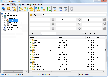Recommended Software
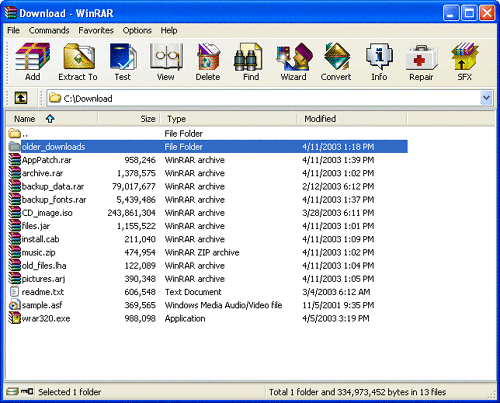
WinRAR 3.90
WinRAR is a 32-bit/64-bit Windows version of RAR Archiver, the powerful archiver and archive manager. WinRARs main features are very strong general and multimedia compression, solid compression, archive protection from damage, processing of ZIP and other non-RAR archives, scanning archives for...
DOWNLOADSoftware Catalog
 Android Android |
 Business & Productivity Tools Business & Productivity Tools |
 Desktop Desktop |
 Developer Tools Developer Tools |
 Drivers Drivers |
 Education Education |
 Games Games |
 Home & Personal Home & Personal |
 Internet & Networking Internet & Networking |
 Multimedia & Design Multimedia & Design |
 Operating Systems Operating Systems |
 Utilities Utilities |




Professional Renamer Feedback System
Professional Renamer Info
License: Shareware | Author: MIKLSOFT | Requirements: Pentium-200 MHz, 16MB RAM, 2MB HDD
By using MIKLSOFT Professional Renamer software for windows, you can rename multiple files and folders easily. This is yet powerful renaming tool to rename multiple filenames at once.
Its user friendly and intuitive interface allows you to rename files easily. Unique visual templates system will helpfully assist you in renaming. All changes on new name immediately shows in the file list. Is great for MP3 collectors, digital photographers, Web developers, system administrators and everyone who works with a large number of files.
Unique visual templates system was developed to save your time. This is the intuitive system based on dialogs. Each template consists of the nine fields, which can accept one of the six values with corresponding options, or simply the text. You can operate with the following kinds of fields: source name, parent folder name, counter, date, time and extension. Without effort you can save your template, for subsequent use.
MIKLSOFT Professional Renamer features:
- Multiple files and folders renaming.
- Unique visual templates system.
- Subfolders processing.
- New names preview.
- Files sorting and filtering.
- Multiple usages of the templates (import/export).
System requirements: Windows PC.
Trial limitations: 10-day trial period, nag-screen.
MIKLSOFT Software
 Attribute Manager - Ever need to change attributes (date and time of their creation etc.) of files and folders? Quickly? As you know, with Windows it's tedious and slow. Not so with Attribute Manager!
Attribute Manager - Ever need to change attributes (date and time of their creation etc.) of files and folders? Quickly? As you know, with Windows it's tedious and slow. Not so with Attribute Manager! Easy File Renamer - This tool allow you to rename multiple file with ease. With this tool you can rename your photo -, mp3 - collection, or files archive. You can order your files by adding date, time and counter to its names.
Easy File Renamer - This tool allow you to rename multiple file with ease. With this tool you can rename your photo -, mp3 - collection, or files archive. You can order your files by adding date, time and counter to its names. MIKLSOFT Renamer - Robust tool for multiple file renaming in the selected folder. This renaming tool allows you to rename big mass of files in the batch mode. Preview list will show you, how your files will be look like after renaming.
MIKLSOFT Renamer - Robust tool for multiple file renaming in the selected folder. This renaming tool allows you to rename big mass of files in the batch mode. Preview list will show you, how your files will be look like after renaming. Passwords Base - Passwords Base will keep all your passwords in a secure database, so you only have to remember one single master password. A user-friendly and intuitive interface makes it easy to manage your passwords.
Passwords Base - Passwords Base will keep all your passwords in a secure database, so you only have to remember one single master password. A user-friendly and intuitive interface makes it easy to manage your passwords.

 Top Downloads
Top Downloads
- Zimbra Desktop to Outlook
- Auslogics BoostSpeed
- RAM Booster Pro
- DriverTurbo
- Domain Administration Tool
- KbdEdit
- DriverFinder
- MasterBooter
- MurGeeMon
- RAM Saver Pro

 New Downloads
New Downloads
- Zimbra Desktop to Outlook
- Professional Renamer
- DriverTurbo
- MemZilla
- RAM Saver Pro
- CheckDrive
- Runscanner
- RamSmash
- DriverMax
- DriverAgent

New Reviews
- jZip Review
- License4J Review
- USB Secure Review
- iTestBot Review
- AbsoluteTelnet Telnet / SSH Client Review
- conaito VoIP SDK ActiveX Review
- conaito PPT2SWF SDK Review
- FastPictureViewer Review
- Ashkon MP3 Tag Editor Review
- Video Mobile Converter Review
Actual Software
| Link To Us
| Links
| Contact
Must Have
| TOP 100
| Authors
| Reviews
| RSS
| Submit