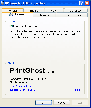Recommended Software

1Click DVD Copy 5.0.2.1
1CLICK DVD COPY™ 5 is fast and easy-to-use software for copying DVD movies. This latest version now utilizes CPRx™ error correction technology to ensure the highest level of success copying the latest generation of DVD movies.Now you can make a perfect copy of a DVD movie with just...
DOWNLOADSoftware Catalog
 Android Android |
 Business & Productivity Tools Business & Productivity Tools |
 Desktop Desktop |
 Developer Tools Developer Tools |
 Drivers Drivers |
 Education Education |
 Games Games |
 Home & Personal Home & Personal |
 Internet & Networking Internet & Networking |
 Multimedia & Design Multimedia & Design |
 Operating Systems Operating Systems |
 Utilities Utilities |




PrintGhost Feedback System
PrintGhost Info
License: Shareware | Author: Usefulsoft | Requirements: A standard Windows 2000/XP/2003
Looking for a way to save money on ink and paper? Need a poster printing feature? Want an affordable virtual printer? Check out PrintGhost.
Being a virtual printer, PrintGhost can save your print jobs as image files (TIFF, JPEG, BMP). This is very convenient, because you can post forms, pictures and schemes directly on the internet, rather than having to scan them first. Or you can e-mail a virtual document via e-mail, so that your recipient can print it out at another location. Needless to say, this saves a lot of ink and paper and the number of companies that switched to virtual "paperless" documents is growing year to year.
PrintGhost is the only virtual printer that an advanced print preview option that is activated when a "virtual" print job is sent to real printer. Another advantage of ProductName is watermarking print jobs. For instance, you can stamp "Draft", "First Copy", "Confidential" or "Photocopying Prohibited" on top of your documents as a way to inform document readers or to protect documents from being photocopied. Or you can automatically number pages as they are being printed.
Conveniently, PrintGhost can create multiple "virtual printers" with different settings that will use the same printer to do the job.
Poster printing is another popular feature of PrintGhost that is in high demand in offices. In fact, you can use the program both to scale up (from A4 to poster) and scale down (from poster to A4) your print jobs. While most office workers have encountered the dreaded "it does not fit in one page" problem at least once, PrintGhost users can easily adjust the size of printed document as needed.
PrintGhost has a lot of other great features, like Clipboard support or Margin adjustment, too numerous to list. Simply grab your free trial copy of PrintGhost now and stop fighting your printer.
Usefulsoft Software
 Network Password Manager - Network Password Manager provides convenient and easy enterprise password management for organizations of any size. It provides all of the standard functions as well as many advanced features supported by a user-friendly and intuitive interface.
Network Password Manager - Network Password Manager provides convenient and easy enterprise password management for organizations of any size. It provides all of the standard functions as well as many advanced features supported by a user-friendly and intuitive interface. Print Censor Personal - Spending too much money on paper, printer servicing, ink and cartridges? Employees printing e-mails, articles and food recipes from the Internet? Eliminate unnecessary expenses by installing Print Censor and setting individual printing quotas.
Print Censor Personal - Spending too much money on paper, printer servicing, ink and cartridges? Employees printing e-mails, articles and food recipes from the Internet? Eliminate unnecessary expenses by installing Print Censor and setting individual printing quotas. Print Censor Professional - Control how, what and who can print on your shared printers. Calculate printing cost on-the-fly. Restrict printing depending on the calculated cost, paper size, print quality or volume, use of color or black ink or toner, or password.
Print Censor Professional - Control how, what and who can print on your shared printers. Calculate printing cost on-the-fly. Restrict printing depending on the calculated cost, paper size, print quality or volume, use of color or black ink or toner, or password. PropertyEditor - PropertyEditor extends the context menu of Windows Explorer to let you edit a great variety of properties for the selected file, folder, and drive. You can configure the context menu, change icons, configure NTFS parameters, set attributes and more.
PropertyEditor - PropertyEditor extends the context menu of Windows Explorer to let you edit a great variety of properties for the selected file, folder, and drive. You can configure the context menu, change icons, configure NTFS parameters, set attributes and more. Remote Queue Manager Personal - Remote Queue Manager is a professional tool to manage print jobs. There is no need to install any drivers to control a remote printer. Remote Queue Manager allows you to visually preview documents in the spool.
Remote Queue Manager Personal - Remote Queue Manager is a professional tool to manage print jobs. There is no need to install any drivers to control a remote printer. Remote Queue Manager allows you to visually preview documents in the spool. Remote Queue Manager Professional - Remote Queue Manager is a professional solution to manage print tasks. There is no need to install any drivers to control a remote printer. Remote Queue Manager allows you to visually preview files in the spool.
Remote Queue Manager Professional - Remote Queue Manager is a professional solution to manage print tasks. There is no need to install any drivers to control a remote printer. Remote Queue Manager allows you to visually preview files in the spool.

 Top Downloads
Top Downloads
- Print Merge Numerator - for Corel DRAW
- Internet Speed Up Lite
- Ace Poster
- PosterPrint
- O&K Print Watch
- Print Management - CZ Print Job Tracker
- Ultra Image Printer
- DOSPRN
- Cover Me
- BookPrintXP

 New Downloads
New Downloads
- Print Logger Pro
- CleverPrint
- Ultra Image Printer
- @SwIt Printfil
- PosterPrint
- O&K Print Watch
- Miraplacid Text Driver
- PCLCodes
- Miraplacid Publisher
- Print Merge Numerator - for Corel DRAW

New Reviews
- jZip Review
- License4J Review
- USB Secure Review
- iTestBot Review
- AbsoluteTelnet Telnet / SSH Client Review
- conaito VoIP SDK ActiveX Review
- conaito PPT2SWF SDK Review
- FastPictureViewer Review
- Ashkon MP3 Tag Editor Review
- Video Mobile Converter Review
Actual Software
| Link To Us
| Links
| Contact
Must Have
| TOP 100
| Authors
| Reviews
| RSS
| Submit