Recommended Software
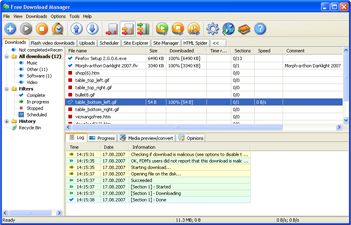
Internet Download Manager 1
Free Internet Download Manager downloads files and convert videos (including flash) faster with open-source Free Download Manager. Its features include integration with all browsers, support of downloads from RapidShare, BitTorrent support, adjusting traffic usage, resuming broken downloads. Free...
DOWNLOADSoftware Catalog
 Android Android |
 Business & Productivity Tools Business & Productivity Tools |
 Desktop Desktop |
 Developer Tools Developer Tools |
 Drivers Drivers |
 Education Education |
 Games Games |
 Home & Personal Home & Personal |
 Internet & Networking Internet & Networking |
 Multimedia & Design Multimedia & Design |
 Operating Systems Operating Systems |
 Utilities Utilities |




PrintDeskTop
PrintDeskTop 1.05
Category:
Utilities / Printers
| Author: PrintDeskTop
DOWNLOAD
Cost: $0.00 USD
License: Freeware
Size: 771.3 KB
Download Counter: 76
Requirements: Windows 95/98/NT/ME/2000/XP
OS Support:
Language Support:
Related Software
Print a screen | Print Desktop | Print Screen | Print screen 20 | Print screen 2k | Print screen 7 | Print screen dx | Print Screen Tool | Print Scrn | Printdesktop | Printscreen | Printscrn | Screen Print | Screen print 32 | Screen Print Utility
 Print Screen Deluxe - Print Screen Deluxe is the ultimate screen capture utility. It provides a fast and easy way to capture, print and save your screen. One keystroke does it all! With one keystroke you can capture and print the entire screen, the current window, & more!
Print Screen Deluxe - Print Screen Deluxe is the ultimate screen capture utility. It provides a fast and easy way to capture, print and save your screen. One keystroke does it all! With one keystroke you can capture and print the entire screen, the current window, & more! ScreenShot - Hit your Print Screen key and ScreenShot will save, modify, email, copy to clipboard, print and display your present screen. It is easy to use and even provides you with complete automation for each process. No nag-screens, includes cursor capturing.
ScreenShot - Hit your Print Screen key and ScreenShot will save, modify, email, copy to clipboard, print and display your present screen. It is easy to use and even provides you with complete automation for each process. No nag-screens, includes cursor capturing. Gadwin PrintScreen - Gadwin PrintScreen is an easy to use freeware utility that allows you to capture any portion of the screen, save it to a file, copy it to Windows clipboard, print it or e-mail it to a recipient of your choice.
Gadwin PrintScreen - Gadwin PrintScreen is an easy to use freeware utility that allows you to capture any portion of the screen, save it to a file, copy it to Windows clipboard, print it or e-mail it to a recipient of your choice. CapTrue - CapTrue is Microsoft Windows software for creating desktop screenshots very easily. It behaves just like your Print Screen button, but allows you to do more in a single keypress.
CapTrue - CapTrue is Microsoft Windows software for creating desktop screenshots very easily. It behaves just like your Print Screen button, but allows you to do more in a single keypress. Quick Screen Note - When you are using a computer (Office programs, Internet, E-mail, photo...) and you wish to save your PC's screen with important information for future review, just push the PrintScreen button
Quick Screen Note - When you are using a computer (Office programs, Internet, E-mail, photo...) and you wish to save your PC's screen with important information for future review, just push the PrintScreen button Miraplacid Screen Capture - Miraplacid Screen Capture saves screenshots to JPEG, PDF, TIFF, PNG, BMP and TGA image files or redirects them to a printer. It overrides default Print Screen button behavior with preview panel.
Miraplacid Screen Capture - Miraplacid Screen Capture saves screenshots to JPEG, PDF, TIFF, PNG, BMP and TGA image files or redirects them to a printer. It overrides default Print Screen button behavior with preview panel. Any Capture Screen - Screen capture software that can print screen and grab screenshot from Windows desktop, even surfaces of DVD players and video games, copy it to the printer, the clipboard, and file, allow you editing the image and undoing/redoing 10 steps.
Any Capture Screen - Screen capture software that can print screen and grab screenshot from Windows desktop, even surfaces of DVD players and video games, copy it to the printer, the clipboard, and file, allow you editing the image and undoing/redoing 10 steps. Easyscreen Screen Capture - Capture screens, capture parts of screens, print screens, capture and download all images automatically from any website, add text to images, convert image types, and much more.
Easyscreen Screen Capture - Capture screens, capture parts of screens, print screens, capture and download all images automatically from any website, add text to images, convert image types, and much more. Asilla Capture screen - Asilla Capture screen is a small program
to capture the screen, part of the screen or
any window on the screen.
You can save the picture to a bitmap/gif/jpeg file
or you can print the picture.
Asilla Capture screen - Asilla Capture screen is a small program
to capture the screen, part of the screen or
any window on the screen.
You can save the picture to a bitmap/gif/jpeg file
or you can print the picture. ACA Capture Pro - ACA Capture Pro is an award-winning screen capture software.
ACA Capture Pro - ACA Capture Pro is an award-winning screen capture software.

 Top Downloads
Top Downloads
- Print Merge Numerator - for Corel DRAW
- Internet Speed Up Lite
- Ace Poster
- PosterPrint
- O&K Print Watch
- Print Management - CZ Print Job Tracker
- Ultra Image Printer
- DOSPRN
- Cover Me
- BookPrintXP

 New Downloads
New Downloads
- Print Logger Pro
- CleverPrint
- Ultra Image Printer
- @SwIt Printfil
- PosterPrint
- O&K Print Watch
- Miraplacid Text Driver
- PCLCodes
- Miraplacid Publisher
- Print Merge Numerator - for Corel DRAW

New Reviews
- jZip Review
- License4J Review
- USB Secure Review
- iTestBot Review
- AbsoluteTelnet Telnet / SSH Client Review
- conaito VoIP SDK ActiveX Review
- conaito PPT2SWF SDK Review
- FastPictureViewer Review
- Ashkon MP3 Tag Editor Review
- Video Mobile Converter Review
Actual Software
| Link To Us
| Links
| Contact
Must Have
| TOP 100
| Authors
| Reviews
| RSS
| Submit






