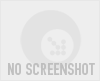Recommended Software

Agnitum Outpost Firewall Pro 7.5.1
PC defense against hackers, malware, viruses and Internet attacks. Inbound and outbound system and application firewall delivers powerful protection against a wide range of threats from local networks and the Internet and prevents unauthorized access to your PC. Protection for your OS and...
DOWNLOADSoftware Catalog
 Android Android |
 Business & Productivity Tools Business & Productivity Tools |
 Desktop Desktop |
 Developer Tools Developer Tools |
 Drivers Drivers |
 Education Education |
 Games Games |
 Home & Personal Home & Personal |
 Internet & Networking Internet & Networking |
 Multimedia & Design Multimedia & Design |
 Operating Systems Operating Systems |
 Utilities Utilities |




Print Screen Deluxe
Print Screen Deluxe 5.2
Category:
Multimedia & Design / Graphic Viewers
| Author: American Systems
DOWNLOAD
GET FULL VER
Cost: $29.95 USD
License: Shareware
Size: 1.9 MB
Download Counter: 47
Print Screen Deluxe saves you time by printing your screens and windows in one keystroke. It works seamlessly with your MAPI compliant Email software to Email your screen prints. There's even a time-delay function that lets you position screen elements before the screen-capture takes place. You can also shrink, and stretch your image, and perform many image enhancing functions on it such as Mirror (both vertical and horizontal), Gray Scale, Gamma Correction, and many more.
Requirements: 2MB disk space
OS Support:
Language Support:
Related Software
Capture | Deluxe | Graphics | Print | Print a screen | Print Capture | Print Screen | Print screen 20 | Print screen 2k | Print screen 7 | Print screen dx | Print Screen Tool | Printer | Screen | Screen Print | Screen print 32
 PrintDeskTop - PrintDeskTop lets you print your screen with the click of a mouse or the shortcut key of your choice. Best of all, PrintDeskTop is free! New in version 1.05: 1) Default printer detection; the user is prompted for target printer if default not found.
PrintDeskTop - PrintDeskTop lets you print your screen with the click of a mouse or the shortcut key of your choice. Best of all, PrintDeskTop is free! New in version 1.05: 1) Default printer detection; the user is prompted for target printer if default not found. Miraplacid Screen Capture - Miraplacid Screen Capture saves screenshots to JPEG, PDF, TIFF, PNG, BMP and TGA image files or redirects them to a printer. It overrides default Print Screen button behavior with preview panel.
Miraplacid Screen Capture - Miraplacid Screen Capture saves screenshots to JPEG, PDF, TIFF, PNG, BMP and TGA image files or redirects them to a printer. It overrides default Print Screen button behavior with preview panel. Any Capture Screen - Screen capture software that can print screen and grab screenshot from Windows desktop, even surfaces of DVD players and video games, copy it to the printer, the clipboard, and file, allow you editing the image and undoing/redoing 10 steps.
Any Capture Screen - Screen capture software that can print screen and grab screenshot from Windows desktop, even surfaces of DVD players and video games, copy it to the printer, the clipboard, and file, allow you editing the image and undoing/redoing 10 steps. Easyscreen Screen Capture - Capture screens, capture parts of screens, print screens, capture and download all images automatically from any website, add text to images, convert image types, and much more.
Easyscreen Screen Capture - Capture screens, capture parts of screens, print screens, capture and download all images automatically from any website, add text to images, convert image types, and much more. Print Management - CZ Print Job Tracker - 1. Print Authentication / Client Billing. 2. Print Tracking / Print Auditing / Print Quotas / Printer Monitor for Print Server / Direct IP Printer / Workstation Connected Printer
Print Management - CZ Print Job Tracker - 1. Print Authentication / Client Billing. 2. Print Tracking / Print Auditing / Print Quotas / Printer Monitor for Print Server / Direct IP Printer / Workstation Connected Printer TEPSA Print Control - 1. Print Authentication / Client Billing. 2. Print Tracking / Print Auditing / Print Quotas / Printer Monitor for Print Server / Direct IP Printer / Workstation Connected Printer
TEPSA Print Control - 1. Print Authentication / Client Billing. 2. Print Tracking / Print Auditing / Print Quotas / Printer Monitor for Print Server / Direct IP Printer / Workstation Connected Printer ScreenShot - Hit your Print Screen key and ScreenShot will save, modify, email, copy to clipboard, print and display your present screen. It is easy to use and even provides you with complete automation for each process. No nag-screens, includes cursor capturing.
ScreenShot - Hit your Print Screen key and ScreenShot will save, modify, email, copy to clipboard, print and display your present screen. It is easy to use and even provides you with complete automation for each process. No nag-screens, includes cursor capturing. ACA Capture Pro - ACA Capture Pro is an award-winning screen capture software.
ACA Capture Pro - ACA Capture Pro is an award-winning screen capture software. Super Screen Capture - Super Screen Capture is an all-in-one software for screen capture. You can capture screen in many ways, including full screen capture, region capture, window capture, scroll capture, directx capture, video screen capture, sound record and etc.
Super Screen Capture - Super Screen Capture is an all-in-one software for screen capture. You can capture screen in many ways, including full screen capture, region capture, window capture, scroll capture, directx capture, video screen capture, sound record and etc. Asilla Capture screen - Asilla Capture screen is a small program
to capture the screen, part of the screen or
any window on the screen.
You can save the picture to a bitmap/gif/jpeg file
or you can print the picture.
Asilla Capture screen - Asilla Capture screen is a small program
to capture the screen, part of the screen or
any window on the screen.
You can save the picture to a bitmap/gif/jpeg file
or you can print the picture.

 Top Downloads
Top Downloads
- STP Viewer
- Inzomia viewer
- VMCPlayer
- Free DWG Viewer
- 3D Shell Extensions
- Neon Animated Cursors
- Thumbs.db Viewer
- Banner Maker Pro
- ACDSee Plugin - DeskTop Author
- Animated Inverse Cursor Scheme

 New Downloads
New Downloads
- Expos
- AViCAD
- FURNIT
- RTOPO
- VMCPlayer
- AhaView
- Image Viewer Indepth
- VidShot Capturer
- SageThumbs
- FritzTv

New Reviews
- jZip Review
- License4J Review
- USB Secure Review
- iTestBot Review
- AbsoluteTelnet Telnet / SSH Client Review
- conaito VoIP SDK ActiveX Review
- conaito PPT2SWF SDK Review
- FastPictureViewer Review
- Ashkon MP3 Tag Editor Review
- Video Mobile Converter Review
Actual Software
| Link To Us
| Links
| Contact
Must Have
| TOP 100
| Authors
| Reviews
| RSS
| Submit