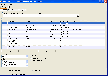Recommended Software

PMM Personal Memory Manager PMM70ST
Philosophy Application - PMM Personal Memory Manager v7.0 (July 2010). A philosophy of memory and the power of belief, called "Constructive Recollection" received its own software application. PMM (Personal Memory Manager) is your life-long support system to constructively recollect what you...
DOWNLOADSoftware Catalog
 Android Android |
 Business & Productivity Tools Business & Productivity Tools |
 Desktop Desktop |
 Developer Tools Developer Tools |
 Drivers Drivers |
 Education Education |
 Games Games |
 Home & Personal Home & Personal |
 Internet & Networking Internet & Networking |
 Multimedia & Design Multimedia & Design |
 Operating Systems Operating Systems |
 Utilities Utilities |




PowerPointPipe Search and Replace Download
PowerPointPipe Search and Replace 2.7.9
Search and Replace multiple Microsoft PowerPoint presentations. Change hyperlinks and UNC paths when servers get renamed; update contact details such as names, addresses and phone numbers; translate presentations with find/replace lists; update Microsoft SharePoint documents or Microsoft Namespace Server mappings.
Using PowerPointPipe is simple. 1) Drag and drop files from Windows Explorer to PowerPointPipe, or right-click the files or folders to process in Windows Explorer and choose PowerPointPipe. 2) Add one or more search/replace pairs. 3) Go!
PowerPointPipe can change thousands or millions of presentations, and can make multiple changes simultaneously to save time. It automatically handles read-only files, passwords and other protection, and it can be automated to run overnight or over a weekend. No user interaction is required. It even includes restart recovery in case Microsoft PowerPoint crashes!
PowerPointPipe offers many more search and replace options than Microsoft PowerPoint; such as hyperlinks, text boxes, shapes, document properties (such as Title, Subject, Author, Company etc) and more. EasyPatterns and Perl regex patterns can also be used.
Unlike competing products, PowerPointPipe is fully Unicode compliant (allowing Find and Replace with international character sets), and can handle an unlimited number of presentations and find/replace pairs. PowerPointPipe can also update ISO-9001 version numbers.
Try it today - and see why Microsoft recommends PowerPointPipe to its customers!
Size: 815.7 KB | Download Counter: 15
If PowerPointPipe Search and Replace download does not start please click this:
Download Link 1 | Download Link 2
Can't download? Please inform us.
Related Software
 ReplaceMagic PowerPointOnly Professional - Have you ever been in situation that you need to change text, header, footer, comments, OLE object links, hyperlinks or even more in thousands of files and you had to open each file manually to make changes? With ReplaceMagic that is very simple.
ReplaceMagic PowerPointOnly Professional - Have you ever been in situation that you need to change text, header, footer, comments, OLE object links, hyperlinks or even more in thousands of files and you had to open each file manually to make changes? With ReplaceMagic that is very simple. PowerPoint to Video - PowerPoint to Video Converts PowerPoint presentations into video [AVI] file. Sharing your presentations to everyone.
PowerPoint to Video - PowerPoint to Video Converts PowerPoint presentations into video [AVI] file. Sharing your presentations to everyone. ExcelPipe Search and Replace - Search and Replace multiple Microsoft Excel spreadsheets. Change hyperlinks and UNC paths when servers get renamed, update names, addresses and phone numbers, translate with find/replace lists. Automatically handles passwords. Unicode compliant
ExcelPipe Search and Replace - Search and Replace multiple Microsoft Excel spreadsheets. Change hyperlinks and UNC paths when servers get renamed, update names, addresses and phone numbers, translate with find/replace lists. Automatically handles passwords. Unicode compliant WordPipe Search Replace - Search and Replace multiple Microsoft Word documents. Change hyperlinks and UNC paths when servers get renamed, update names, addresses and phone numbers, translate with find/replace lists. Automatically handles passwords. Unicode compliant
WordPipe Search Replace - Search and Replace multiple Microsoft Word documents. Change hyperlinks and UNC paths when servers get renamed, update names, addresses and phone numbers, translate with find/replace lists. Automatically handles passwords. Unicode compliant ReplaceMagic Bundle Standard - Have you ever been in situation that you need to change text, header, footer, comments, OLE object links, hyperlinks or even more in thousands of files and you had to open each file manually to make changes? With ReplaceMagic that is very simple.
ReplaceMagic Bundle Standard - Have you ever been in situation that you need to change text, header, footer, comments, OLE object links, hyperlinks or even more in thousands of files and you had to open each file manually to make changes? With ReplaceMagic that is very simple. ReplaceMagic Bundle Professional - Have you ever been in situation that you need to change text, header, footer, comments, OLE object links, hyperlinks or even more in thousands of files and you had to open each file manually to make changes? ReplaceMagic can do that automaticaly!
ReplaceMagic Bundle Professional - Have you ever been in situation that you need to change text, header, footer, comments, OLE object links, hyperlinks or even more in thousands of files and you had to open each file manually to make changes? ReplaceMagic can do that automaticaly! Quick Search and Replace - Quick Search and Replace to automate search and replace text on multiple files. Just search the documents, type the replacing text, click replace and done. Quick Search and Replace fully supports any ASCII text based documents.
Quick Search and Replace - Quick Search and Replace to automate search and replace text on multiple files. Just search the documents, type the replacing text, click replace and done. Quick Search and Replace fully supports any ASCII text based documents. Advanced Find and Replace - Search files with smart queries as with Google, replace simple or multiline text in multiple files. The batch replace operation easily updates hundreds of different links in several files. Extremely fast, easy to use, with excellent help.
Advanced Find and Replace - Search files with smart queries as with Google, replace simple or multiline text in multiple files. The batch replace operation easily updates hundreds of different links in several files. Extremely fast, easy to use, with excellent help. ReplaceMagic ProjectOnly Standard - Have you ever been in situation that you need to change text, header, footer, comments, OLE object links, hyperlinks or even more in thousands of files and you had to open each file manually to make changes? With ReplaceMagic that is very simple.
ReplaceMagic ProjectOnly Standard - Have you ever been in situation that you need to change text, header, footer, comments, OLE object links, hyperlinks or even more in thousands of files and you had to open each file manually to make changes? With ReplaceMagic that is very simple. ReplaceMagic ExcelOnly Professional - Have you ever been in situation that you need to change text, header, footer, comments, OLE object links, hyperlinks or even more in thousands of files and you had to open each file manually to make changes? With ReplaceMagic that is very simple.
ReplaceMagic ExcelOnly Professional - Have you ever been in situation that you need to change text, header, footer, comments, OLE object links, hyperlinks or even more in thousands of files and you had to open each file manually to make changes? With ReplaceMagic that is very simple.

 Top Downloads
Top Downloads
- Free PowerPoint Templates
- SignPack
- SecureBridge
- PowerPoint Slide Show Converter
- Awesome Powerpoint Backgrounds Sampler
- Multi Capture
- PC Auto Shutdown
- Presentation to Video Converter
- iWork
- Throttle

 New Downloads
New Downloads
- SignPack
- SecureBridge
- Throttle
- Able MPEG2 Editor
- PowerPoint Slide Show Converter
- Instant Demo
- AL Pictures Slideshow Studio
- Power Flash
- VisiPPT
- Presentation to Video Converter

New Reviews
- jZip Review
- License4J Review
- USB Secure Review
- iTestBot Review
- AbsoluteTelnet Telnet / SSH Client Review
- conaito VoIP SDK ActiveX Review
- conaito PPT2SWF SDK Review
- FastPictureViewer Review
- Ashkon MP3 Tag Editor Review
- Video Mobile Converter Review
Actual Software
| Link To Us
| Links
| Contact
Must Have
| TOP 100
| Authors
| Reviews
| RSS
| Submit