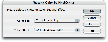Recommended Software

MS Project Viewer 2.8
MOOS Project Viewer is a Microsoft Project viewer that can open any MS Project file type (.mpp, .mpt, .mpx, .xml) for any Microsoft Project version (2000, 2003, 2007, 2010). Available views: WBS, Gantt chart, task sheet, resource sheet, resource usage, tracking Gantt. It is running on any Java...
DOWNLOADSoftware Catalog
 Android Android |
 Business & Productivity Tools Business & Productivity Tools |
 Desktop Desktop |
 Developer Tools Developer Tools |
 Drivers Drivers |
 Education Education |
 Games Games |
 Home & Personal Home & Personal |
 Internet & Networking Internet & Networking |
 Multimedia & Design Multimedia & Design |
 Operating Systems Operating Systems |
 Utilities Utilities |




PhotoKit Color
PhotoKit Color 1.0.3
Category:
Multimedia & Design / Graphic Viewers
| Author: Pixel Genius, LLC
DOWNLOAD
GET FULL VER
Cost: $99.95 USD
License: Shareware
Size: 6.1 MB
Download Counter: 6
Color plays a huge role in how we perceive and describe the world we see, so it's hardly surprising that one of the first things we want to do to a photograph when we bring it into Photoshop is to adjust accurately or play creatively with the color in the image. Photographers in particular have long desired to reproduce traditional photographic processes digitally using Photoshop.
PhotoKit Color provides a comprehensive suite of effects that let you recreate creative effects like black and white split toning and cross processing. All these effects are applied as separate layers so the user can make further variations, adapting each effect to suit their own tastes. But that's not all! With PhotoKit Color, you can enhance specific colors in your photographs. You can make skin tones less red or lighter. With the Blue Enhance effect you can darken a blue sky and enhance the cloud contrast. And with the RSA Gray Balance set, you can automatically remove colorcasts from almost any type of image.
PhotoKit Color's image enhancements and adjustments are easy to use. Choose PhotoKit Color from the File menu's Automate Tools sub-menu, then a simple dialog lets you see the PhotoKit Color tool sets from which you can easily select the desired image effect and let PhotoKit Color do the work.
All PhotoKit Color Effects create a new layer or layers in layer sets labeled with the name of the effect, leaving the original underlying image untouched, so it's always safe to experiment. PhotoKit Color never, ever, changes the underlying image data. By far the easiest way to learn what PhotoKit Color Effects do is to try them - they can't do any harm.
Requirements: Adobe Photoshop 7, CS or CS2
OS Support:
Language Support:
Related Software
3c color app | 3c hex color | Adobe | Color Balance | Color Correction | Color value rgb | Different Color | Digital Color | Digital Photo | Digital Photography | Photo effects | Photo effects 2 | Photoshop | Plug-in | Plug-ins | Plugin | Plugins | Special Effects
 PhotoKit - PhotoKit is an Adobe Photoshop plug-in providing effects that offer accurate digital replications of analog photographic effects. PhotoKit??ôs image enhancements and adjustments are designed to work in a way familiar to photographers.
PhotoKit - PhotoKit is an Adobe Photoshop plug-in providing effects that offer accurate digital replications of analog photographic effects. PhotoKit??ôs image enhancements and adjustments are designed to work in a way familiar to photographers. Color Pilot Plug-in - Color Pilot Plugin is specifically designed for the quick and easy color correction of images directly within Adobe Photoshop or Corel PHOTO-PAINT. The plugin's intuitive interface allows color correction using the natural language of color.
Color Pilot Plug-in - Color Pilot Plugin is specifically designed for the quick and easy color correction of images directly within Adobe Photoshop or Corel PHOTO-PAINT. The plugin's intuitive interface allows color correction using the natural language of color. Autochromatic - Autochromatic is a Photoshop plugin for creating duotone, sepia and color tint effects. It can add a rust or lavender tone, create psychedelic color effects, and helps you select and tone the colors in your image to suit the colors of your website.
Autochromatic - Autochromatic is a Photoshop plugin for creating duotone, sepia and color tint effects. It can add a rust or lavender tone, create psychedelic color effects, and helps you select and tone the colors in your image to suit the colors of your website. ColorBetter - ColorBetter is a tool for color correction and color improvement of digital images from any sources (Digital Camera, Scanner, Internet...). The designing goal of this tool is to giving the color what you just want.
ColorBetter - ColorBetter is a tool for color correction and color improvement of digital images from any sources (Digital Camera, Scanner, Internet...). The designing goal of this tool is to giving the color what you just want. PixPattern - Extremely user friendly, smart plugin transforming a photograph into a mosaic that is formed from symmetrically located polygons which differ in shape and angle. The plugin is very useful for creating beautiful artistic effects from your photograph.
PixPattern - Extremely user friendly, smart plugin transforming a photograph into a mosaic that is formed from symmetrically located polygons which differ in shape and angle. The plugin is very useful for creating beautiful artistic effects from your photograph. PictureBetter - Real powerful picture enhancement tool,give you a lot of magic powers on pictures,Meanwhile it also provides several "special effects" to convert common pictures into beautiful arts
PictureBetter - Real powerful picture enhancement tool,give you a lot of magic powers on pictures,Meanwhile it also provides several "special effects" to convert common pictures into beautiful arts Icon Plugin for PhotoShop - Icon Plugin for Photoshop enhances Adobe Photoshop with an ability to export and import Windows icons. Thanks to this ability, users can create icons directly in Adobe Photoshop, using its powerful arsenal of creative tools and stylistic options.
Icon Plugin for PhotoShop - Icon Plugin for Photoshop enhances Adobe Photoshop with an ability to export and import Windows icons. Thanks to this ability, users can create icons directly in Adobe Photoshop, using its powerful arsenal of creative tools and stylistic options. Softener - The Softener Photoshop plugin gives photos a soft, dreamy and glossy effect. Softener creates the soft focus effect used in romantic portraits, wedding photos and magazine covers. It makes skin smoother and softens the harsh edges in digital photos.
Softener - The Softener Photoshop plugin gives photos a soft, dreamy and glossy effect. Softener creates the soft focus effect used in romantic portraits, wedding photos and magazine covers. It makes skin smoother and softens the harsh edges in digital photos. Web Image Guru Suite - Web Image Guru is a powerful graphics suite for everyone who need to optimize image color and tonal balance, sharpness, noise level, geometry, bit depth, and file size.
Web Image Guru Suite - Web Image Guru is a powerful graphics suite for everyone who need to optimize image color and tonal balance, sharpness, noise level, geometry, bit depth, and file size. Curve Pilot for Mac - Curve Pilot designed for teaching the basics of color corrections of images created by a digital camera or scanner.
Curve Pilot for Mac - Curve Pilot designed for teaching the basics of color corrections of images created by a digital camera or scanner.

 Top Downloads
Top Downloads
- STP Viewer
- Inzomia viewer
- VMCPlayer
- Free DWG Viewer
- 3D Shell Extensions
- Neon Animated Cursors
- Thumbs.db Viewer
- Banner Maker Pro
- ACDSee Plugin - DeskTop Author
- Animated Inverse Cursor Scheme

 New Downloads
New Downloads
- Expos
- AViCAD
- FURNIT
- RTOPO
- VMCPlayer
- AhaView
- Image Viewer Indepth
- VidShot Capturer
- SageThumbs
- FritzTv

New Reviews
- jZip Review
- License4J Review
- USB Secure Review
- iTestBot Review
- AbsoluteTelnet Telnet / SSH Client Review
- conaito VoIP SDK ActiveX Review
- conaito PPT2SWF SDK Review
- FastPictureViewer Review
- Ashkon MP3 Tag Editor Review
- Video Mobile Converter Review
Actual Software
| Link To Us
| Links
| Contact
Must Have
| TOP 100
| Authors
| Reviews
| RSS
| Submit