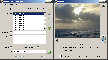Recommended Software

Agnitum Outpost Firewall Pro 7.5.1
PC defense against hackers, malware, viruses and Internet attacks. Inbound and outbound system and application firewall delivers powerful protection against a wide range of threats from local networks and the Internet and prevents unauthorized access to your PC. Protection for your OS and...
DOWNLOADSoftware Catalog
 Android Android |
 Business & Productivity Tools Business & Productivity Tools |
 Desktop Desktop |
 Developer Tools Developer Tools |
 Drivers Drivers |
 Education Education |
 Games Games |
 Home & Personal Home & Personal |
 Internet & Networking Internet & Networking |
 Multimedia & Design Multimedia & Design |
 Operating Systems Operating Systems |
 Utilities Utilities |




Photo Captioner
Photo Captioner 1.5.0
Category:
Multimedia & Design / Graphic Viewers
| Author: Swizzy.org
DOWNLOAD
Cost: $17.00 USD
License: Shareware
Size: 1.0 MB
Download Counter: 3
Requirements: Requires Internet Explorer 5.5 or later
OS Support:
Language Support:
Related Software
Caption | Captioning | Digital Camera | Digital Camera Accesso | Digital Camera Software | Edit exif photo | Edit photo exif | Exif | Exif photo | Image | Image exif info | Jpeg | Jpeg exif csv | Photo | Photo rename | Rename | Rename Digital Photo Fil | Renaming | Rotation
 File Renamer - File Renamer is a bulk renaming tool on Mac to rename your thousands of files in few clicks with more than 40 possible renaming rules. Easy to use and powerful user interface with built in preview to see new names before you apply changes.
File Renamer - File Renamer is a bulk renaming tool on Mac to rename your thousands of files in few clicks with more than 40 possible renaming rules. Easy to use and powerful user interface with built in preview to see new names before you apply changes. MagiName - A tool to rename photo file, rename photo, rename photos, batch photo rename, batch rename photo, digital camera software, rename digital photo files, digital photo software, file rename, rename digital camera photo files, photo album.
MagiName - A tool to rename photo file, rename photo, rename photos, batch photo rename, batch rename photo, digital camera software, rename digital photo files, digital photo software, file rename, rename digital camera photo files, photo album. Pics Organizer - Pics Organizer has all the features you need to create a meaningful photo files structure. Batch rename files, auto create folders structure, move or copy photo files, split by date in folders, advanced exif filters and duplicates finder.
Pics Organizer - Pics Organizer has all the features you need to create a meaningful photo files structure. Batch rename files, auto create folders structure, move or copy photo files, split by date in folders, advanced exif filters and duplicates finder. PhotoInfoEx - An PhotoInfoEx is digital photo software that will allow to edit or modify some of the EXIF or IPTC infos of your Jpeg and Tiff image files. PhotoInfoEx able to read EXIF, IPTC and Maker Notes fields, contained in RAW photo files.
PhotoInfoEx - An PhotoInfoEx is digital photo software that will allow to edit or modify some of the EXIF or IPTC infos of your Jpeg and Tiff image files. PhotoInfoEx able to read EXIF, IPTC and Maker Notes fields, contained in RAW photo files. Fast Photo Renamer - If you are not happy about such names of your photo files as "Img_0275.jpg", "Dsc00403.jpg", you need a tool to solve this problem - it is Fast Photo Renamer. You can rename either each photo separately or all photos in a folder at once.
Fast Photo Renamer - If you are not happy about such names of your photo files as "Img_0275.jpg", "Dsc00403.jpg", you need a tool to solve this problem - it is Fast Photo Renamer. You can rename either each photo separately or all photos in a folder at once. Visual Renamer - Visual Renamer is unique batch renaming tool. Apart from common features of batch renaming, it can rename karaoke files, supports THM, EXIF, MP3 tags, and has lots of different filters to sort out files. You can also create your own custom scripts.
Visual Renamer - Visual Renamer is unique batch renaming tool. Apart from common features of batch renaming, it can rename karaoke files, supports THM, EXIF, MP3 tags, and has lots of different filters to sort out files. You can also create your own custom scripts. SnapTouch - Batch processing. Smart file importing. Sorting and renaming. Lossless photo cropping with aspect ratio. Stamping photos with date, time and comments. Red eye reduction. Easy and powerful.
SnapTouch - Batch processing. Smart file importing. Sorting and renaming. Lossless photo cropping with aspect ratio. Stamping photos with date, time and comments. Red eye reduction. Easy and powerful. Image Properties for Camera Phones - This is a utility designed to read EXIF information of JPEG images captured by camera phones.
Image Properties for Camera Phones - This is a utility designed to read EXIF information of JPEG images captured by camera phones. Mihov EXIF Renamer - Mihov EXIF Renamer extracts the photo capture time from JPEG and puts into the image file name. If this info is not available (scanned images) it can take file creation time. Option to change time zone or correct time and add custom prefix or suffix.
Mihov EXIF Renamer - Mihov EXIF Renamer extracts the photo capture time from JPEG and puts into the image file name. If this info is not available (scanned images) it can take file creation time. Option to change time zone or correct time and add custom prefix or suffix. Smart Photo Tools - Smart Photo Tools is a set of photo processing utilities. Users can prepare images for printing, web publishing or use on a PDA/smartphone, place text or logo, gather EXIF-collected photo statistics, search images and more...
Smart Photo Tools - Smart Photo Tools is a set of photo processing utilities. Users can prepare images for printing, web publishing or use on a PDA/smartphone, place text or logo, gather EXIF-collected photo statistics, search images and more...

 Top Downloads
Top Downloads
- STP Viewer
- Inzomia viewer
- VMCPlayer
- Free DWG Viewer
- 3D Shell Extensions
- Neon Animated Cursors
- Thumbs.db Viewer
- Banner Maker Pro
- ACDSee Plugin - DeskTop Author
- Animated Inverse Cursor Scheme

 New Downloads
New Downloads
- Expos
- AViCAD
- FURNIT
- RTOPO
- VMCPlayer
- AhaView
- Image Viewer Indepth
- VidShot Capturer
- SageThumbs
- FritzTv

New Reviews
- jZip Review
- License4J Review
- USB Secure Review
- iTestBot Review
- AbsoluteTelnet Telnet / SSH Client Review
- conaito VoIP SDK ActiveX Review
- conaito PPT2SWF SDK Review
- FastPictureViewer Review
- Ashkon MP3 Tag Editor Review
- Video Mobile Converter Review
Actual Software
| Link To Us
| Links
| Contact
Must Have
| TOP 100
| Authors
| Reviews
| RSS
| Submit