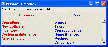Recommended Software

The Bat! 3.95
The Bat! is a powerful, highly configurable, yet easy to use, email client for the casual user or the power user, the home or the office. Unlimited multiple accounts and multiple users Familiar Explorer-style folders for organizing messages Easily configurable user interface with message...
DOWNLOADSoftware Catalog
 Android Android |
 Business & Productivity Tools Business & Productivity Tools |
 Desktop Desktop |
 Developer Tools Developer Tools |
 Drivers Drivers |
 Education Education |
 Games Games |
 Home & Personal Home & Personal |
 Internet & Networking Internet & Networking |
 Multimedia & Design Multimedia & Design |
 Operating Systems Operating Systems |
 Utilities Utilities |




Personal Timeclock
Personal Timeclock 4.5
Category:
Business & Productivity Tools / Project Management
| Author: KMR Consulting
DOWNLOAD
Cost: $24.95 USD
License: Shareware
Size: 3.4 MB
Download Counter: 18
Personal Timeclock is a Windows 95/98/NT4/2000/ME/XP program that keeps track of time you've spent on your computer. Time is charged to one or more "projects" that you've chosen by "punching in" when you begin work on each project. In addition, projects may be grouped into different "categories" (e.g. business and pleasure) of your choice. To give one example, you can create a category for each of your clients, and a project for each different type of work you perform. To keep track of your time, simply click on the proper project when you begin working on it. If you wish, you can add a memo to further describe your work. You can also add an hourly rate to each project and category and include the amount on reports.
Personal Timeclock Reporter produces detail reports, which list the specifics of your work, and summary reports, which summarize your work by project and by category. Both types of reports can be customized to show exactly the data you want. For example, if you categorize your projects as business and non-business, the summary report will give the hours and percentage of time spent in each category. This is the figure that you need for IRS form 4562 Depreciation and Amortization, lines 24c and 25c. In addition, you can answer "Yes" on line 23b which asks whether you have written evidence to support the claimed business use: this may reduce the chances that your return will be selected for audit. [The line numbers were from 2000 tax forms, and may differ in later years.]
There are other time manager programs, but Personal Timeclock is simple (so simple that you won't mind using it),and it does the job well.
Requirements: Standard Windows 95 computer or better
OS Support:
Language Support:
Related Software
Billing | Client | Client Billing | Client Tracking | Clock | Project | Project Billing | Project Tracking | Project Tracking Freewar | Taxes | Time | Time And Billing | Time Off Tracking | Time Tracking | Timeclock | Timesheet | Timesheet Tracking | Tracking | Usage | Usage Based Billing
 PunchClock Pro - PunchClock is an easy to use time clock software that records the employee working hours and generates payroll reports. Perfect for small and medium size companies.
PunchClock Pro - PunchClock is an easy to use time clock software that records the employee working hours and generates payroll reports. Perfect for small and medium size companies. Project Clock Client/Server - Project Clock Client/Server is an easy to use multi-user project time recording system. Project Clock is a useful application for consultants, lawyers, engineers or anyone else who must keep track of time billed to different projects.
Project Clock Client/Server - Project Clock Client/Server is an easy to use multi-user project time recording system. Project Clock is a useful application for consultants, lawyers, engineers or anyone else who must keep track of time billed to different projects. Project Management - TimeLive - Time and billing software for timesheet automation, billing automation, expense management, employee attendance automation, project management and task management. Free downloadable and hosted (ASP) version.
Project Management - TimeLive - Time and billing software for timesheet automation, billing automation, expense management, employee attendance automation, project management and task management. Free downloadable and hosted (ASP) version. PunchClock - PunchClock is an easy to use time clock software that records the employee working hours and generates payroll reports. Perfect for small and medium size companies.
PunchClock - PunchClock is an easy to use time clock software that records the employee working hours and generates payroll reports. Perfect for small and medium size companies. Project Clock Pro - Project Clock Pro is an easy to use project time recording system. Project Clock is a useful application for consultants, lawyers, engineers or anyone else who must record time billed to different projects.
Project Clock Pro - Project Clock Pro is an easy to use project time recording system. Project Clock is a useful application for consultants, lawyers, engineers or anyone else who must record time billed to different projects. Journyx Timesheet - Use our Free Web Timesheets to Discover secret profits in your business and ease
billing now. Automate Payroll with our New improved setup features.
Journyx Timesheet - Use our Free Web Timesheets to Discover secret profits in your business and ease
billing now. Automate Payroll with our New improved setup features. Spherical Timesheet Time Tracking Software - Spherical Timesheet Time Tracking Software automatically tracks PC-based work for fast, easy and accurate timesheet creation.
Spherical Timesheet Time Tracking Software - Spherical Timesheet Time Tracking Software automatically tracks PC-based work for fast, easy and accurate timesheet creation. Project Clock Palm - Project Clock Palm is an easy to use project time tracking system for Palm handhelds. Project Clock Palm is a useful software package for consultants, lawyers, engineers or anyone else who must keep track of time billed to different projects.
Project Clock Palm - Project Clock Palm is an easy to use project time tracking system for Palm handhelds. Project Clock Palm is a useful software package for consultants, lawyers, engineers or anyone else who must keep track of time billed to different projects. Senomix Timesheets - Senomix Timesheets is the easiest networked time tracking software for engineering and project-based offices. All features are installed in minutes to let you track time, project progress or export data to QuickBooks, MYOB or Peachtree.
Senomix Timesheets - Senomix Timesheets is the easiest networked time tracking software for engineering and project-based offices. All features are installed in minutes to let you track time, project progress or export data to QuickBooks, MYOB or Peachtree. Project Clock Standard - Project Clock is an easy to use project time recording system. Project Clock is a useful application for consultants, lawyers, engineers or anyone else who must record time billed to different projects.
Project Clock Standard - Project Clock is an easy to use project time recording system. Project Clock is a useful application for consultants, lawyers, engineers or anyone else who must record time billed to different projects.

 Top Downloads
Top Downloads
- MS Project Viewer
- actiTIME
- A VIP Team To Do List
- FlowBreeze Standard Flowchart Software
- Project Risk Analysis
- Project Management Tutor
- WorkTime
- Project Planning and Management
- RationalPlan Project Management Software
- Swift To-Do List

 New Downloads
New Downloads
- Time Zone Helper
- TimeSheet
- MS Project Viewer
- RationalPlan Project Management Software
- A VIP Team To Do List
- TimeGuard Pro
- WorkTime
- Swift To-Do List
- Promax
- Easy Projects .NET

New Reviews
- jZip Review
- License4J Review
- USB Secure Review
- iTestBot Review
- AbsoluteTelnet Telnet / SSH Client Review
- conaito VoIP SDK ActiveX Review
- conaito PPT2SWF SDK Review
- FastPictureViewer Review
- Ashkon MP3 Tag Editor Review
- Video Mobile Converter Review
Actual Software
| Link To Us
| Links
| Contact
Must Have
| TOP 100
| Authors
| Reviews
| RSS
| Submit