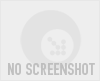Recommended Software

Agnitum Outpost Firewall Pro 7.5.1
PC defense against hackers, malware, viruses and Internet attacks. Inbound and outbound system and application firewall delivers powerful protection against a wide range of threats from local networks and the Internet and prevents unauthorized access to your PC. Protection for your OS and...
DOWNLOADSoftware Catalog
 Android Android |
 Business & Productivity Tools Business & Productivity Tools |
 Desktop Desktop |
 Developer Tools Developer Tools |
 Drivers Drivers |
 Education Education |
 Games Games |
 Home & Personal Home & Personal |
 Internet & Networking Internet & Networking |
 Multimedia & Design Multimedia & Design |
 Operating Systems Operating Systems |
 Utilities Utilities |




Pawbrowse
Pawbrowse 1.1
Category:
Multimedia & Design / Graphic Viewers
| Author: Pawsoft
DOWNLOAD
Cost: $0.00 USD
License: Freeware
Size: 1.2 MB
Download Counter: 10
Requirements: Any computer that can run Windows 95, 98, ME, NT 4 or 2000
OS Support:
Language Support:
Related Software
Bitmap To Icon | Cursor format | Custom | Delete | Delete History | Format | Grab | Graphic Manager | History | Id3 move copy | Image | Jpeg | Jpeg to bitmap | Manager | Move Copy | Mpeg jpeg grab | Rename | Web Image Zoom | Zoom | Zoom Camera
 Able DXF Manager - View,acquire, convert and print DXF files in normal, batch and command line modes. Input formats: DXF, TIF, JPG, PCX, BMP, DIB, RLE, PNG, WMF, EMF, TGA, VDA, ICB, VST, PIX, PXM, PPM, PGM, ICO, CUR. Output: JPG, TIF, PCX, PNG, BMP, TGA, PXM, PPM.
Able DXF Manager - View,acquire, convert and print DXF files in normal, batch and command line modes. Input formats: DXF, TIF, JPG, PCX, BMP, DIB, RLE, PNG, WMF, EMF, TGA, VDA, ICB, VST, PIX, PXM, PPM, PGM, ICO, CUR. Output: JPG, TIF, PCX, PNG, BMP, TGA, PXM, PPM. Enhanced PictureBox ActiveX control - An enhanced PictureBox control can display a graphic from a bitmap, icon, or metafile, as well as enhanced metafile, JPEG, and animated or static Gif files.
Enhanced PictureBox ActiveX control - An enhanced PictureBox control can display a graphic from a bitmap, icon, or metafile, as well as enhanced metafile, JPEG, and animated or static Gif files. Able Graphic Manager - View, convert and print graphic files in normal, batch and command line modes. Input formats: DXF, TIF, JPG, JP2, PCX, BMP, DIB, RLE, PNG, WMF, EMF, TGA, VDA, ICB, VST, PIX, PXM, PPM, PGM, ICO, CUR. Output: JPG, TIF, PCX, PNG, BMP, GIF,TGA,WMF,EMF.
Able Graphic Manager - View, convert and print graphic files in normal, batch and command line modes. Input formats: DXF, TIF, JPG, JP2, PCX, BMP, DIB, RLE, PNG, WMF, EMF, TGA, VDA, ICB, VST, PIX, PXM, PPM, PGM, ICO, CUR. Output: JPG, TIF, PCX, PNG, BMP, GIF,TGA,WMF,EMF. AhaView Free - This viewer supports all popular graphic formats, including JPEG, GIF, PNG, BMP, ICO, CUR, ANI, WBMP, PSD. You can browse images in thumbnail mode, view pictures full screen with zooming features, convert images to JPEG and Windows Bitmap formats.
AhaView Free - This viewer supports all popular graphic formats, including JPEG, GIF, PNG, BMP, ICO, CUR, ANI, WBMP, PSD. You can browse images in thumbnail mode, view pictures full screen with zooming features, convert images to JPEG and Windows Bitmap formats. AIconExtract - AIconExtract is a 32-bit utility that was designed to allow you to easily extract icon, cursor and bitmap images from the files on your computer. Resource images can be copied to the clipboard or saved to disk as .ico, .bmp, .cur or .jpg images.
AIconExtract - AIconExtract is a 32-bit utility that was designed to allow you to easily extract icon, cursor and bitmap images from the files on your computer. Resource images can be copied to the clipboard or saved to disk as .ico, .bmp, .cur or .jpg images. Icon Converter Plus - This is a powerful package for icon creation, conversion, edit and modification. Make capture from your screen or applications and save into icon or image. Also able to EXTRACT Windows icons from inside of applications and save them into icon.
Icon Converter Plus - This is a powerful package for icon creation, conversion, edit and modification. Make capture from your screen or applications and save into icon or image. Also able to EXTRACT Windows icons from inside of applications and save them into icon. AhaView - This viewer supports all popular graphic formats, including JPEG, GIF, PNG, BMP, ICO, CUR, ANI, TGA. You can browse images in thumbnail mode, view pictures full screen with zooming features, convert images to JPEG, PNG, BMP formats and manage files.
AhaView - This viewer supports all popular graphic formats, including JPEG, GIF, PNG, BMP, ICO, CUR, ANI, TGA. You can browse images in thumbnail mode, view pictures full screen with zooming features, convert images to JPEG, PNG, BMP formats and manage files. Easy Screen Capture - Easy Screen Capture and Annotation lets you capture and annotate any part of the screen.You can easily create explicit and stylish captures by editing the captured images and also adding descriptions using text balloons, arrows and other objects.
Easy Screen Capture - Easy Screen Capture and Annotation lets you capture and annotate any part of the screen.You can easily create explicit and stylish captures by editing the captured images and also adding descriptions using text balloons, arrows and other objects. Paint Express - Create, view, edit, and extract icons, cursors, and bitmaps. Convert existing images with transparency to Windows XP icon/cursor or to 32-bit bitmap with alpha channel in one-click. Capture and save any image from the desktop screen or from Internet.
Paint Express - Create, view, edit, and extract icons, cursors, and bitmaps. Convert existing images with transparency to Windows XP icon/cursor or to 32-bit bitmap with alpha channel in one-click. Capture and save any image from the desktop screen or from Internet. Icon to Any - Icon to Any is an easy-to-use wizard that lets you convert Windows icons to images and cursors. This tool supports a great variety of graphic formats, and allows resizing, changing color depth and smoothing of output images.
Icon to Any - Icon to Any is an easy-to-use wizard that lets you convert Windows icons to images and cursors. This tool supports a great variety of graphic formats, and allows resizing, changing color depth and smoothing of output images.

 Top Downloads
Top Downloads
- STP Viewer
- Inzomia viewer
- VMCPlayer
- Free DWG Viewer
- 3D Shell Extensions
- Neon Animated Cursors
- Thumbs.db Viewer
- Banner Maker Pro
- ACDSee Plugin - DeskTop Author
- Animated Inverse Cursor Scheme

 New Downloads
New Downloads
- Expos
- AViCAD
- FURNIT
- RTOPO
- VMCPlayer
- AhaView
- Image Viewer Indepth
- VidShot Capturer
- SageThumbs
- FritzTv

New Reviews
- jZip Review
- License4J Review
- USB Secure Review
- iTestBot Review
- AbsoluteTelnet Telnet / SSH Client Review
- conaito VoIP SDK ActiveX Review
- conaito PPT2SWF SDK Review
- FastPictureViewer Review
- Ashkon MP3 Tag Editor Review
- Video Mobile Converter Review
Actual Software
| Link To Us
| Links
| Contact
Must Have
| TOP 100
| Authors
| Reviews
| RSS
| Submit