Recommended Software

MS Project Viewer 2.8
MOOS Project Viewer is a Microsoft Project viewer that can open any MS Project file type (.mpp, .mpt, .mpx, .xml) for any Microsoft Project version (2000, 2003, 2007, 2010). Available views: WBS, Gantt chart, task sheet, resource sheet, resource usage, tracking Gantt. It is running on any Java...
DOWNLOADSoftware Catalog
 Android Android |
 Business & Productivity Tools Business & Productivity Tools |
 Desktop Desktop |
 Developer Tools Developer Tools |
 Drivers Drivers |
 Education Education |
 Games Games |
 Home & Personal Home & Personal |
 Internet & Networking Internet & Networking |
 Multimedia & Design Multimedia & Design |
 Operating Systems Operating Systems |
 Utilities Utilities |




Password Protected Lock Screenshot
Password Protected Lock 2.92
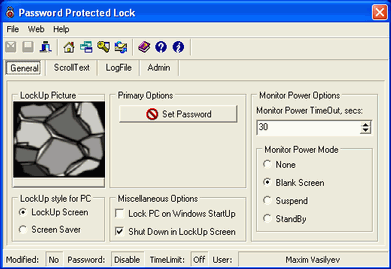
Password Protected Lock is an excellent security computer lock you can use to secure your PC and protect your privacy. It is attractive, secure, and very easy to use. It starts automatically with Windows and optionally activates desktop lock...
DOWNLOAD
Related Software
3d Screen Saver | C# screen saver | Computer Privacy | Computer Protection | Password Protection | Privacy Protect | Privacy Protection | Protect Privacy | Restrict Access | Restrict Internet Access | Restrict User Access | Screen Saver | Secure Pc | Security Computer Lock
 1st Screen Lock - 1st Screen Lock is a password-protected desktop security utility that lets you lock your desktop with a password on boot, or at the time you are leaving your PC. You can use the built-in spy utility that works in background and enables you to spy on
1st Screen Lock - 1st Screen Lock is a password-protected desktop security utility that lets you lock your desktop with a password on boot, or at the time you are leaving your PC. You can use the built-in spy utility that works in background and enables you to spy on ABC Lock - ABC Lock is a highly performed files security software that can hide or encrypt any number of files, folders and documents in seconds.
Folders and files are protected with a password when you login the ABC Lock program .
ABC Lock - ABC Lock is a highly performed files security software that can hide or encrypt any number of files, folders and documents in seconds.
Folders and files are protected with a password when you login the ABC Lock program .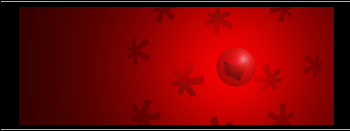 Lock Express - Lock Express is an easy-to-use, simple, and reliable software security solution. It protects software applications from unauthorized copy or use by means of password authentication.
Lock Express - Lock Express is an easy-to-use, simple, and reliable software security solution. It protects software applications from unauthorized copy or use by means of password authentication. Password Protect Folders - Password Protect Folders is security software that lets you make your folders private. It is convenient that the program lets you lock folders from within Windows Explorer via a right click. The program can lock or unlock multiple folders at once.
Password Protect Folders - Password Protect Folders is security software that lets you make your folders private. It is convenient that the program lets you lock folders from within Windows Explorer via a right click. The program can lock or unlock multiple folders at once. My Lockbox - The easiest way to hide and lock your folder from prying eyes. During the setup process, specify the location of your private folder and your password. After the setup is finished, your folder is password protected! Get free edition now!
My Lockbox - The easiest way to hide and lock your folder from prying eyes. During the setup process, specify the location of your private folder and your password. After the setup is finished, your folder is password protected! Get free edition now! FolderMage Pro - Powerful and flexible software to hide, lock and password protect your files against other users, applications and malicious programs.
FolderMage Pro - Powerful and flexible software to hide, lock and password protect your files against other users, applications and malicious programs. Access Lock - Access Lock enables you to lock your desktop with a password by several methods, prevent unauthorized access on boot, log the attemps of breaking the lock, allow people around to leave messages while your system is locked.
Access Lock - Access Lock enables you to lock your desktop with a password by several methods, prevent unauthorized access on boot, log the attemps of breaking the lock, allow people around to leave messages while your system is locked. CD-DVD Lock - CD-DVD Lock is intended for restricting read or write access to removable media devices such as CD, DVD, floppy and flash, as well as for restricting access to certain partitions of hard disk drives.
CD-DVD Lock - CD-DVD Lock is intended for restricting read or write access to removable media devices such as CD, DVD, floppy and flash, as well as for restricting access to certain partitions of hard disk drives. FileShield - You can create a password-protected folder on your computer that will enable you to lock and encrypt a variety of files including text files, graphic files, pictures – and even specific folders. Once locked, these files cannot be deleted or moved.
FileShield - You can create a password-protected folder on your computer that will enable you to lock and encrypt a variety of files including text files, graphic files, pictures – and even specific folders. Once locked, these files cannot be deleted or moved. 1 Click & Lock - 1Click & Lock up is a system tray security utility you can use to secure your desktop when you step away from your PC. It's secure and very easy-to-use. Just define a password, and select Lock to hide and deny access to your desktop to anyone without
1 Click & Lock - 1Click & Lock up is a system tray security utility you can use to secure your desktop when you step away from your PC. It's secure and very easy-to-use. Just define a password, and select Lock to hide and deny access to your desktop to anyone without

 Top Downloads
Top Downloads
- Evidence Begone Free Porn Scan
- Agnitum Outpost Firewall Pro
- PasswordsPro
- SpotMSN Password Recover
- Zip Password
- Win Spy Software Pro
- KeysRecover
- Internet Access Controller
- Internet SPY - PC Detective
- Webroot Spy Sweeper with AntiVirus

 New Downloads
New Downloads
- DiskPulse Server
- SpyAgent
- Passwords Base
- Network Password Manager
- Cryper
- PasswordsPro
- SpotMSN Password Recover
- IE Asterisk Password Uncover
- Master Voyager
- ProteMac NetMine

New Reviews
- jZip Review
- License4J Review
- USB Secure Review
- iTestBot Review
- AbsoluteTelnet Telnet / SSH Client Review
- conaito VoIP SDK ActiveX Review
- conaito PPT2SWF SDK Review
- FastPictureViewer Review
- Ashkon MP3 Tag Editor Review
- Video Mobile Converter Review
Actual Software
| Link To Us
| Links
| Contact
Must Have
| TOP 100
| Authors
| Reviews
| RSS
| Submit





